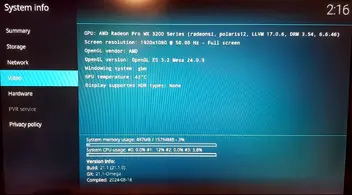I got the htpc directly connected again. After booting from usb key, when i enter "get edid create" in LE 12.0.1 the screens flips black, then shows a mousepointer for some time and after that the gui reappears.
After that, when i boot 12.0.1 (from usb key) connected to the avr, it again boots to a black screen. But i was able to fetch a kodi.log this time:
External Content
pastebin.com
Content embedded from external sources will not be displayed without your consent.
Through the activation of external content, you agree that personal data may be transferred to third party platforms. We have provided more information on this in our privacy policy.
And a reboot from internal storage with 11.0.6 gives the normal gui.
I've noticed that in LE 11.0.6, in the system - settings - audio settings, under audio output device, it neatly says "ALSA: HDA Nvidia, PIO SC-LX81 on HDMI #0", where sc-lx81 is my avr. This makes me think that 11.0.6 does detect my avr perfectly, even the hdmi audio passthrough works great, and from LE 12 on there is something wrong?