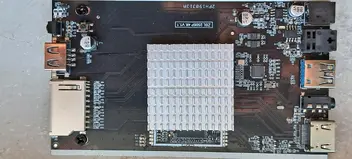I want to share my build that I managed to successfully write to emmc with multitool on my two boxes, A95Xr1 and MXQ Pro 4K 5G (RK3229Q-221P-V1.3).
I cherry-picked one commit from ilmich and one from pocng that enabled this on librelec-11 to my libreelec-12 branch (from here https://github.com/ilmich/LibreELEC.tv/pull/2).
So thanks to them for their great work!
Build is here for at least 30 days: https://1fichier.com/?wj9pdvzu202oqo3z0au7
This build is unsupported. If it works for you, great. If not then you're on your own.