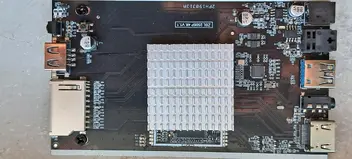Posts by Samui67
-
-
Attached the Android DTS file we managed to get out from the Box DTB and the converted DTS from
ilmich which - except for the USB to SATA (as ilmich mentioned) - is working nice together with
my device.
Maybe wrong addresses or clock frequencies? I really don't know. This is one level to high for me

The extention *.txt must be renamed to *.dts again, because the upload was not possible with it.
EDIT Pastebin - Links:
External Content pastebin.comContent embedded from external sources will not be displayed without your consent.Through the activation of external content, you agree that personal data may be transferred to third party platforms. We have provided more information on this in our privacy policy.External Content pastebin.comContent embedded from external sources will not be displayed without your consent.Through the activation of external content, you agree that personal data may be transferred to third party platforms. We have provided more information on this in our privacy policy. -
That's what i did.
I also made a cross test with the LE10 and LE11 builds. The SSD was also not found. NTFS shouldn't be the problem here.
Meanwhile i also extracted the dtb but unfortunately there is no entry for the ASmedia chip.
Could you help me out here?
EDIT: I forgot to mention. No any USB to SATA bridge device is shown with lsusb.
-
Now that a few days have passed and no further inquiries have been received, I just wanted to ask if you've found the time, and if so, whether it's even possible to integrate this hardware configuration into the system.
Thank you very much for the truly fantastic work you're doing here for all owners of this Rockchip hardware


-
Hello ilmich,
the SSD is formated with the NTFS file system.
Attached the dmesg log and the download address i did send to you directly for the 100 mb Android backup part.
Also i made some new photos of the chips on the player.
Kind regards
Samui67
-
Hi ilmich,
the *.gz dump is around 450 mB. If i extract the dump, the size is almost 7.8 GB. Is there some linux tool available for my Ubuntu 22.04, which can split the *gz or unpacked raw dump?
This is the strange part. Only the USB on the SD slot and IR port side is recognizing devices. Mouse, keyboard,... the blue USB port on the HDMI side detect nothing.
One other question. Is it possible to get the Android files with the Multitool bash?
EDIT:
Confirmed. The USB port on the HDMI side - if it is connected with my PC - is showing the SSD (4TB) correctly and it is read/write accessible. But it is not detected as drive in LibreELEC!
The USB port on the SD card is not showing anything, but it even can be used as a power supply - because if it is connected, the player takes power over the USB connection. Of course also detects my USB wifi stick, mouse, keyboard,...!
-
Dear Ilmich,
thank you so much for your reply.
Here is just one link but i bought directly from Alibaba:
Yes there is an Android installed and i used the RK322x Multitool to get a dump of the system already. Unfortunately i do not know how to extract and which files and/or eventually commands are necessary for getting the DTS file.
As i wrote i already installed the Image from ML-1 and it is working perfect except for detecting the Sata device.
Attached some more pictures:
Kind regards
Samui67
-
I found a new type of rk322x device. Even the same EMMC image from ML is up and running fine on it.
The reason for that i bought is that this device has an integrated SATA controller.
Would it be possible to add the SATA controller into your image?
-
@ML
Very nice work, downloaded, modified the *.conf for my dtb, saved and installed it on my boxes. Even easily added afterwards all my settings and addons.
I am very happy for don't need the slow MicroSD system anymore. BIG THX

-
Many many thx. This image is up and running. I had no time to test 4k or UHD abilities until now.
VDR is working fine, too

Only one small issue until now is that the VPN Manager is not working anymore.
EDIT:
Tested a BD UHD File. It shows that 4K with 7.1 is played but not, if it is HDR.
-
I already posted this today in an older thread, but meanwhile i am thinking this one is the better choose.
I am looking for a LE10 build with the UHD patches for my Asrock J-4105 with a DVB-S2 card inside, too. Unfortunately the only LE10 build which is still available for download is not supporting VDR, just TVHeadend. So i would like to try to compile it by myself.
Maybe somebody could explain me how i can integrate the HDR Patches into the actual 10.0.2 build for create my own build.
This would be really very kind.
-
I am looking for a LE10 build with the UHD patches for my Asrock J-4105 with a DVB-S2 card inside, too. Unfortunately this build is not supporting VDR, only TVHeadend. So i would like to try to compile it by myself. Maybe somebody could explain me how i can integrate the HDR Patches from Irusak into the actual 10.0.2 build for create my own build.
This would be very kind.
-
-
Hi dtech,
thank you very much for the support and sorry for my late reply.
Yesterday i was able to try it again. It was exactly the problem where you did send me the information about.
If somebody else is having the same troubles, this is the fix for it:
How to switch between multiple GCC and G++ compiler versions on Ubuntu 20.04 LTS Focal FossaIn this tutorial we will install multiple versions of GCC and G++ compilers using the apt install command. Furthermore, by use of the update-alternatives tool…linuxconfig.orgJust install additional gcc + g++ and switch to to it. I used version 9.
Unfortunately now i am having a new problem. My box is booting with the image.
it is preparing the storage partition and rebooting fine again but then it stops at the Libreelec splash screen and not booting into Kodi.
Kodi is als not completely installed on the storage partition so i don't get any logs. If i put your original tar file into the update folder,
it is installing your system and after the reboot Kodi is starting up like it should.
How can i fix this trouble?
-
-
Hi dtech,
i tried to build the system for my K1-Pro in Ubuntu 20.04 with g++ 10.3.0 and gcc 10.3.0. Unfortunately it stops with this error.
Code/bin/bash ./libtool --tag=CC --mode=link /home/viewpoint/LibreELEC-AML/build.LibreELEC-KI-Pro.arm-9.2.8.3/toolchain/bin/host-gcc -W -Wall -Wstrict-prototypes -Wmissing-prototypes -Wshadow -Wstack-usage=262144 -I/home/viewpoint/LibreELEC-AML/build.LibreELEC-KI-Pro.arm-9.2.8.3/binutils-2.32/binutils/../zlib -g -O2 -static-libstdc++ -static-libgcc -o readelf readelf.o version.o unwind-ia64.o dwarf.o elfcomm.o ../libiberty/libiberty.a -L./../zlib -lz -ldl libtool: link: /home/viewpoint/LibreELEC-AML/build.LibreELEC-KI-Pro.arm-9.2.8.3/toolchain/bin/host-gcc -W -Wall -Wstrict-prototypes -Wmissing-prototypes -Wshadow -Wstack-usage=262144 -I/home/viewpoint/LibreELEC-AML/build.LibreELEC-KI-Pro.arm-9.2.8.3/binutils-2.32/binutils/../zlib -g -O2 -static-libstdc++ -static-libgcc -o readelf readelf.o version.o unwind-ia64.o dwarf.o elfcomm.o ../libiberty/libiberty.a -L/home/viewpoint/LibreELEC-AML/build.LibreELEC-KI-Pro.arm-9.2.8.3/binutils-2.32/.x86_64-linux-gnu/zlib -lz -ldl make[5]: Leaving directory '/home/viewpoint/LibreELEC-AML/build.LibreELEC-KI-Pro.arm-9.2.8.3/binutils-2.32/.x86_64-linux-gnu/binutils' make[4]: Leaving directory '/home/viewpoint/LibreELEC-AML/build.LibreELEC-KI-Pro.arm-9.2.8.3/binutils-2.32/.x86_64-linux-gnu/binutils' make[3]: Leaving directory '/home/viewpoint/LibreELEC-AML/build.LibreELEC-KI-Pro.arm-9.2.8.3/binutils-2.32/.x86_64-linux-gnu/binutils' make[2]: Leaving directory '/home/viewpoint/LibreELEC-AML/build.LibreELEC-KI-Pro.arm-9.2.8.3/binutils-2.32/.x86_64-linux-gnu' make[1]: *** [Makefile:850: all] Error 2 make[1]: Leaving directory '/home/viewpoint/LibreELEC-AML/build.LibreELEC-KI-Pro.arm-9.2.8.3/binutils-2.32/.x86_64-linux-gnu' [1;31mFAILURE: scripts/build binutils:host has failed! [0mmaybe you can give me some advice for how to solve it?
Best regards
-
Hello duck7000,
thank you for your reply! Unfortunately i do not have a 9.01 build from 5Schatten anymore. Since today i am on the latest nightly-release...
It 's a little special in my case and configuration. I am using a HTPC with a DVB-S2 card and built-in BD-Drive. The mainboard is an Asrock J-4205 ITX board. Nevertheless with my old Escalade Remix 8.2 images the makemkv decryption is working (e.g. on the James Bond BD collection). Since Leia beta not anymore. How did you managed to get a working makemkv decryption?
EDIT::
Fortunately i found an old 5Schatten RC5 9.0 release which i still did keep on a laptop. With this version decyption is working with the old makemkv addon. So this is the last useful known libreelec release in my opinion for this topic.
-
Hi there,
is this topic still alive?
Because i also just would like to confirm that since Libreelec switched to release 9 and above (from 18.0 - 18.4), there is no decryption with all the matching Makemkv addons for the different releases possible anymore. So i am still back on LE 8.2 which for my opinion is really pity...
Is there any solution found until now?