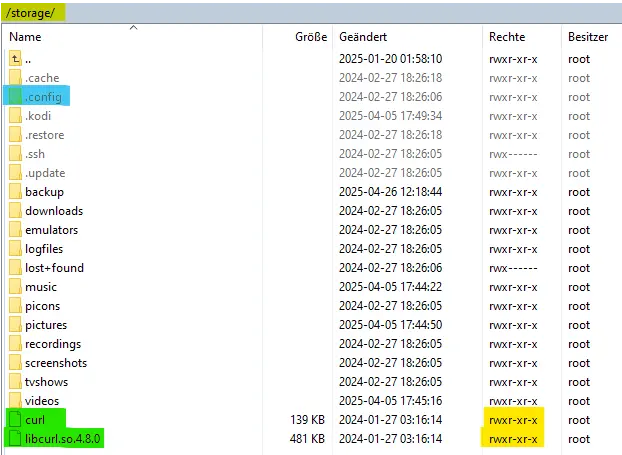Hello!
Seems that FTPs connectivity (with TLS) is broken in LE12 as i found.
I've used LE 11.0.6 on 4 different devices (Raspberry 2-3-4-5) where i was able to connect to an FTP server with TLS authentication (FTPS). I upgraded / clean installed LE 12.0.0 where the same source gives me empty folder.
I have had this in sources.xml on both versions, i replaced username and password and server URL here:
<source>
<name>FTPs</name>
<path pathversion="1">ftp://username:password@servername:customport/folder/|auth=TLS&verifypeer=false</path>
<allowsharing>true</allowsharing>
</source>Here is my log from LE 12.0.0 during attempt to enter in this source. Debug log was enabled in KODI. I've replaced my server details here again:
2024-07-02 20:54:22.993 T:1031 debug <general>: LIRC: - NEW 1c 0 KEY_ENTER devinput (KEY_ENTER)
2024-07-02 20:54:22.994 T:1027 debug <general>: HandleKey: 11 (0xb, obc244) pressed, window 10025, action is Select
2024-07-02 20:54:22.997 T:1027 debug <general>: CGUIMediaWindow::GetDirectory (ftp://storeey.myds.me:2525/|auth=TLS&verifypeer=false)
2024-07-02 20:54:22.997 T:1027 debug <general>: ParentPath = [sources://video/]
2024-07-02 20:54:22.999 T:1316 debug <general>: Thread waiting start, auto delete: false
2024-07-02 20:54:23.001 T:1316 debug <general>: CurlFile::Open - <ftp://USERNAME:PASSWORD@servername:customport/>
2024-07-02 20:54:23.001 T:1316 debug <general>: easy_acquire - Created session to ftp://storeey.myds.me
2024-07-02 20:54:23.099 T:1027 debug <general>: ------ Window Init (DialogBusy.xml) ------
2024-07-02 20:54:53.033 T:1316 error <general>: CCurlFile::CReadState::FillBuffer - (0x7f5000080fb0) Failed: Timeout was reached(28)
2024-07-02 20:54:53.034 T:1316 debug <general>: Thread waiting 139979756955328 terminating
2024-07-02 20:54:53.053 T:1027 debug <general>: ------ Window Deinit (DialogBusy.xml) ------
2024-07-02 20:54:53.063 T:1326 debug <general>: Thread BackgroundLoader start, auto delete: false
2024-07-02 20:54:53.064 T:1027 debug <general>: [threads] name: 'BackgroundLoader' priority: '1'
2024-07-02 20:54:53.072 T:1326 debug <general>: Thread BackgroundLoader 139979795723968 terminatingI've downgraded one of my machines from 12.0.0 and FTPs started to work as expected in 11.0.6. Then upgraded again to 12.0.0 and it stopped working. Definitely something wrong in 12.0.0
Here is the log from LE 11.0.6 which works fine. I replaced servername and port here again, notice that USERNAME AND PASSWORD are not in the log, those were replaced to these CAPITAL words by KODI, not by me.
ALSO PLEASE NOTICE, THAT THE /FOLDER AFTER THE SERVERNAME EXISTS HERE, WHILE IN ABOVE NON-WORKING SCENARIO ON 12.0.0 THE FOLDER IS MISSING AFTER THE SERVERNAME:PORT !! THIS WAS THE DIFFERENCE I COULD OBSERVE HERE IN THE LOGS.
2024-07-11 18:25:34.444 T:852 debug <general>: LIRC: - NEW 160 0 KEY_OK devinput (KEY_OK)
2024-07-11 18:25:34.445 T:848 debug <general>: HandleKey: 11 (0xb, obc244) pressed, window 10025, action is Select
2024-07-11 18:25:34.445 T:848 debug <general>: Clearing cached fileitems [ftp://USERNAME:PASSWORD@servername:customport/folder/|auth=TLS&verifypeer=false]
2024-07-11 18:25:34.446 T:848 debug <general>: CGUIMediaWindow::GetDirectory (ftp://USERNAME:PASSWORD@servername:customport/folder/|auth=TLS&verifypeer=false)
2024-07-11 18:25:34.446 T:848 debug <general>: ParentPath = [sources://video/]
2024-07-11 18:25:34.446 T:1084 debug <general>: Thread waiting start, auto delete: false
2024-07-11 18:25:34.446 T:1084 debug <general>: CurlFile::Open - <ftp://USERNAME:PASSWORD@servername:customport/folder/>
2024-07-11 18:25:34.446 T:1084 debug <general>: easy_acquire - Created session to ftp://servername
2024-07-11 18:25:34.546 T:848 debug <general>: ------ Window Init (DialogBusy.xml) ------
2024-07-11 18:25:36.329 T:1084 debug <general>: Thread waiting 3321881216 terminating
2024-07-11 18:25:36.345 T:848 debug <general>: ------ Window Deinit (DialogBusy.xml) ------
2024-07-11 18:25:36.345 T:848 debug <general>: Saving fileitems [ftp://USERNAME:PASSWORD@servername:customport/folder/|auth=TLS&verifypeer=false]
2024-07-11 18:25:36.345 T:848 debug <general>: -- items: 45, sort method: 0, ascending: true
2024-07-11 18:25:36.349 T:1085 debug <general>: Thread BackgroundLoader start, auto delete: false
2024-07-11 18:25:36.355 T:1086 debug <general>: Thread JobWorker start, auto delete: true
2024-07-11 18:25:36.357 T:1085 debug <general>: Thread BackgroundLoader 3641938560 terminating Any clue what's going on in LE 12.0.0 ?
Thanks so much ! ![]()