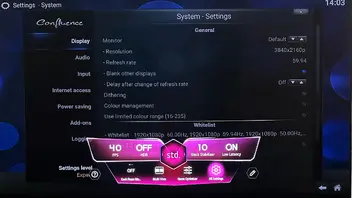Same here with RPi5 - latest working build is LibreELEC-RPi5.aarch64-13.0-nightly-20250205-b876ad8
Nightly Builds
-
Antibios -
April 12, 2024 at 11:40 PM -
Thread is Resolved
-
-
Updated from LibreELEC-RPi5.aarch64-13.0-nightly-20250205-b876ad8 to LibreELEC-RPi5.aarch64-13.0-nightly-20250209-8a503b2 - everything seems to be working

-
I tried LibreELEC-RPi5.aarch64-12.0-nightly-20250210-d00ba88.img yesterday but i see that it has now been removed from the db. It was running very slowly and would take a 10 minutes or more update the video library. There was a libreto addon incompatibility also which it stopped itself. I noticed this morning there is a newer LibreELEC-RPi5.aarch64-13.0-nightly-20250211-47e3e9e.img. I've updated to it and am happy to report it seems to be running fine.

-
Hello.
I have noticed that nightly after LibreELEC-Generic-legacy.x86_64-13.0-nightly-20250227-23a3c47.img.gz 2025-02-27 12:45 results in blank screen on after the libreelec logo boot on nvidia, no gui shows but i can access samba etc after i did the upgrade (mine anyway, i have a rtx3070 nvidia). i did test with clean installs as well and same results, blank screen and no signal on monitor.
Im speculating here but i could be the nvidia driver update that happened after 2025-02-27 builds
Ive tested builds created on 8/3, 6/3 and 4/3 and they do not work.
This is just a heads up for the dev guys

Right now im sticking with the 27/2 build.
Kind regards
-
I have noticed that nightly after LibreELEC-Generic-legacy.x86_64-13.0-nightly-20250227-23a3c47.img.gz 2025-02-27 12:45 results in blank screen on after the libreelec logo boot on nvidia, no gui shows but i can access samba etc after i did the upgrade (mine anyway, i have a rtx3070 nvidia).
Thanks for the report, I could reproduce that with my RTX4060 and noticed we missed to install several files:
nvidia: install missing drm module and GSP firmware files by HiassofT · Pull Request #9852 · LibreELEC/LibreELEC.tvThis fixes the "no display" issue after the update to the 570 driver series. Runtime tested with Generic Legacy and a RTX4060 cardgithub.comThe fix should be in nightlies soon, please check again in a few days and report back if it works with your RTX3070 as well.
so long,
Hias
-
palle_c we had luck with our CI and it picked up the fix just in time before it ran, the nvidia issue should be fixed in the 20250309 nightly:
https://test.libreelec.tv/13.0/Generic/Generic-legacy/LibreELEC-Generic-legacy.x86_64-13.0-nightly-20250309-34ce02c.img.gzso long,
Hias
-
@HiassofT Hey, very nice
 I will test as soon as possible and report back.
I will test as soon as possible and report back.Regards
-
@HiassofT Downloaded LibreELEC-Generic-legacy.x86_64-13.0-nightly-20250314-acd0452.img.gz and still the same problem, did a clean install plus i tested "live" from usb.
-
palle_c we'll need logs to see what's going on/wrong with your system.
ssh in, then run the following two commands and post the URLs you got:
so long,
Hias
-
palle_c we'll need logs to see what's going on/wrong with your system.
ssh in, then run the following two commands and post the URLs you got:
so long,
Hias
Hey.
SSH is not enabled with a clean install or "Live" usb boot?
When you get to the GUI on a clean install there you can enable SSH, i do not get a GUI (i did not upgrade this time because of the new "system" partition has changed to 1gb instead of 512mb, i didnt know if the upgrade did the resize auto on upgrade)
Did it work for you on your rtx4070? A "live" usb boot would confirm that

Regards
-
palle_c add "ssh" to boot params in syslinux.cfg and the SSH daemon is forced to start on boot.
-
Hey.
Here they are https://paste.libreelec.tv/warm-ewe.log and https://paste.libreelec.tv/cosmic-slug.log
After 1st command it said this is terminal "terminate called after throwing an instance of 'std::runtime_error'
what(): failed to find DRM cards
Aborted (core dumped)"I still suspect after reading the log that the nvidia driver update is faulty.
Regards
-
palle_c could you please test with this image:
https://www.horus.com/~hias/tmp/libreelec/LibreELEC-Generic-legacy.x86_64-13.0-devel-20250316145302-3917e30.img.gzI've fixed a couple more issues and hope it should be fine now.
so long,
Hias
-
palle_c could you please test with this image:
https://www.horus.com/~hias/tmp/libr…-3917e30.img.gzI've fixed a couple more issues and hope it should be fine now.
so long,
Hias
Hey.
Now it gets to the gui, tested "live" first.

Installed it and it works but now samba, ssh and ftp do not work, all those connections times out.
Seems to be a bit buggy on samba, ssh and ftp, rebooted again and now they work
Thanks for fixing the nvidia driver problem
 I will continiu with your image until legacy nightlys is back online again after your fix
I will continiu with your image until legacy nightlys is back online again after your fix 
Quick question: now my hdd light keeps blinking all the time, even when idle, can it be some background task? (it stopped now after about 30min) must have been some task heheh
Regards
-
palle_c Thanks for reporting back!
I've PR'ed the fixes, they should end up in official nightlies soon
Fix non-working nvidia driver by HiassofT · Pull Request #9876 · LibreELEC/LibreELEC.tvThe old kernel module symlink hackery caused the current nvidia driver to break, as nvidia-drm, which has a PCI device table so it will autoload, depends on…github.comso long,
Hias
-
Hey HiassofT
I think a new bug was made when the nvidia fix solved the "blank screen"
I noticed it yesterday and tried a couple of things this morning. (tested 20250227, your build and 20250321)
the bug is not there in nightly 20250227 but is there after the nvidia fix.
Bug description: Whatever refresh rate you set in the gui, the gui its self does not use it, it uses 40hz always. when watching media its uses the refresh rate ive set (59.94) Ive tried other refresh rates but the gui do not follow it.
I noticed it because if i bring up my LG tv menu its very sluggish, i have "game optimizer" on and it shows 40hz.
I dont know if its a simple fix i can fix my self or a dev has to fix it. anyone can reproduce it by booting "live" from a nightly after the nvidia pr fix
Edit: Pics added
Best regards
-
Hey .
Just wanted to let devs know that nightlys after LibreELEC-Generic-legacy.x86_64-13.0-nightly-20250321-faee3d0 results in a "blank screen and no signal" again.
Took a look at the logs that i uploaded https://paste.libreelec.tv/sacred-goshawk.log and https://paste.libreelec.tv/nice-dodo.log and it errors on the nvidia card what i could see.
So when someone has time to check it out i would be grateful

Have a nice weekend.
Regards
-
Just wanted to let devs know that nightlys after LibreELEC-Generic-legacy.x86_64-13.0-nightly-20250321-faee3d0 results in a "blank screen and no signal" again.
Looks like we need to wait for an updated nvidia driver - the current one didn't like the update to kernel 6.12.20
so long,
Hias
-