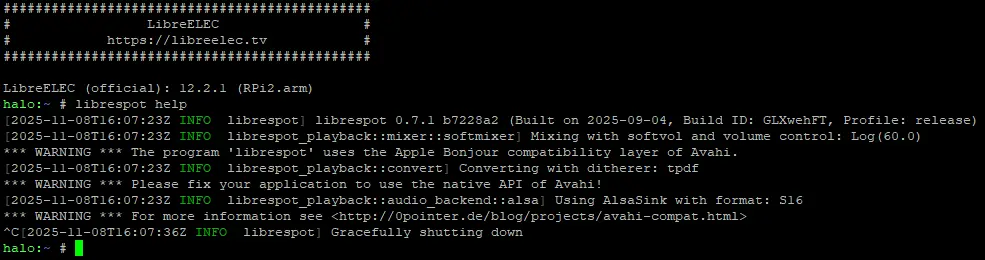I tried installing LibreSpot on my Raspberry Pi running LibreELEC yesterday, but it fails to install.
I try installing using the standard add-on menu in Kodi, nothing special/manual.
But right after selecting 'install' it immediately says "Installation failed". Nothing more.
I tried installing on LibreELEC 11.0.3. Didn't work. Then I updated to LibreELEC 12.0.1. Still does not work.
But it gives no error message. What steps can I take to solve the problem?