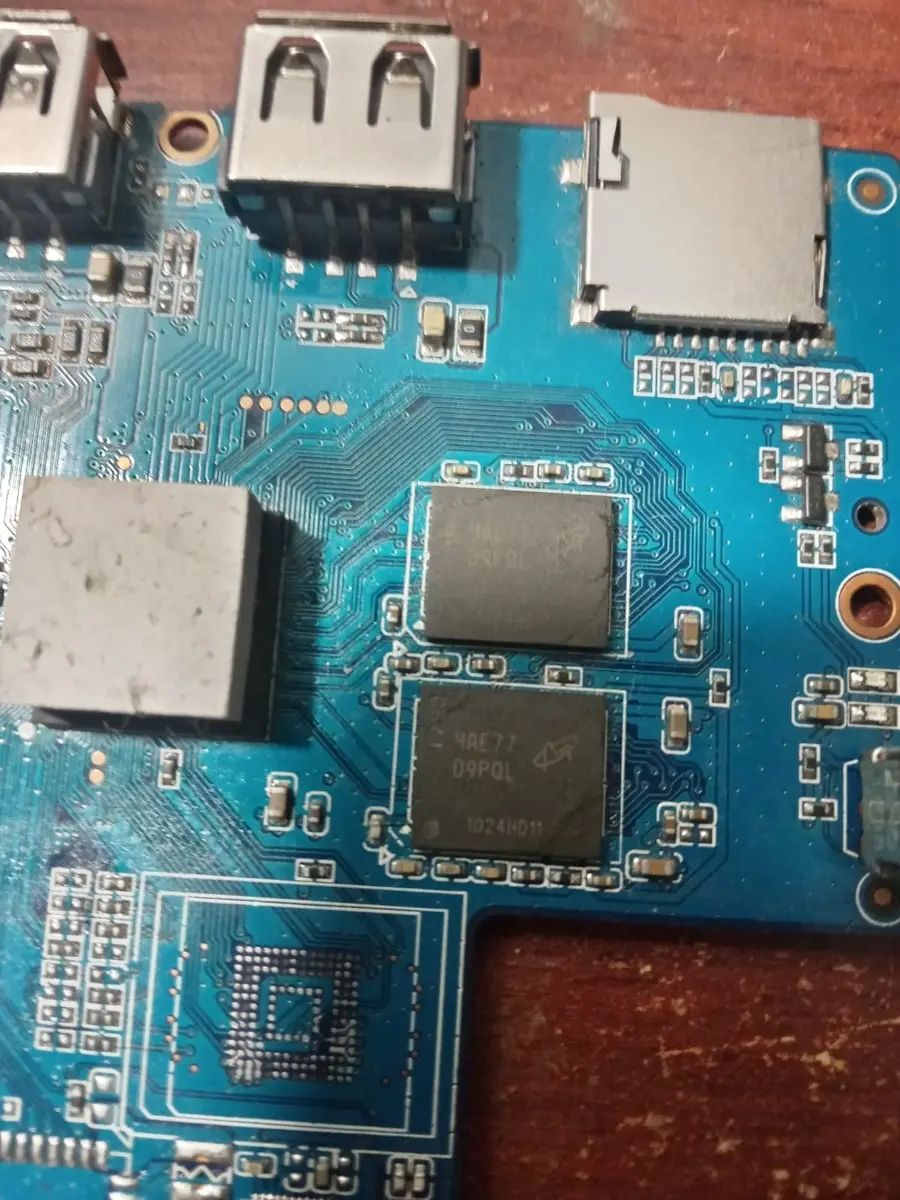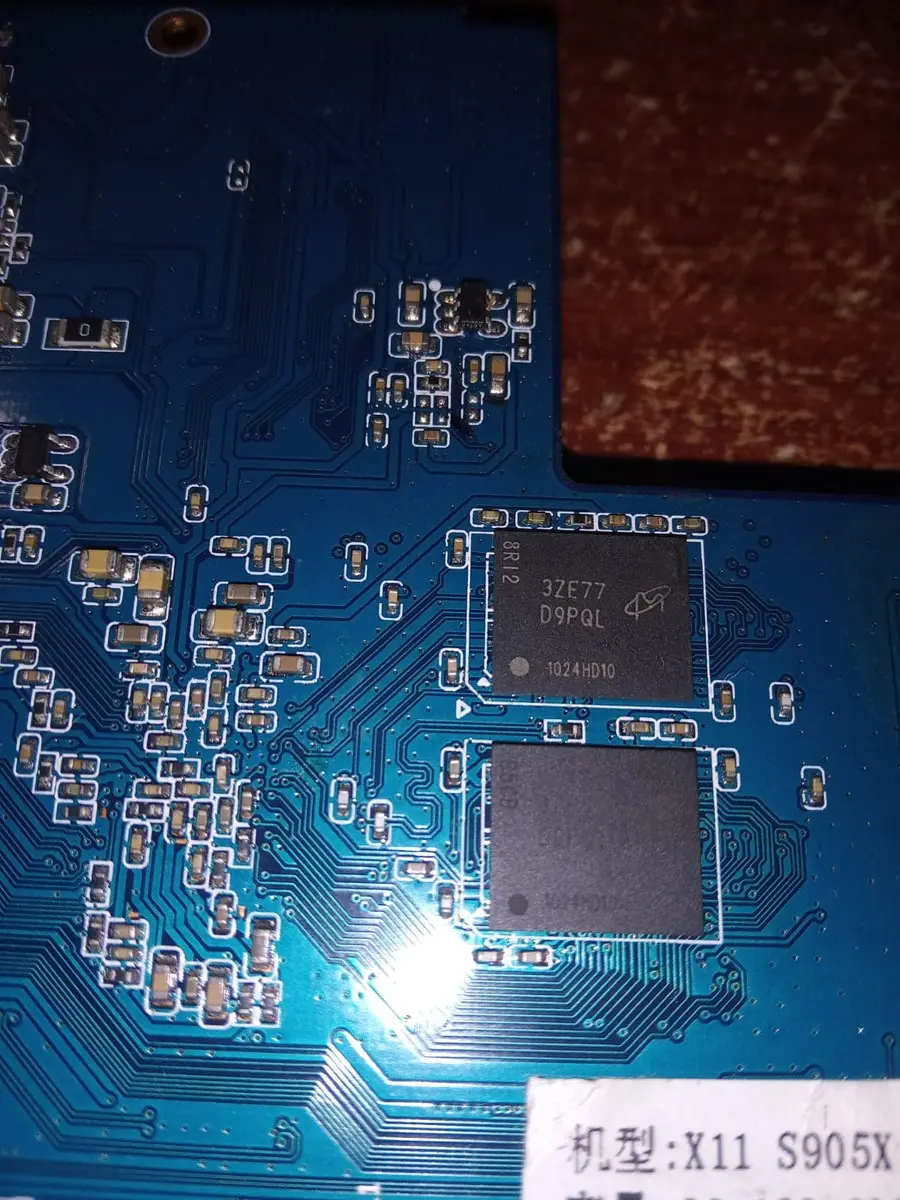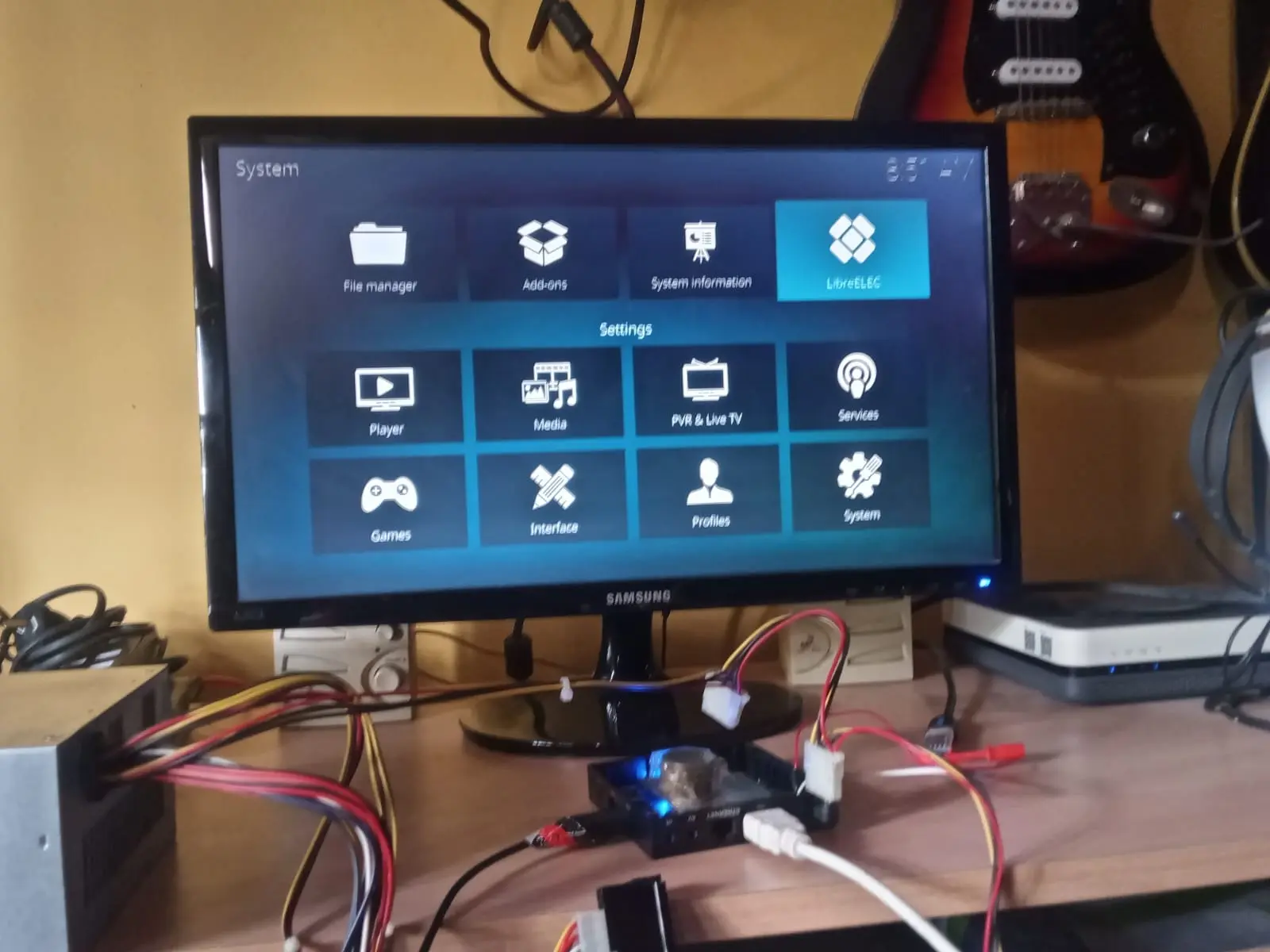It looks like a fake s905w SoC (S905W) revision 21:b (a2:2). Since the BL30 complains about "Wrong chip a0."
I suspect the FIP files for p212 were generated before the existence of S905W boards; hence the 'wrong' (unknown) chip error. The VIM1 files are newer and thus accomodate the chip, even if the wrong RAM size is being detected.
Sniperassault For the sake of a simple test, create an SD card for VIM1 but configure meson-gxl-s905w-p281.dtb as the dtb to use and see if that gets further through boot?