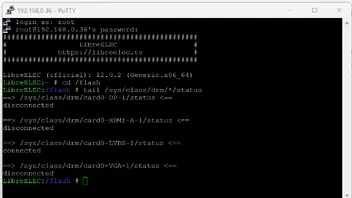I am a complete newbie to libreELEC and Kodi, but I have got Kodi working on my laptop and connected to my Tvheadend. All channels working perfectly
So I decided to run up libreELEC on an old Windows PC (Toshiba Ultrabook) and all of that is working perfectly. Works a treat can see all my TV channels etc.
But when I connected it to my TV, the HDMI port does not work. Tried everything, different cables, tried on 2 TV's.
I should have tested the HDMI port before I overwrote Windows but I have no reason to assume it did not work before installing libreELEC.
Any ideas gratefully accepted.![]()