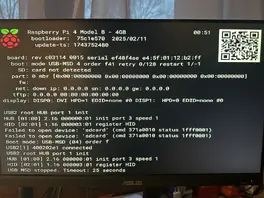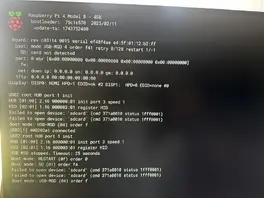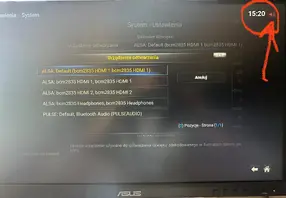Running "getedid create" to capture the EDID data to file will achieve nothing on a system that cannot see the EDID data on the HDMI connection in the first place. You capture <null> to file and force the system to see <null> on every boot.
It's unclear what the issue here is, but given the general lack of user reports about RPi4 boards not seeing EDID, it's unlikely to be a software issue and more likely to be hardware or something specific to this user. Note that RPiOS and LE essentially share the same boot firmware and kernel.