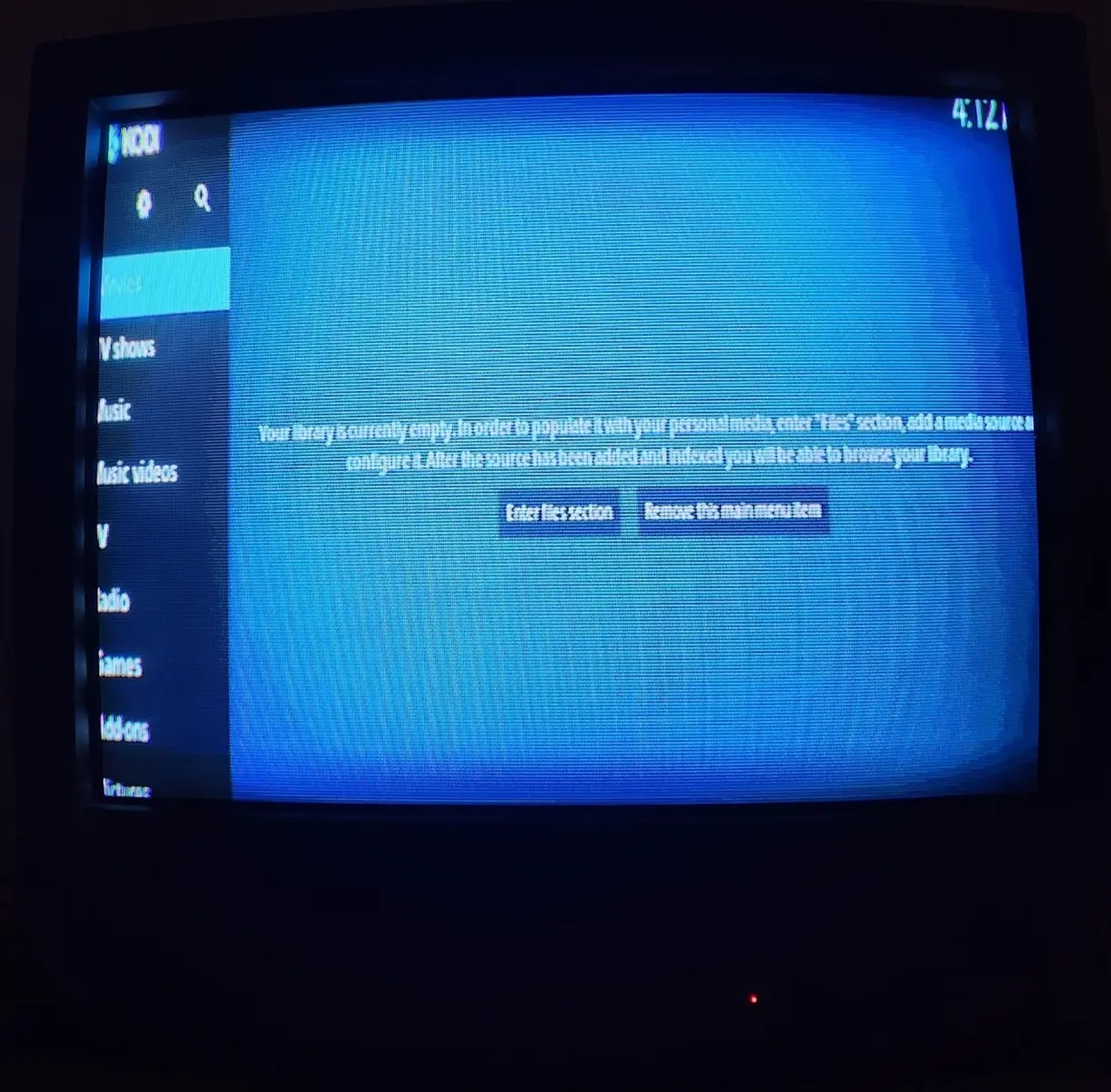I have a raspberry pi 4 that is connected to a CRT/SDTV. I've seen some posts from people who have similar setups, but they all involve using composite out. My solution has the Pi outputting from a VGA-666 adapter, which then goes through converters to hook into the TVs component inputs. I'm wondering if there's any suggestions or support for getting LibreElec to output VGA, thanks!
[RPi4] Any support for VGA output?
-
Krize -
February 12, 2025 at 10:41 PM -
Thread is Unresolved
-
-
The VGA adapter makes no sense to me, if your TV has no VGA input. Anyway, do the adapter setup at config.txt:
pinn/README_PINN.md at master · procount/pinnAn enhanced Operating System installer for the Raspberry Pi - procount/pinngithub.com -
The path from the Pi from my TV is VGA > SCART > Component, so I need to get Librelec to output from VGA first (the VGA adapter can output 15Khz for the TV) before it can go through the rest. I could remove a step and go straight from SCART to Component if there's an easier solution, but I find the cable I use for a SCART connection from the pi to be kinda unreliable.
Thanks for the link though, i'll look at that and see if I can make something work.
-
So to simplify this I have connected the pi to a modern flatscreen monitor that has a VGA input and added dtoverlay=vga666 to the end of the config file. However, this does not seem to work-the monitor only shows a black screen. Is there anything else I should add?
-
Option #1 .. Get an HDMI to VGA convertor cable, then VGA > Scart > Component > TV
Option #2 .. Get an HDMI to Component convertor > TV
The more physical and format conversions you use, the higher the risk of things not working right. So the desire to recycle some old connectors you have lying around in a drawer is strong, but option 2 is the better idea.
Something like this should work: https://www.amazon.ae/PARUIEN-Compon…e/dp/B0B7R5C172 and can be paired with a normal RPi micro-HDMI to HDMI cable on the input side, and you have Component RGB + 2ch audio on the output side.
-
Option #3: https://www.amazon.ae/Cable-Compatib…/dp/B0D8M2KXZ6/ .. allows you to do things in a single step without non-standard configuration.
-
Fortunately, by perusing this thread on the raspberry pi forums, I was able to put together something successfully gets output for my setup.
Uncommenting/adding these lines to config.txt successfully gets video output from VGA666 and to the rest my pipeline.
Code
Display More# uncomment to enable analog audio output dtparam=audio=on audio_pwm_mode=1 disable_audio_dither=1 # uncomment to enable infrared remote receiver connected to GPIO 18 #dtoverlay=gpio-ir,gpio_pin=18 dtoverlay=vc4-kms-dpi-generic dtparam=clock-frequency=13500000 dtparam=hactive=704,hfp=30,hsync=64,hbp=76 dtparam=vactive=240,vfp=3,vsync=3,vbp=16 dtparam=hsync-invert,vsync-invertThe VGA-to-SCART adapter expects a 480p signal, which is turned into 480i in scart and goes the rest of the way. This provides output with distroconfig.txt active, but the text is pretty tiny to read and the GUI is cut off on the edges:
The text looks bigger in the picture, but it's much less readable in person. Any suggestions on settings to make that could improve the GUI here? I already tweaked the horizontal values a bit to increase the horizontal front/back porch by about 16 pixels but it didn't do much. I tried using distroconfig-composite.txt but that just got a black screen, i'd be curious to know if there's a way to apply those here or not.
-
The Estuary skin is designed for a minimum 720p screen resolution. You might get further with other skins?
There is also a video calibration function in Kodi settings that you can use to adjust the edges of the screen.
-
Yes, skin.confluence.480 works well for this, though you have to adjust the xbmc.gui value to get it to install (instructions on how to do that here for anyone else who finds this thread).
The edges I can tweak or deal with later, I'm curious to get both your opinions on something else: while my solution works in terms of getting output, when I check the resolution in Kodi it says i'm at 704x240, which I think is 240p? I can't change or adjust the resolution to get 480i.
This is contrast to if I use the composite output option (I happen to have a cable for that too) already embedded in LibreElec: Kodi recognizes the resolution as 480i, and I can even select other resolutions if I had a PAL TV or something. From what I understand, this is because the config.txt I posted creates a new video output (DPI-1) that only has one mode. Any suggestions for edits to make to get this to function more like the LibreElec composite out options?
-
...when I check the resolution in Kodi it says i'm at 704x240, which I think is 240p? I can't change or adjust the resolution to get 480i.
Don't trust in the Kodi resolution here. It's an exotic adapter, and to my knowledge you're the first VGA 666 user on LE. You said "the VGA-to-SCART adapter expects a 480p signal". So obviously the VGA adapter delivers just that.
-
Well, in any case what I've set in config doesn't seem to be enough, as the GUI is quite usable but the videos, when played, are very "skinny" and have large black bars on eithe side. Unsure if that's a config issue or something that can be resolved in Kodi, it says it's already at fullscreen...
-
You will get better results with the composite adapter. Go to the forums main page, and search for "composite".
PS: Seems like Kodi uses two resolutions with the VGA adapter: 480p for the GUI, and 240p (480p downscaled) for playback. No idea, how to change the latter.
-
I can't change or adjust the resolution to get 480i.
Kodi only supports progressive output.
-
Well, in any case what I've set in config doesn't seem to be enough, as the GUI is quite usable but the videos, when played, are very "skinny" and have large black bars on eithe side. Unsure if that's a config issue or something that can be resolved in Kodi, it says it's already at fullscreen...
HI, Honestly, I really don't understand why you want to use that CRT display. It's so outdated. Power hungry and the picture quality is worst than any cheap flat display... So, you should really think to forget that CRT with "signal adaptation chain" (+ picture problems) and switch to a flat display with a simle HDMI cable.
-
the GUI is quite usable but the videos, when played, are very "skinny" and have large black bars on eithe side
This is from one of the RPi devs:
"If using dpi, there will only be a single resolution/refresh rate reported. They are configuring the display as 704x240 which will look to Kodi like a wide/short display (2.93:1), so when displaying 16:9 (1.77:1) video on it, you'll have black bars on the sides."
-
This is 4:3 video (I wouldn't try to run 16:9, but I didn't specify), though I imagine their explanation hold for that as well. It seems a lot of the stuff I thought could be handled purely in config.txt is done on the OS-level, so I can't simply go from an OS where it was working to another just with config changes.
-
After reading the statement from post #15, I think the DPI mode of the VGA adapter is the problem. To my knowledge, when using the composite adapter on RPi headphone jack, you're not in DPI mode anymore. You can solder a cable RPi composite -> TV SCART.
-
Hi Krize , I'm on the same boat as you (using VGA666 adapter on a CRT TV). Did you find a proper solution to this?
My current workaround is using Batocera as it supports VGA666 out of the box, and then run Kodi in there (comes pre-installed).
HI, Honestly, I really don't understand why you want to use that CRT display. It's so outdated. Power hungry and the picture quality is worst than any cheap flat display... So, you should really think to forget that CRT with "signal adaptation chain" (+ picture problems) and switch to a flat display with a simle HDMI cable.
CRTs have better motion clarity than any "flat display" because of the way it refreshes the image (electron beam). Certain things just look objectively better on a CRT (mostly retro games but also some TV shows if they were released with an interlaced format).
Telling a CRT user to switch to a current HD display is like telling someone who plays Doom to upgrade from Win95 to Win11 because Win95 is "outdated" when Windows 11 doesn't even have a DOS mode anymore. Certain things were meant to be used in a certain way.
-