p231_2g.dts rename this to dtb.img but it does not start
So how do I set the rest if it does not start and I can not use putty??
p231_2g.dts rename this to dtb.img but it does not start
So how do I set the rest if it does not start and I can not use putty??
it is not as simple as it seems then better to install again coreelec
p231_2g.zip this file so that it serves me where I have to place it, or rename??
linch You can take a copy of your image libreelec with the gtc driver and share it
The same thing happens to me, I do not know what I'm doing wrong.
Open device failed.
No such file or directory
when it will be ready new OScam 11434 rev 773
then I change it to gxl_p231_2g_dvb.dtb and it starts well but libreelec is purple
Then he took the steps to install the driver and nothing happens
and with the file that is in this other folder------freesat-gtc-vfd
I could do a mini video tutorial because if I see it a bit complicated
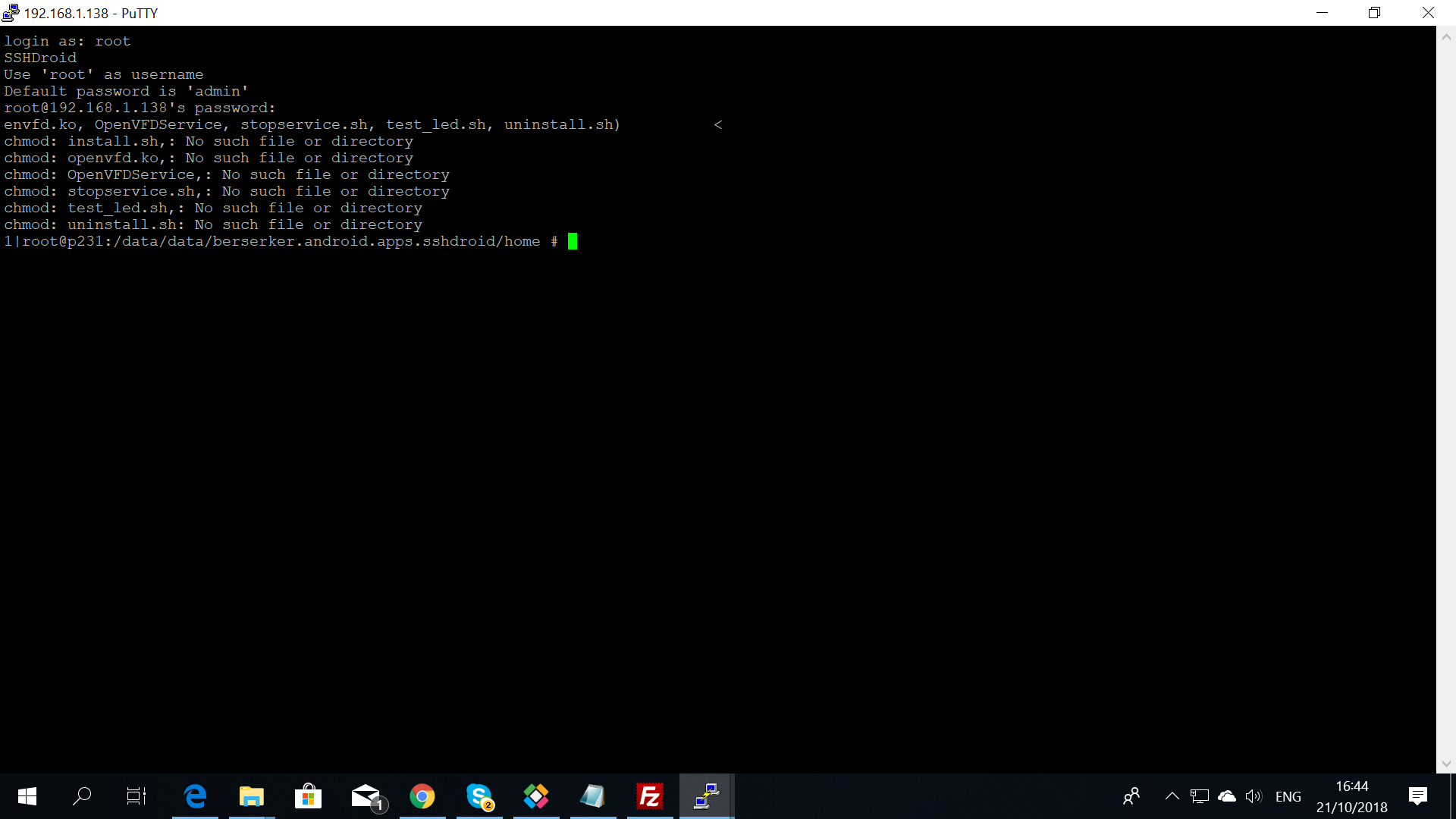
The content cannot be displayed because it is no longer available. - unzip the package
- copy with ftp all files from your pc to your gtc
- After you copy files from pc to gtc you must connect to the console of gtc with a ssh connection
- with ssh connection you are inside your box and can go to directory wher you ftp the files (example storage directory)
- do permissions 755 to all files (chmod 755 install.sh, openvfd.ko, OpenVFDService, stopservice.sh, test_led.sh, uninstall.sh)
- launch command from gtc shell sh install sh 0x03400008
- reboot gtc and you have display working
Hope now more clear for you.
it seems that it is a little more complicated than it seems, copy the file that unzipped in storge with es explorer since with filezilla it is not possible to error .....550 error marking directory permissions
then e written the command in putty console
(chmod 755 install.sh, openvfd.ko, OpenVFDService, stopservice.sh, test_led.sh, uninstall.sh)
I'm about to buy a dvbsky s960 in bettershopping
it will work in libreelec or I will have problems ?
hello the DVBSky S960 V2 USB works well in libreelec, it's just to connect and tvheaded will recognize it and it will work fine or I have to compile the drivers
I do not understand these steps
2- Unzip and copy folder into your GTC in /storage directory
3- chmod 755 to all file into the display folder
--------
2 --Copy the GTC Display_Driver folder, in the original storage directory android
where I find
LibreELEC-S905.arm-8.2.5-Chroma.422.10bit.img
what would be the steps to install the GTC_Display_Driver.zip driver

