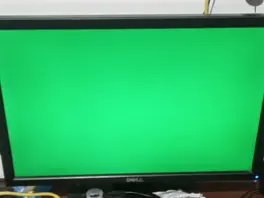Thanks Chewiit for your always clear and concise answers. I'm going to continue experimenting with this OS to see if I can get the remote control to work.
It's impossible to guess what might cause Kodi to get stuck on the logo without seeing log files. If there is an issue in the OS it might be visible from the UART output. If there's something in Kodi .. you can enable persistent logging via the LE settings add-on and then check the logs (or look for crash logs) on the next clean boot.
Yeah, reading in other thread, that was the first thing I did. If the problem occurs again, I'll check the log file to see if there's any indication of the cause. Anyway this doesn't always happen, and it seems random when it does. At first, I thought the cause was a missing input method, but after further testing, I realized it was just a coincidence.