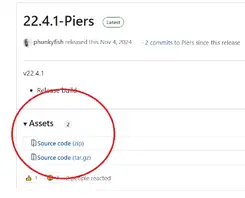Hi,
I installed LE13 nightly build on my new GMK NUC with N150, I installed LE13 just because LE12 doens't boot.
Well, everthing is Ok but Iptv simple client version 21.10.1.1 doesn't work, it simply says it's not compatible with LE 13 version.
I searched the web (maybe not so well) but I didn't find any way to make it work nor to find any working version.
Can someone help me in some way?
Thanks a lot, Michele.