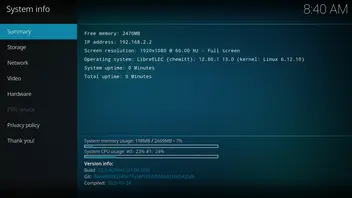Nouveau (GBM) modetest | paste : https://paste.libreelec.tv/pleasing-turtle.log
nVidia Nouveau Driver
-
Johpin -
December 28, 2024 at 7:23 AM -
Thread is Unresolved
-
-
mglae See the IRC chat that starts here: https://oftc.irclog.whitequark.org/dri-devel/2025-01-23#33941062
This change causes the dri2 error under X11: https://gitlab.freedesktop.org/mesa/mesa/-/merge_requests/29969 - so I've added support for legacy-x11=dri2 in mesa package.mk
chewitt Excellent. Either setting Option "DRI" "3" in xorg-i915.conf or building with -Dlegacy-x11=dri2 let kodi start in Intel HW again.
BTW: the issue on GBM seen with vmware driver on Virtualbox is fixed by mesa 24.3.4 update.
-
In GBM images we can find the plane details, e.g. this is from an Amlogic S905 board:
Code2025-01-20 19:16:58.075 T:734 info <general>: CDRMUtils::FindConnector - using connector: HDMI-A-1 2025-01-20 19:16:58.075 T:734 info <general>: CDRMUtils::FindEncoder - using encoder: 34 2025-01-20 19:16:58.075 T:734 debug <general>: CDRMUtils::FindCrtc - original crtc mode: 3840x2160 @ 60 Hz 2025-01-20 19:16:58.075 T:734 info <general>: CDRMUtils::FindPlanes - using crtc: 43 2025-01-20 19:16:58.075 T:734 debug <general>: CDRMUtils::FindPlanes - using video plane 40 2025-01-20 19:16:58.075 T:734 debug <general>: CDRMUtils::FindPlanes - using gui plane 37 2025-01-20 19:16:58.076 T:734 debug <general>: CDRMAtomic::InitDrm - initialized atomic DRMThe GUI is using plane 37 so we can check the plane capabilities using modetest output:
Code
Display MorePlanes: id crtc fb CRTC x,y x,y gamma size possible crtcs 37 43 49 0,0 0,0 0 0x000000ff formats: AR24 AB24 XR24 XB24 RG24 RG16 props: 8 type: flags: immutable enum enums: Overlay=0 Primary=1 Cursor=2 value: 1 30 IN_FORMATS: flags: immutable blob blobs: value: 01000000000000000600000018000000 01000000300000004152323441423234 58523234584232345247323452473136 3f000000000000000000000000000000 0000000000000000 in_formats blob decoded: AR24: LINEAR(0x0) AB24: LINEAR(0x0) XR24: LINEAR(0x0) XB24: LINEAR(0x0) RG24: LINEAR(0x0) RG16: LINEAR(0x0) 39 zpos: flags: immutable range values: 1 1 value: 1Here you can see that the plane supports LINEAR formats.
From the 'Nouveau' GBM kodi.log:
Code2025-01-23 16:04:45.957 T:917 info <general>: CDRMUtils::FindConnector - using connector: DVI-D-1 2025-01-23 16:04:45.957 T:917 info <general>: CDRMUtils::FindEncoder - using encoder: 45 2025-01-23 16:04:45.957 T:917 debug <general>: CDRMUtils::FindCrtc - original crtc mode: 1920x1080 @ 60 Hz 2025-01-23 16:04:45.957 T:917 info <general>: CDRMUtils::FindPlanes - using crtc: 39 2025-01-23 16:04:45.957 T:917 debug <general>: CDRMUtils::FindPlanes - using gui plane 38 2025-01-23 16:04:45.957 T:917 debug <general>: CDRMLegacy::InitDrm - initialized legacy DRMPlane 38 has the following capabilities:
CodePlanes: id crtc fb CRTC x,y x,y gamma size possible crtcs 38 39 61 0,0 0,0 0 0x00000001 formats: XR24 RG16 XR15 props: 8 type: flags: immutable enum enums: Overlay=0 Primary=1 Cursor=2 value: 1Folks on IRC said "Seems like the GPU doesn't like the pushbuf due to an invalid render target format. I would guess the framebuffer isn't properly set at the time of the flush and the userspace driver just flushes the current (invalid) state, which has the GPU grumpy." and also "you can't use a linear frontbuffer with depth" .. not clear to me if that refers to zpos or alpha-channel.
I've opened https://github.com/xbmc/xbmc/issues/26345 to discuss with Kodi devs.
In the background I also created this:
Diff
Display More--- a/xbmc/windowing/gbm/drm/DRMUtils.cpp +++ b/xbmc/windowing/gbm/drm/DRMUtils.cpp @@ -191,7 +191,7 @@ bool CDRMUtils::FindPlanes() auto videoPlane = std::find_if(m_planes.begin(), m_planes.end(), [&i](auto& plane) { if (plane->GetPossibleCrtcs() & (1 << i)) { - return plane->SupportsFormat(DRM_FORMAT_NV12); + return (plane->SupportsFormat(DRM_FORMAT_NV12) || plane->SupportsFormat(DRM_FORMAT_XRGB8888)); } return false; }); @@ -206,7 +206,8 @@ bool CDRMUtils::FindPlanes() if (plane->GetPossibleCrtcs() & (1 << i)) { return (plane->GetPlaneId() != videoPlaneId && - (videoPlaneId == 0 || plane->SupportsFormat(DRM_FORMAT_ARGB8888)) && + (videoPlaneId == 0 || plane->SupportsFormat(DRM_FORMAT_ARGB8888) || + plane->SupportsFormat(DRM_FORMAT_XRGB8888)) && (plane->SupportsFormat(DRM_FORMAT_XRGB2101010) || plane->SupportsFormat(DRM_FORMAT_XRGB8888))); }This is partly inspired by a patch previously used with Odroid XU4 boards that don't support YUV formats and needed some extra help to use XRGB8888 output, but I'm honestly guessing in the wind. I'm not sure there's a real issue with selecting planes (as we select a plane) but I'm interested to see if anything changes - so please update to the latest images pushed to my test share and do the usual log sharing again.
-
LibreELEC-Nouveau-Legacy.x86_64-12.80.1.tar 267 MiB 1/24/2025, 4:39:28 AM pastekodi: https://paste.libreelec.tv/coherent-sole.log
journalctl | paste: https://paste.libreelec.tv/wanted-egret.log
cat Xorg.0.log | paste: https://paste.libreelec.tv/rapid-sole.log
pastecrash: https://paste.libreelec.tv/fast-goldfish.logLibreELEC-Nouveau.x86_64-12.80.1.tar 264 MiB 1/24/2025, 4:39:23 AM pastekodi: https://paste.libreelec.tv/intimate-louse.log
journalctl | paste: https://paste.libreelec.tv/learning-bonefish.log
pastecrash: https://paste.libreelec.tv/loved-sheepdog.log
modetest | paste: https://paste.libreelec.tv/dynamic-guinea.log -
The GBM log doesn't contain as much debug output from nouveau, but that could be due to kodi.conf not being present? Otherwise it looks no different, which was largely expected.
Have you tried the Geforce 9400GT card recently? - I rather suspect Kodi logic for outscan format is to blame, but I'm also wondering if age of hardware (and thus features exposed to nouveau) are related. It would be interesting to see if the 'modetest' output from the Geforce 9400GT card is any different from 6100.
-
I only replaced the KERNEL* and SYSTEM* files and did not change something to the contents of /storage/: the file kodi.conf is still there.
I have tried the Geforce 9400GT on your first supplied image only. At that time I did not see any differences. Kodi runs fine using a Geforce 6100 or 7300LE on Slackware. I will do a modetest (gbm) coming Monday on the Geforce 9400GT.
-
Code
echo 'module nouveau +p' > /sys/kernel/debug/dynamic_debug/control dmesg -n 8 systemctl restart kodiOn the GBM image can you do that ^ .. it should put nouveau into debug mode and that might generate some log info on interaction with mesa and upper layers of the graphics stack.
NB: There's no need to unpack .tar files, just put them in /storage/.update and reboot. Nothing in /storage will be touched by an update unless a Kodi version bump happens (and then only minor changes to /storage/.kodi).
-
Your code has been added. Nouveau (GBM) shows for
pastekodi: https://paste.libreelec.tv/relaxing-fly.log
pastecrash: https://paste.libreelec.tv/relaxing-shad.log
journalctl | paste: https://paste.libreelec.tv/relevant-katydid.log
modetest | paste: https://paste.libreelec.tv/sharp-moccasin.log.update/ gives sometimes compatibility problems. Unpacking tar and copying files is reliable.
-
I can see from the Kodi crashlog that my patch changes the issue and we're not generating the nouveau error. I've pushed updated images which revert that to restore the original crash. NB: I'm only interested in the "pastekodi" output as this contains both Kodi and system log in one paste.
-
EDIT: Current images in my test share have the previous patch reverted and something added that forces EGL_DEPTH_SIZE to zero (EGL_STENCIL_SIZE is already zero). As always, no guarantees my guesswork is correct. Please run tests again.
-
LibreELEC-Nouveau-Legacy.x86_64-12.80.1.tar 267 MiB 1/24/2025, 11:25:17 AM pastekodi: https://paste.libreelec.tv/native-lion.log
LibreELEC-Nouveau.x86_64-12.80.1.tar 264 MiB 1/24/2025, 11:24:40 AM https://paste.libreelec.tv/smiling-grub.log
I see you have just updated the images. I will add them:
LibreELEC-Nouveau-Legacy.x86_64-12.80.1.tar 267 MiB 1/24/2025, 1:03:06 PM pastekodi: https://paste.libreelec.tv/tight-halibut.log
LibreELEC-Nouveau.x86_64-12.80.1.tar 264 MiB 1/24/2025, 1:03:02 PM pastekodi: https://paste.libreelec.tv/supreme-mite.log
During booting I don't see any differences
-
.update/ gives sometimes compatibility problems.
LE update logic currently see Nouveau and Nouveau-legacy images as not compatible.
Extend your update procedure to suppress the check:
-
LibreELEC-Nouveau.x86_64-12.80.1.img.gz 258 MiB 1/25/2025, 3:18:26 AM With Geforce 9400GT, pastekodi: https://paste.libreelec.tv/flexible-joey.log
LibreELEC-Nouveau-Legacy.x86_64-12.80.1.tar 261 MiB 1/25/2025, 3:18:00 AM With Geforce 9400GT, pastekodi: https://paste.libreelec.tv/guiding-crawdad.log
The Nouveau-Legacy (x11) works! After the black screen with pointer Kodi appears. I have added the addon Retrospect: it can be found in the log.
Remark: The cpu usage is four times higher than Kodi running under Slackware when idle.
-
Couple of things to do:
a) Please run "modetest | paste" on the 9400GT box (either image is fine, the output will be the same) and share the URL so we can see what DRM properties are advertised.
b) Save the current Legacy image file(s) in a folder called "depth-size-patch" so we know they contain that change. Now update to the latest Legacy image in my test share (which does not contain the patch). If the image works fine, the patch is irrelevant. If the image does not work, we know it's important. Let me know which is true?
There are probably Xorg properties that can be configured to reduce CPU load. This is all code archaeology for me though, and I'll need to do some reading. The goal is still to have the GBM image work though.
-
modetest | paste: https://paste.libreelec.tv/dashing-elk.log
LibreELEC-Nouveau-Legacy.x86_64-12.80.1.tar 261 MiB 1/27/2025, 10:57:09 AM Kodi appears: no difference.
LibreELEC-Nouveau.x86_64-12.80.1.tar 258 MiB 1/27/2025, 10:57:02 AM EDIT
pastekodi: https://paste.libreelec.tv/suitable-yeti.log
modetest | paste: https://paste.libreelec.tv/lenient-sailfish.log -
The 9400GT is advertising AR24 which the default format Kodi tries to use.
And AR24 supports NVIDIA_BLOCK_LINEAR_2D scanout.
EDIT: I'm interested to know what kernel, mesa, and X11 versions are used on the Slackware install that works with the 6100 card?
Also, if the 6100 slackware install has modetest? or drm_info -j ? .. please run it and pastebin the output.
-
Added information to message RE: nVidia Nouveau Driver
From the file with all packages, see https://ftp.nluug.nl/os/Linux/distr….0/PACKAGES.TXT, I can find the packages:
kernel-huge-5.15.19-x86_64-2.txz
mesa-21.3.5-x86_64-2.txz
xorg-server-1.20.14-x86_64-2.txzThe commands modetest and drm_info -j are not available in Slackware. I assume I could recompile libdrm with support for testmode.
From meson configure is see install-test-programs default is false. To my surprise in https://github.com/LibreELEC/Libr…bdrm/package.mk the option -Dinstall-test-programs=false can be found??
Should I add -Dinstall-test-programs=true \ to the SlackBuild https://ftp.nluug.nl/os/Linux/distr…ource/x/libdrm/?
meson setup \
--prefix=/usr \
--libdir=lib${LIBDIRSUFFIX} \
--libexecdir=/usr/libexec \
--bindir=/usr/bin \
--sbindir=/usr/sbin \
--includedir=/usr/include \
--datadir=/usr/share \
--mandir=/usr/man \
--sysconfdir=/etc \
--localstatedir=/var \
--buildtype=release \
-Dudev=true \
.. || exit 1After adding -Dinstall-test-programs=true \ the stdout produced a list during configuration of Message: libdrm will be compiled with:, which did not show test-programs and the build package lacked testmode.
-
Perhaps try with --install-test-programs=true instead?
NB: It's modetest not testmode
-