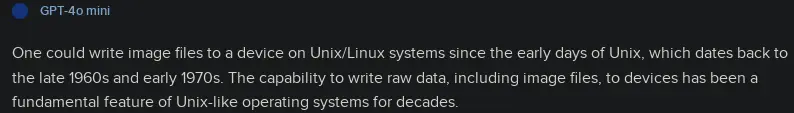Hi folks I'm new to the forum having just registered today.
I'm not new to Kodi / Libreelec howerver, though admittedly not an expert as I haven't had the need to tinker or do deep dives into configs and the like.
Now to the availability of a Linux USD-SD creator.
I recently, (yesterday), needed to rebuild my Kodi box due to a hardware failure.
I run Kodi / Libreelec on retasked older hardware so it is put to good use.
It's been some time since I have needed to do an install.
I don't run MS Windows on any of my systems for any reason whatsoever, and haven't done so for years.
Imagine my surprise to see that a Linux based installation media tool is listed as (currently not available).
Firstly I attempted to install libreelec from a downloaded and uncompressed image copied to a Ventoy USB.
This is the method I usually use when installing from an image personally or when doing installs for others.
That failed as installing or booting a live instance of libreelec would not progress beyond a certain point via Ventoy.
The solution for me was to install Windows 10 into a VM then run the tool.
The end result an effortless, fast, and successful install of libreelec on my freshly 'refurbished' HTPC build.
While not entirely problematic, and not a stumbling block per se.
It would be nice to have the Linux based media creator available once again as needing to install Windows on a VM or otherwise for the less than 10 minutes task of creating install media is I feel an unnecessary annoyance.
Other than that my thanks to the team for providing a quick and easy method of installing Kodi.
Cheers.