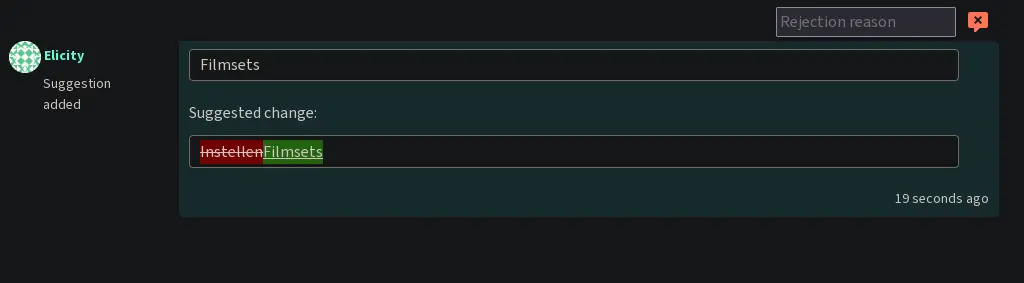Hi,
For some reason I cannot get WireGuard to work. I did the following:
1. Copied wireguard.config.sample to wireguard.config
2. Changed Host, WireGuard: Address, PrivateKey, PublicKey, DNS from VPN Provider Config (proton)
3. Deleted WireGuard.PresharedKey because it is not provided.
4. Config:
[provider_wireguard]
Type = WireGuard
Name = WireGuard VPN Tunnel
Host = 185.107.56.***
WireGuard.Address = 10.2.0.2/32
WireGuard.ListenPort = 51820
WireGuard.PrivateKey = ***
WireGuard.PublicKey = ***
WireGuard.DNS = 10.2.0.1
WireGuard.AllowedIPs = 0.0.0.0/0
WireGuard.EndpointPort = 51820
WireGuard.PersistentKeepalive = 25
Display More
5. Listed connections:
# connmanctl services
*AO Wired ethernet_000000000000_cable
* d WireGuard VPN Tunnel vpn_185_107_56_***
#
6. Connected to tunnel:
# connmanctl connect vpn_185_107_56_***
Connected vpn_185_107_56_***
#
7. Ran some tests:
# ip route
default dev wg0 scope link
10.2.0.1 dev wg0 scope link
185.107.56.*** via 192.168.1.1 dev eth0
192.168.1.0/24 dev eth0 scope link src 192.168.1.2
192.168.1.1 dev eth0 scope link
# ping -c1 10.2.0.2 | grep ttl
64 bytes from 10.2.0.2: seq=0 ttl=64 time=0.248 ms
# ping -c1 10.2.0.1 | grep ttl
# ping -c1 1.1.1.1 | grep ttl
#
Display More
8. In conclusion: it does not work.
Please enlighten me: what am I doing wrong ?