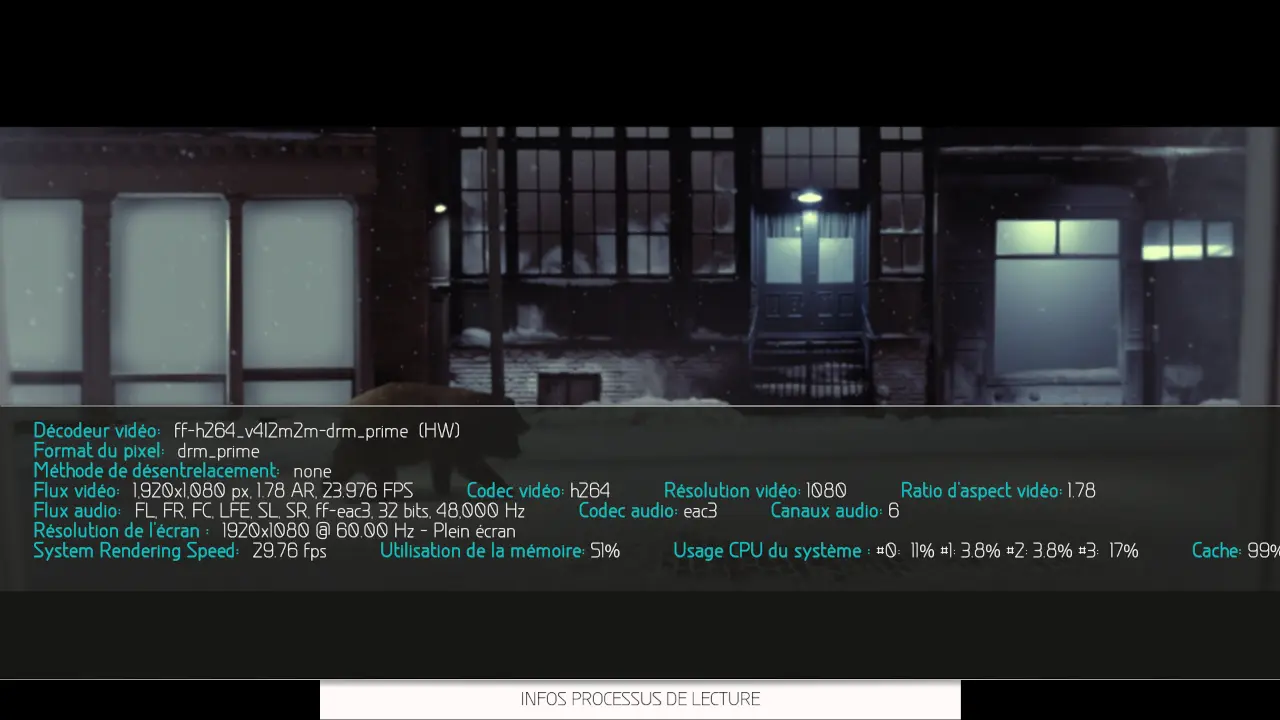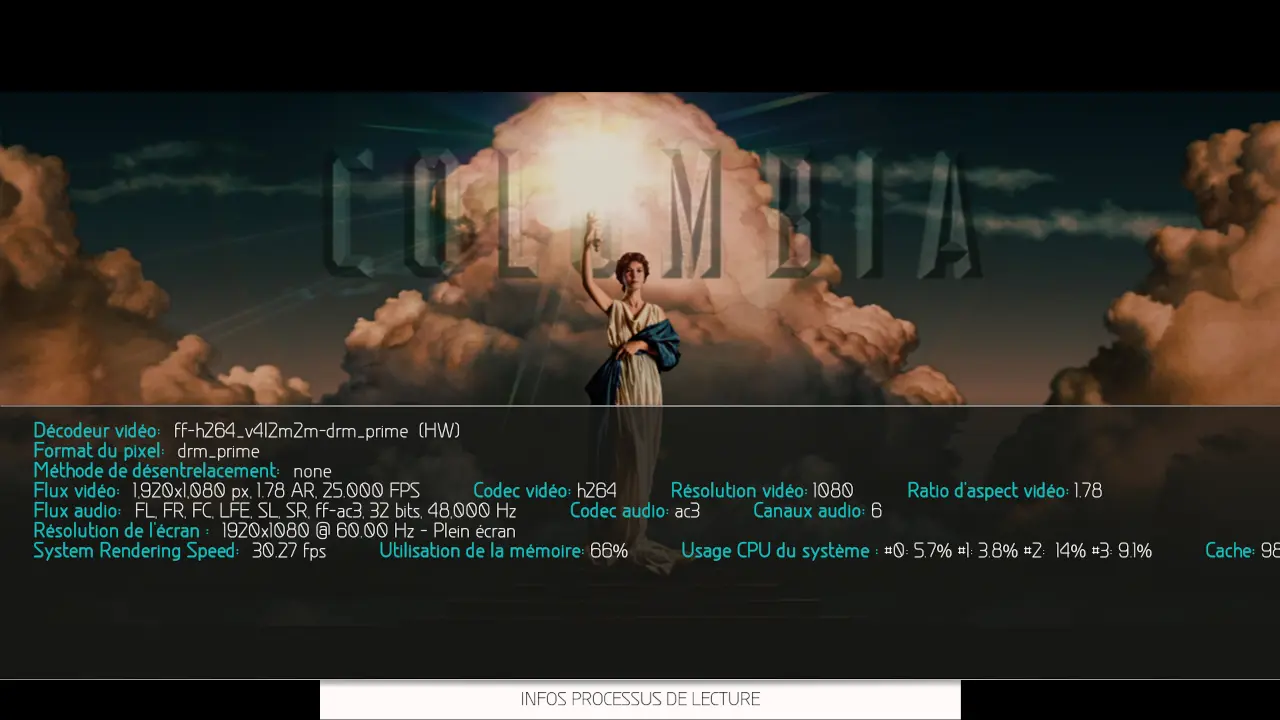After upgrading to 12.2 from one of the nightly 12.1 releases (july-something) my RPi started to hang after ~5 minutes of movie playtime; I thought about temperature and CPU load but no, it was stable in completely freezing up after 5-10 minutes to the point where only a reset would help. After some digging I turned off direct PRIME sync and now it's fine.
Just sharing this in case someone else sees this problem.