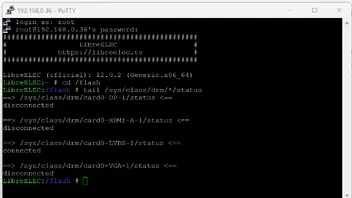Tried that smp, changed RPi to 100baseT. It really screwed up the throughput, all HD and SD channels breaking up.
Posts by patfenton
-
-
Thanks smp, gigabit switch not router.
Yes, I'm clutching at straws, may just need to replace the RPi, but being slow to do that as I just replaced my satellite dish as it was ancient. I did it more in hope than expectation, made no difference. Feel the same about the RPi.
-
I'm using Kodi with Tvheadend HTSP add-on, connected to Tvheadend, running on RPi 3 B+. The RPi is network connected to a Sat IP device (Telestar Digibit Twin).
I'm getting breakup on high bandwidth HD channels. I have an excellent satellite signal, 1 Gbit network, RPi capable of 300 Mbit/s (I've tested it) and RPi is not stressed.
I've installed Kodi on LibreELEC on an old machine but also on a high spec Windows 11 machine. Identical result.
I cannot find any settings on Tvheadend to increase buffering.
I'm now clutching at straws but just wondering if there is a way to increase buffering on the Kodi side.
-
Thanks mglae.
-
Thanks again.
The key on the laptop for getting into the BIOS is F12, but it's also the key , using function (Fn 12), to enable/ disable Wifi.
I was pretty certain that the Fn12 key was a Windows only thing. I was wrong.
Pressing Fn 12 key and all the SSID's jump into the list in LibreELEC/ Connections. Amazing. Thanks a million. Cool.
One other question, should I be worried about this line in dmesg?
7.888136] FAT-fs (sdb1): Volume was not properly unmounted. Some data may be corrupt. Please run fsck.
-
Hey, thanks guys. That works.
Clearly, I misread the original instructions. Sorry.
-
I am running LibreELEC on an old PC Toshiba Ultrabook. I have a separate thread running on how to get HDMI working.
I have reinstalled many times but now I cannot see any wifi networks when I reinstall.
Luckily I have a wired connection available.
Has my wifi card died? My dmesg output is attached.
Maybe it's time to dump this old machine....
-
-
You must keep your original APPEND line and only add video=LVDS-1:d at the end.
Thanks, I tried that, see attached.
Same error showing on the HDMI screen.
-
Hey I'm so sorry Niceguy. I just noticed that I had prepared a response to you but never sent it. My mistake. I got called away and thought I had replied. Must have never hit Send.
Yes, I did try what you said, but there was no bios setting for HDMI.
Also the display options that you were seeing were not available to me. Kodi did not give me any options to change any display settings.
So apologies again and thanks so much for your contribution.
Best regards
Pat
-
Thanks, I tried that, replacing the "video=eDP-1" with video=LVDS-1". The system showed that LVDS-1 was connected, see image.
So I added APPEND boot=UUID=10B4-4A77 disk=UUID=93786be3-5652-e2f498d33733 quiet video=LVDS-1:d
On reboot after making the change, the good news was that the HDMI screen showed some Linux commands
The bad news is that there was an error.
Error in mount flash: mount common: Could not mount UUID=10B4-4A77
So, the HDMI can work, great. Just no idea where to go next.
I reinstalled Kodi again.
-
I am a complete newbie to libreELEC and Kodi, but I have got Kodi working on my laptop and connected to my Tvheadend. All channels working perfectly
So I decided to run up libreELEC on an old Windows PC (Toshiba Ultrabook) and all of that is working perfectly. Works a treat can see all my TV channels etc.
But when I connected it to my TV, the HDMI port does not work. Tried everything, different cables, tried on 2 TV's.
I should have tested the HDMI port before I overwrote Windows but I have no reason to assume it did not work before installing libreELEC.
Any ideas gratefully accepted.