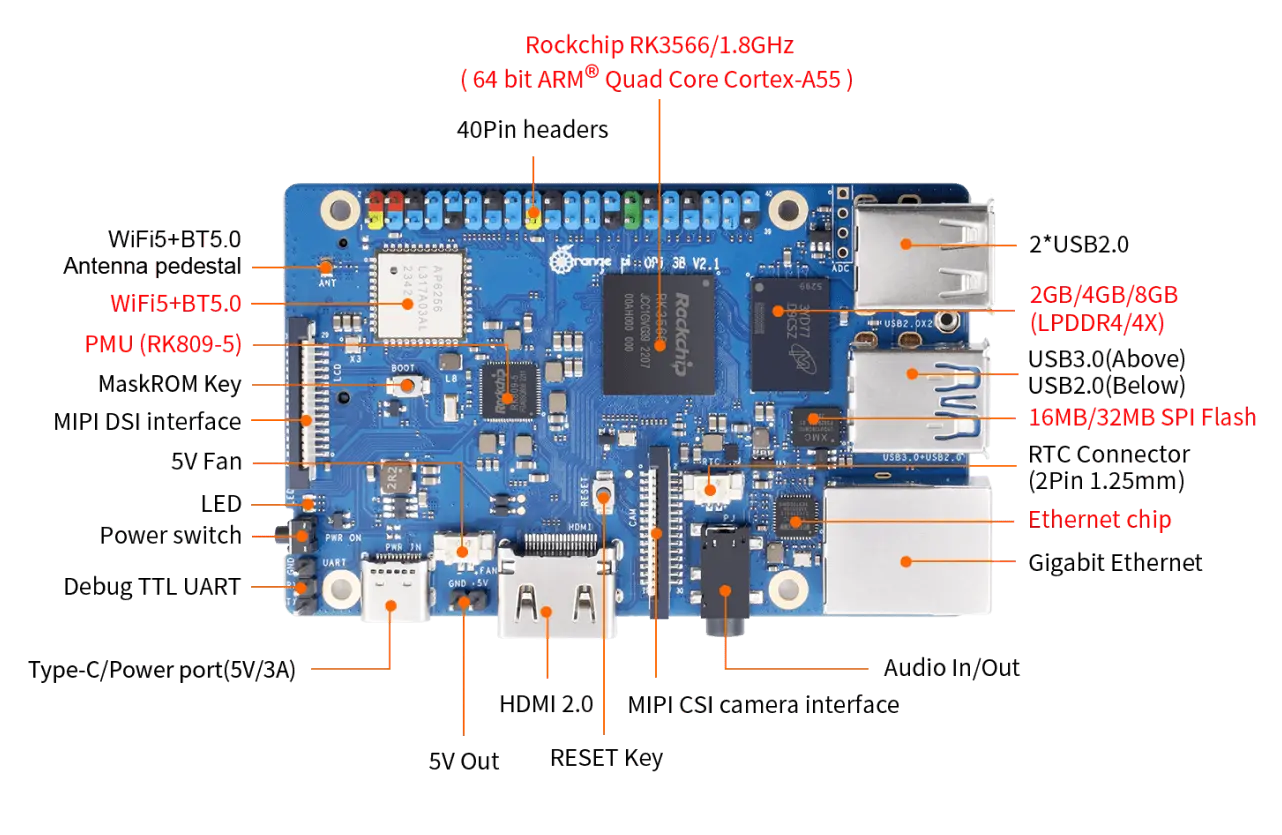Posts by deleonkikko
-
-
Nothing... in the end, hard acceleration doesn't work with that file either, at least on the 3566. One curious thing I've noticed is that the motherboard behaves differently on different displays. On a 40 display, it's different than on a 24 or even a 50" display. It's weird...
-
Code
Display MoreGood evening After several days of using this board, I want to add the things that DON'T work: - The Wi-Fi and Ethernet aren't working. So I opted for a USB Wi-Fi antenna or an Ethernet hub connected to the USB 3.0 port. This solved the Wi-Fi problem. - Bluetooth doesn't work either, but that's not something I really care about. - Hardware acceleration isn't working, and I have to turn it off for smooth playback. This fixes the problem. I will be commenting on more things that I find, but at least I can use the plate as a multimedia center, which is the use I wanted to give it. Again, a thousand thanks to those who have made it possible for this board to slowly become functional and be able to use it without problems. Now we can say that there is an image for the Orange pi 3b. bye -
Code
Display MoreGood afternoon. I finally found this version: LibreELEC-ARMv8.aarch64-13.0-devel-20250512135332-e5590fa-rk3566.img You need to edit the extlinux file, renaming it FDT /dtb/rockchip/rk3566-orangepi-3b-v1.1.dtb, and it will boot without any problems. I also noticed that a DTB file for this board already exists in the "dtb" folder. It's for both the first and second versions. In my case, it's the first version, which is why the DTB file was renamed to v1.1. Now we just need to start testing what works and what doesn't, but what I can say is that everything starts up and works fine at first glance. I'll be posting the bugs so anyone can fix them if they're interested. Many thanks to the developer(s) who made this possible. I don't know if it's balbes150's fault or if there were other people involved, but thank you so much for making this board testable. -
Good afternoon.
Could someone create an image for this board for me? I've been using it for a while, just in case something comes out for it.
I know no developer has it, but I'm sure someone is waiting to buy it. It's a good, very affordable board that could be put to good use with LibreElec.
On the Internet, from the page http://www.orangepi.org/html/hardWare/…ange-Pi-3B.html you can see all its features.
If someone helps me create it, I promise to perform any tests they need.
Greetings
-
-
-
Which device?
Raspberry pi
-
See on the site of hyperion how ambilight works in Le
???
-
Code
Good afternoon I am very happy because I can finally use my Libreelec board on which almost everything works. Actually the only thing that doesn't work is the 2K connector, but it seems unimportant to me. I connect it to the 4K port and problem solved. Everything works. Even the wifi, the ethernet cable and the bluetooth. The image I used is LibreELEC-RK3399.aarch64-13.0-nightly-20241101-70fd609-rock-4c-plus.img Greetings -
Good afternoon.
I'm trying to do a puzzle to see if I can get the Orange pi 3b to boot with Libreelec. Changing a couple of things... I'll post the result
-
Display More
These are not official test images for the RK33xx and rk356x rk3588(s).
Pay attention. Starting from version (20200826), the configuration order for the used DTB changes.
Please note that the algorithm for initial configuration of the system for startup has changed. Instead of a file "uEnv.txt", the file "/extlinux/extlinux.conf " is now used. The rules for editing a file remain the same.
After writing the image, you must correctly configure the DTB used in the file uEnv.txtkernel 5.
Images rk3328 and r3399 and 3288 are universal, when starting from USB media images are interchangeable (the only difference is used for the image u-boot and UART console output settings). Tar archives for updating are also universal.
Note that the new generic images now use a single download directory.
Important. Changed the directory location of the images. Now all images (for all supported platforms) are in one place.
Old (not support_
https://yadi.sk/d/xhf45z3bk-joga
Add u-boot to SD card
If you have any working system on the SD card that starts normally, you will be able to check the LE. You need to try to replace the u-boot in LE, on the version with a working SD card. You need to perform a few additional steps when preparing an SD card.
1. Remove from working SD card u-boot. This can be done with this command on a Linux PC.
dd if=/dev/<name_you_SD_works_card> of=u-boot-rockpro.img bs=1M count=16
2. Write LE to SD card, configure DTB and replace u-boot with taken from working SD card. U-boot replacement is performed by two commands.
dd if=u-boot-rockpro.img of=/dev/<new_SD_card_LE> conv=fsync bs=1 count=442
dd if=u-boot-rockpro.img of=/dev/<new_SD_card_LE> conv=fsync bs=512 skip=1 seek=1
After that, you can try running LE on RockPro. The last two commands write a working u-boot and save the existing partition table for the system written to the SD card. By the way, in the same way you can replace u-boot for Armbian system and check the start of any image.
Support model :
Firefly Station M1 (rk3328)
Firefly Station P1 (rk3399)
Firefly-rk3399 (rk3399)
Firefly Station M2 (rk3566)
Firefly Station P2 (rk3568)
NanoPC T4 (rk3399)
Quartz64 A (rk3566)
Quartz64 B (rk3566)
Banana Pi BPI-R2 Pro (rk3568)
Firefly Station M3 (rk3588s)
This means that if I have the Orange pi 3b (Rk 3566), I should edit that file you say???
-
-
Before continuing with the topic, I want to say that this is not a complaint or a bad criticism of your work. Not at all. I love the work they do to make us all happy. But I thought it was easier to develop for new boards than to adapt to boards that have been on the market for a while. I am willing to collaborate as a tester as I have both boards. so I am available to anyone who needs me
-
Code
Display MoreWaiting for the final version of Libreelec 12 (Omega) for the new Orange pi 3B and finally the board is still in the box... Unfortunately I am not a programmer nor do I have the knowledge to do so, but I thought someone would make an image for the RK 3566. It's a shame. It is assumed that when a higher version comes out, it should support new boards, but in the end it is a version for the same thing that we already have. The same case is with the Rock pi 4C+, which was waiting for the latest version in the hope that there would be Libreelec for this board as well. From here I volunteer to try things if someone makes an image for these two plates because I don't know how this works. I don't know if you buy the plates or the manufacturers give them to you. I hope that soon we will all be able to enjoy the new versions of Libreelec on newer boards. In the end, with new versions that include improvements, old boards will surely not work because they are obsolete. Thanks to the team for all the work they do and hopefully soon we will have images for the new and more powerful boards that are released daily. Good night -
Hi there, I've managed to get it working now using the unofficial LibreELEC builds. I'm quite green to the Rock Pi boards so I just figuring stuff out.
version ???
-
Could you tell me where exactly that is because I've been trying for about two years and there's no way. Is it some hyperion ng type addon??? I searched but what appears to me with command lines and my knowledge in that field is very limited and I do not understand
-
In the end, after so much research, testing and waiting, I got tired and decided to throw in the towel because I couldn't find anything that would make my ambilight work in libreelec like coreelec does.
The other day searching the internet I found a fantastic system that DOES NOT need any add-on for the ambilight to work, since it is an HDMI capture device and functional with any device that is connected to said port. In this way, it does not matter which operating system we are using and from which device. Connects to HDMI and issue solved.
Here I leave you a link where you can see what it is and if you are interested, do like me. Buy one and that's it. I'm still waiting because shipping to my area can take up to a month, but I'm sure it will work.
External Content youtu.beContent embedded from external sources will not be displayed without your consent.Through the activation of external content, you agree that personal data may be transferred to third party platforms. We have provided more information on this in our privacy policy.I bought it from this link in case anyone is interested but it is available in several stores. It's all about searching for it.
https://seku.pw/a/141/AmbilightTuya CUPON $7 DESCUENTO: DOMOTICA7
greetings