Hey,
Here is the output:
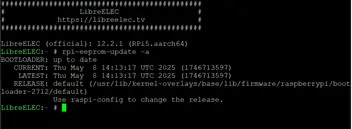
Hey,
Here is the output:
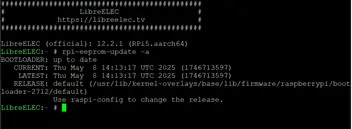
Dear LE Team,
Thank you for the great work!
I have a question about LE 12.2.1 and RPi5 - the firmware update option does not appear.
Latest firmware for RPi5 is from 2025-11-05 but in LE 12.2.1 is from 2025-05-08.
I also tried updating the firmware from the console - without success.
What type of hardware are you using?
Run "pastekodi" and share the log. Eyeballs on logs are better than ESP when it comes to guessing the issue.
Hi all,
The problem with the upgrade to LibreELEC 12.0.2 has been fixed for me.
I use this with RPi5:
NVMe Base for Raspberry Pi 5 by Pimoroni - https://shop.pimoroni.com/products/nvme-…=41219587178579
After I enabled PCIe 3 mode support, the problem was solved:
Thank you for the great job done.
Kind regards,
Daniel
A really strange situation is occurring.
I have been using LibreELEC for many years without any problems.
First I tried an upgrade - same errors, then I did a clean install - same again.
I have never had such a case before...
Edit: The problem is with Samba, when I manage to start LibreELEC Samba is disabled.
Run "pastekodi" and share the log. Eyeballs on logs are better than ESP when it comes to guessing the issue.
Normal startup when power is turned on.
pastekodi result is:
https://paste.libreelec.tv/cute-asp.log
after restarting I can't connect via ssh and create log file:
[FAILED] Failed to start nmbd.service.
[FAILED] Failed to start smbd.service.
[FAILED] Failed to start kodi.service.
Hi,
This happens to me:
Clean install on RPi5 LE 12.0.2 on NVME.
[FAILED] Failed to start nmbd.service.
[FAILED] Failed to start smbd.service.
[FAILED] Failed to start kodi.service.
Kind regards,
Daniel
According to VirusTotal, the file LibreELEC USB-SD Creator is clean:
Or this post:
Hi,
I hope this is useful to you:
Install image to eMMC from USB OTG port
Hello LE Team,
Thank you for the great work!
Do you plan software and support of ROCK 5 Model A?
Best regards!
BT audio is ok on LE 11.
Thanks!
Hi,
I'm using RockPi 4B+ in combination with LibreElec 10.3 and I'm very happy.
LibreЕlec 10.3 is installed on eMMC.
I decided to try Bluetooth Pulse Audio connection to 2.0 speakers Edifier R1080BT and the sound is terrible.
With a 3.5 Audio jack by cable, it is heard perfectly.
Can someone direct me where to look for the problem?
Regards,
Daniel Velev
Hi,
I have the same problem with the audio and LE 10.
Is a build with a corrected problem with the audio output expected in LE 10 for RockPi 4B+?
Regards.
Thanks for the reply.
LE 10 is used on RockPi 4B+ not on RaspberryPi.

