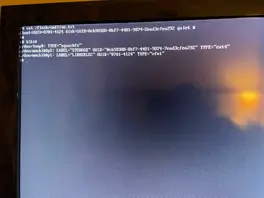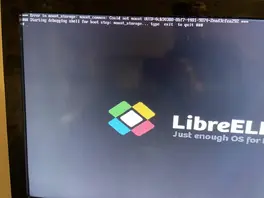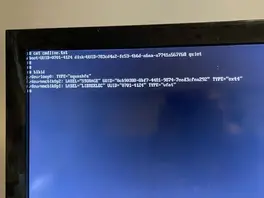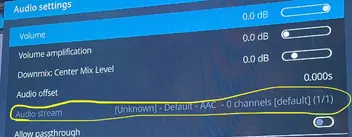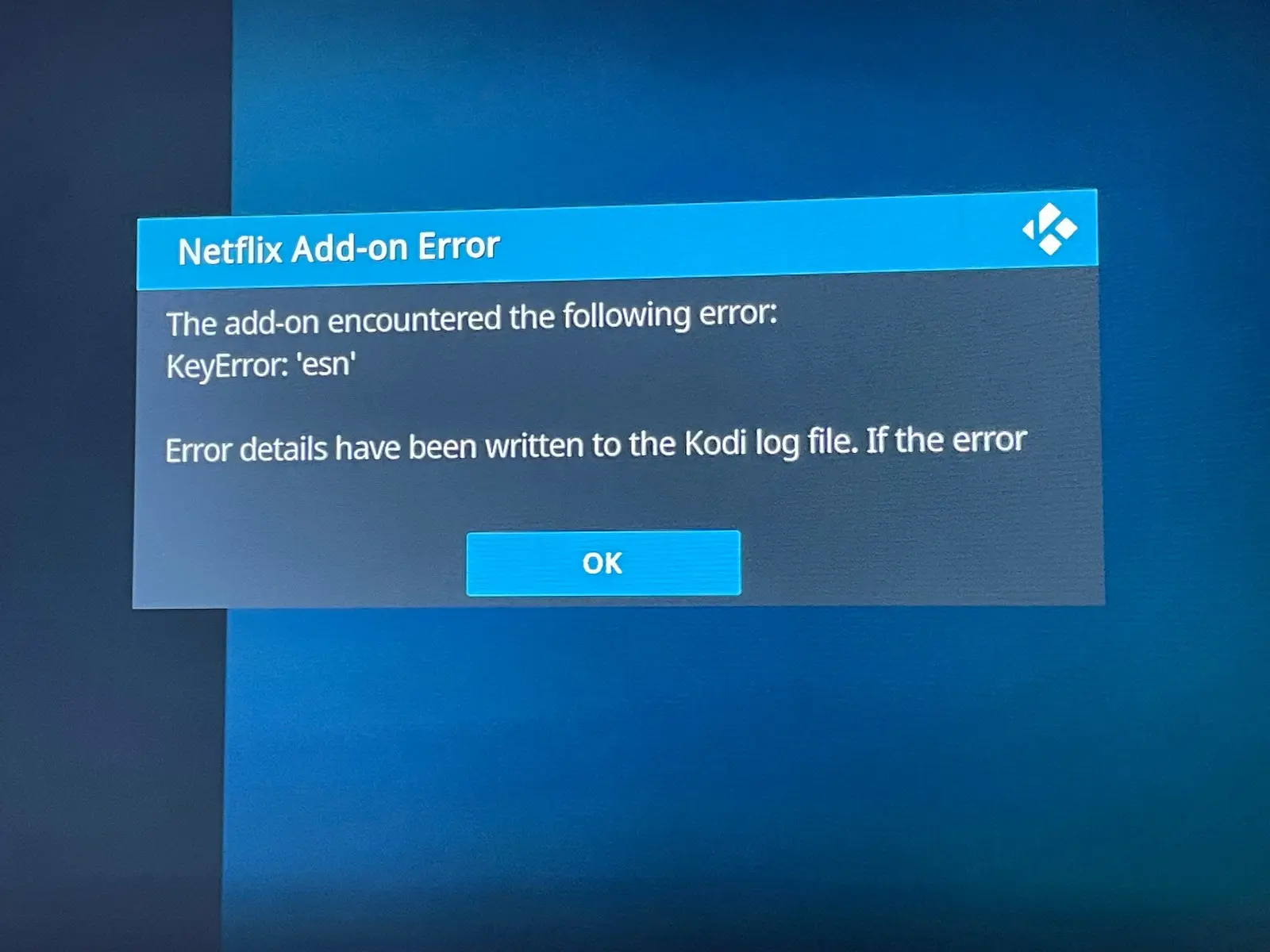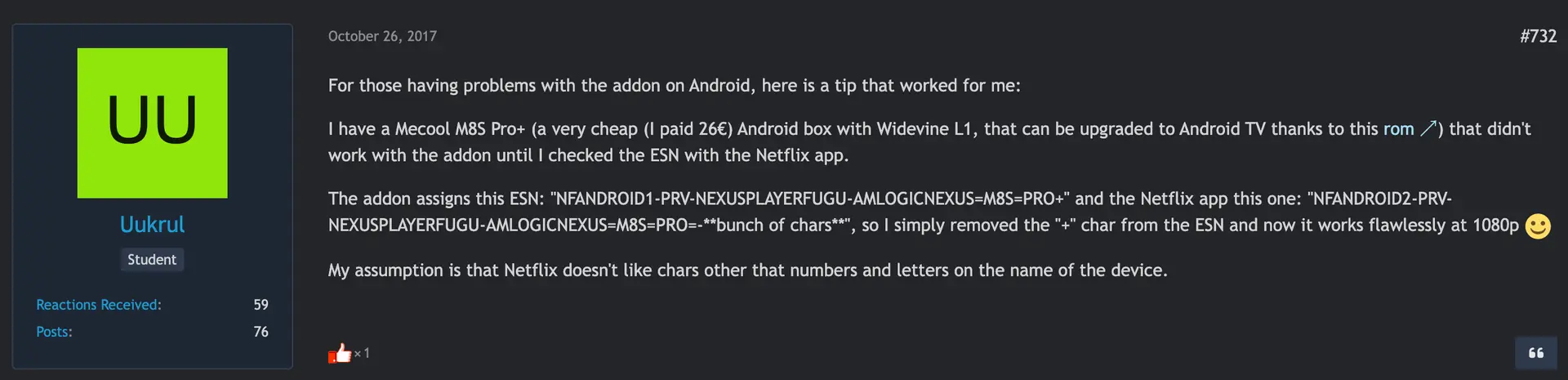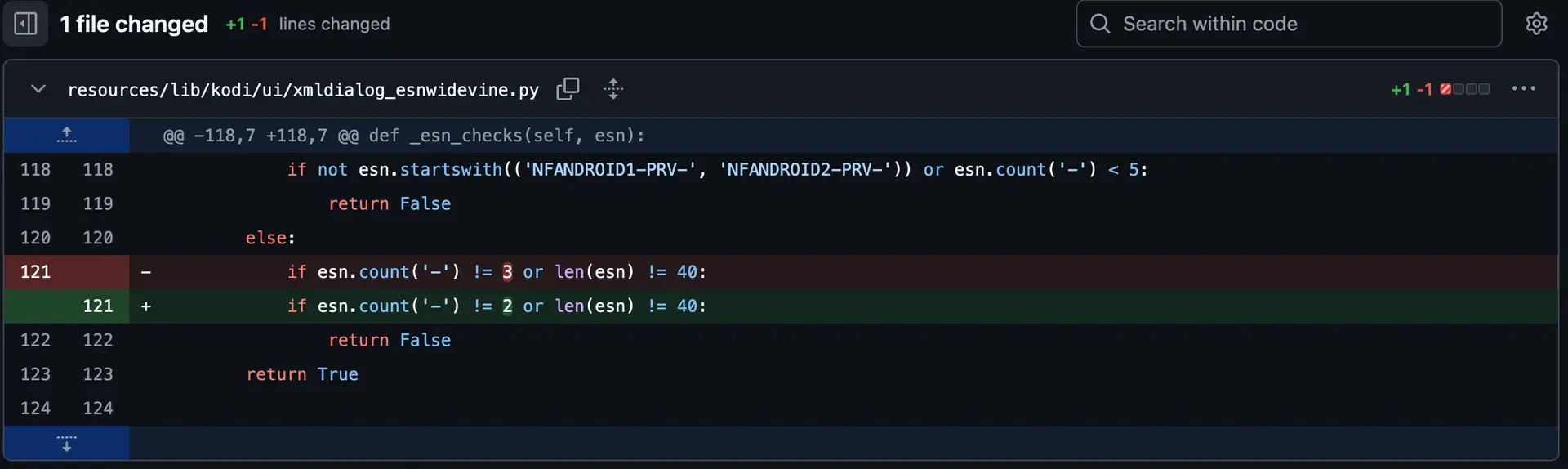Hi all,
Bit of a waffle.
I wanted to upgrade my LibreElec to the latest build (from build 10.0.0.4 / Git:19.5-Matrix) to:
LibreELEC 12.2
- Kodi 21.3 (Omega)
- Linux Kernel 6.12.x
(And in my case: RPi 4 LibreELEC-RPi4.aarch64-12.2.1.img.gz)
Once I did this, Netflix broke with the error:
MSLerror - This title is not available to watch instantly
This was surprising. Additional investigation revealed this may be a show stopper, with the developer stating:
Quote
DUE TO CHANGES TO THE WEBSITE THAT PREVENT THE PROPER PLAYBACK OF VIDEOS, THE DEVELOPMENT OF THE ADD-ON HAS BEEN SUSPENDED. THE VIDEO PLAYBACK, WHEN IT WORKS, IS LIMITED TO SD QUALITY AND ONLY ON SOME LINUX/ANDROID DEVICES. WHO WANTS TO HELP FIND A SOLUTION TO THE PLAYBACK PROBLEM CAN FIND SOME INFO ON THE ISSUE #1627.
And after many hours of fiddling around and failing to get past this error, I decided to revert [back] to the older build.
I cloned another, working 10.0.0.4 build, which actually didn't work very well at all, and so I had to set up everything again. But, the build itself did work, and I was able to get the YouTube and Netflix add-ons working again. Joy.
I was curious as to which add-on is compatible with which LibreElec and Kodi builds. Could I simply install the latest LibreElec and use the older Widevine - the one that is currently installed per 10.0.0.4?
As an aside, I did find something rather interesting in the file config.json when looking for versions:
Pi:~/.kodi/cdm # cat config.json
{"channel": "STABLE", "desc": "", "file": "chromeos_15886.44.0_elm_recovery_stable-channel_mp-v6.bin", "filesize": 2331324928, "hwidmatch": "^ELM .*", "manufacturer": "Acer", "md5": "50436f0fc281bf399316bdc4864d7391", "model": "Acer Chromebook R13 (CB5-312T)", "name": "Acer Chromebook R13 (CB5-312T)", "photourl": "", "sha1": "f4cee52e6f211627eddc66987d99e35fc876c13f", "sku": "", "url": "https://dl.google.com/dl/edgedl/chromeos/recovery/chromeos_15886.44.0_elm_recovery_stable-channel_mp-v6.bin.zip", "version": "15886.44.0", "zipfilesize": 1410603073, "chrome_version": "126.0.6478.132", "hwids": [], "boardname": "elm"}
However, this is the 10.0.0.4 Widevine build and not the latest 12.2 build.
I'm going to rebuild the latest image and retry using the same steps as I followed to (re)build 10.0.0.4 and see if that works.
A.
![]()