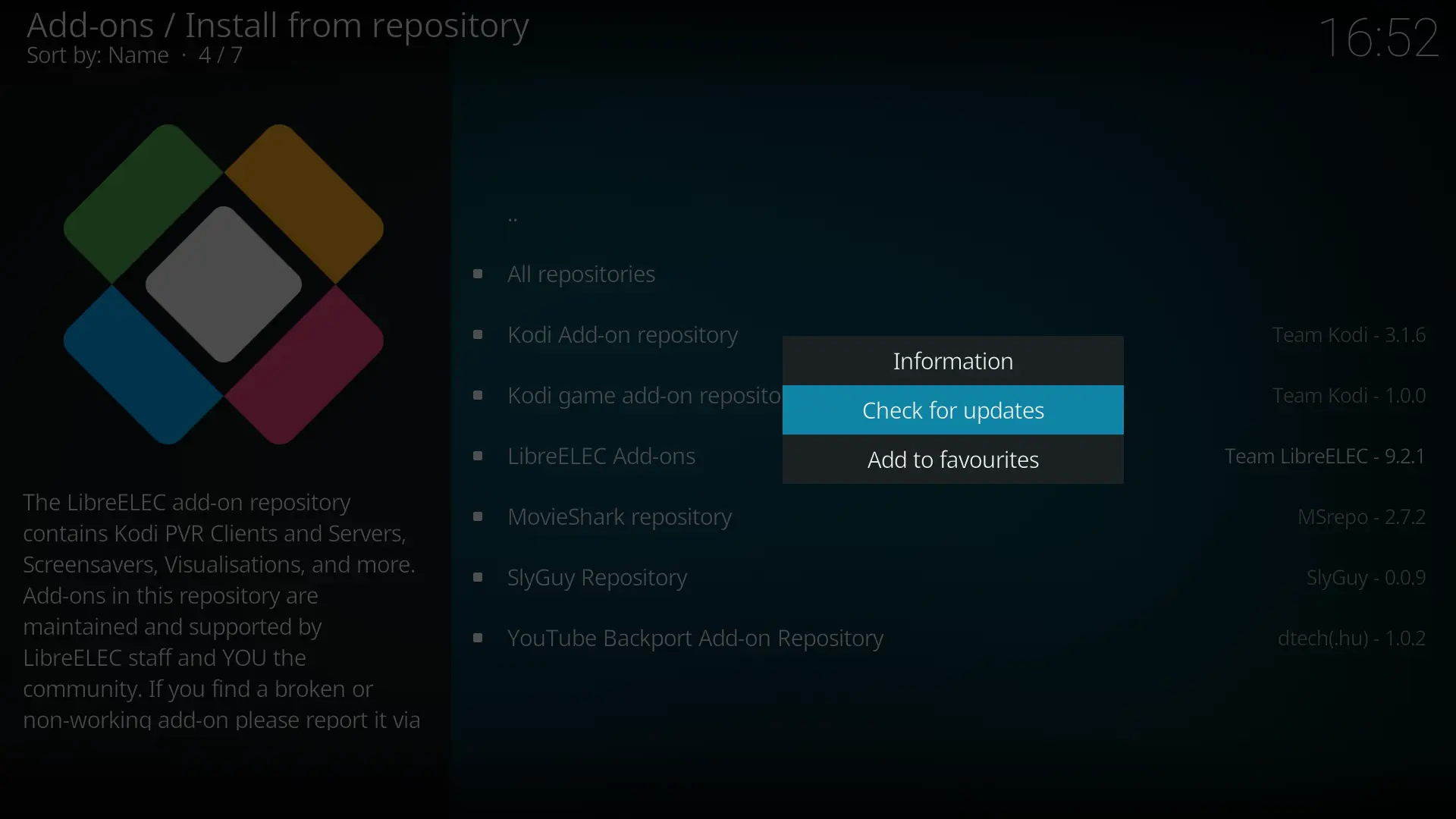Keyboard connected ... making progress .... but I pressed every button on the remote control (except for power) and it does nothing.
Please read and understand what I wrote:
You will not see any changes on the screen, but the following lines that are important to me will appear in the log:
kernel: remote: Wrong custom code is 0xHEXACODE
The pastekodi command will upload your log and generate a link where you can view it. It will contain what I need for the next steps.
How do I run the "pastecodi" via SSH? You're not talking about setting the SSH password to that, correct?
The correct command is pastekodi, and please look it up in a search engine or AI for help using SSH, please don't expect me to explain everything to you.