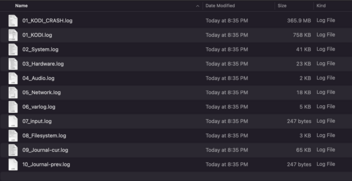I just updated from 10.x to 11.0.1 on a Raspberry Pi. Now any TV show or movie I try to play I get "PLAYBACK FAILED One or more items failed to play. Check the log for more information about this message."
The thing that's odd is when I check Files > Movies and view sources the SMB share for my Synology shows my Syno hostname but when I drill into it the file structure isn't right. It shows the files structure of the Pi: Backup, Configfiles, Downloads, Emulators etc. I've got 2 other Pi's still on 10 that I haven't upgraded and the config matches up. Same hostname, username, password, etc. it all matches I can't find what's wrong.
The Pi is definitely getting network connection because it's pulling down the time, and I can SSH to it from my computer.
Perhaps the answer is in the logfiles but there's tons of them I'm not sure what I'm looking for. I'm happy to provide the logs if that helps, just let me know which ones to upload. I thought I remembered last time there was some debug log but I don't see it and I'm not sure how to generate it. Any help is appreciated!