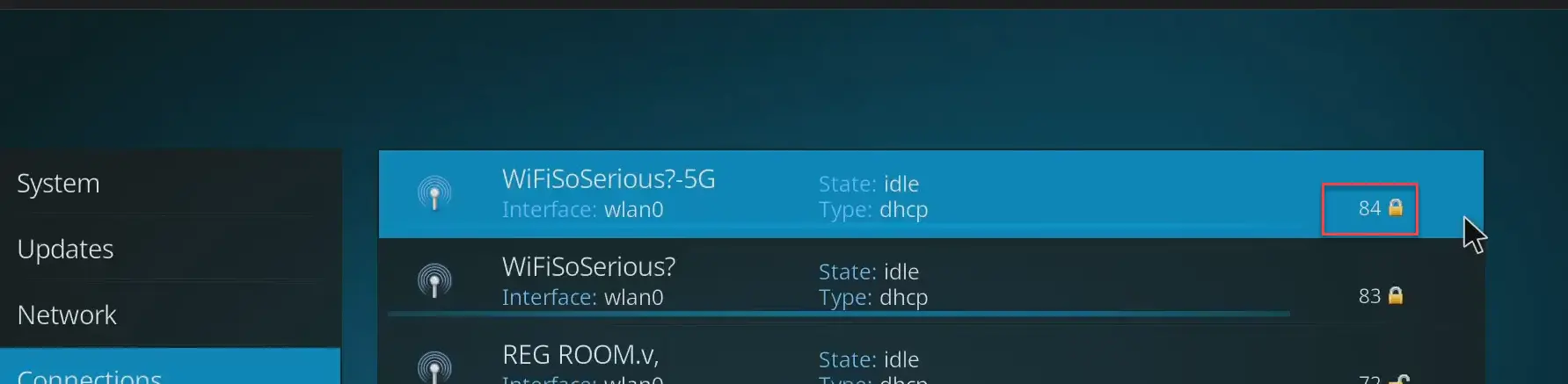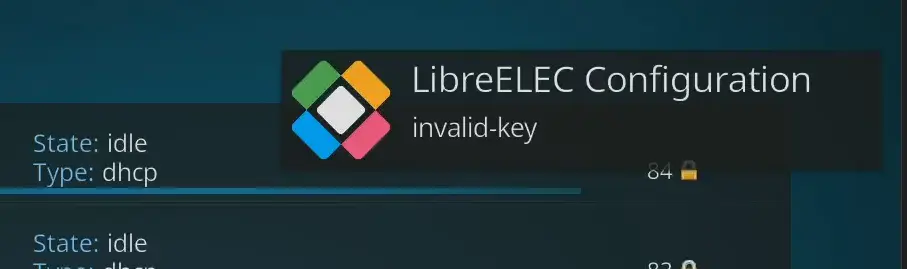Hey, so I was reading the forums about the infamous wifi "invalid key" issue, most of them are regarding the RPI5, and the threads I've read call out wifi signal strength being too weak.
Threads I've reviewed:
I've been able to successfully install LE on two of my RPI5's ( OS v12.02) without any wifi issues, and decided to replace them with more powerful hardware so I could play 4k av1 videos-- I settled on the Beelink Mini S12Pro (using mostly x86 Intel N100 SOC and Intel-branded wifi chipset).
I installed the generic x86 OS version 12.02 on it and I'm getting the invalid key issue. I also tried the legacy OS version 12.02 but no success.
I think since the wifi works fine on the RPI5's, I can rule out the router and signal strength as the issue .
I can also confirm that wifi works fine with win11 with intel wifi drivers installer... So issue leaves me with wifi drivers on LE.
I dont have any spare ethernet cables at the moment, so I can't SSH to the box to run any shell commands and post the logs right now... so just wondering if there has been any traction made on resolving the issue? Any shell commands I can run once I get an actual ethernet cable?
Apologies if this has been repeated several times, but hopefully this gives a bit more context into the issue for dev team ![]()
Screenshots for reference