Any BIOS settings regarding the GPU selection (internal/external) you may have overlooked?
Posts by Klojum
-
-
I can give my example, although it may not be "GPT proof". I still use the old method, I think.
Have a look here: Due Diligence Complete - Still No Answer Re: Dual-Boot
-
The Nvidia driver has been bumped in 8.2.5 afaik, but it shouldn't do a total fail on recognizing the GT710. Try a 8.2.3 or 4 version for testing.
-
I usually install Ubuntu first, using manual disk partitioning in the Ubuntu installer along the way to already create the necessary two partitions for LibreELEC. Then let the Ubuntu installation run free. Reboot the machine into Ubuntu, then copy the LE installation files to the LE system partition, add the GRUB menu entry for LE with the correct /dev/sdX numbers, update GRUB, and reboot. Et voila!
-
What you gave was this:
Code15:59:12.423 T:4100581600 NOTICE: Running on CoreELEC (official): 8.90.0 (9.0), kernel: Linux ARM 64-bit version 3.14.29 aarch64 15:59:12.424 T:4100581600 NOTICE: FFmpeg version/source: 3.4.1-Kodi 15:59:12.424 T:4100581600 NOTICE: Host CPU: AArch64 Processor rev 4 (aarch64), 8 cores availableWhich is, as already CvH said, not an Intel 86-64 laptop output.
So log in into that laptop, and give us the URL that is returned from the command:
xrandr | pastebinitPaste only the URL here in the forum, and not its contents.
-
That was not the xrandr output. Xrandr gives just that little bit of different output, especially when multiple monitors are involved.
Please try again.

-
Third, when you sort above two things, you can overclock GPU for better poerformance.
Overclocking will not make the device any cooler... And why is overclocking on a S905 required in the first place? Videos will not play any faster.
-
Codec: H264 - MPEG-4 AVC (part 10) (avc1)
Isn't that a 10bit h264 video? RPis are likely allergic to those.
-
Either your SD card is VERY slow, or it is somehow broken/corrupted.
Resizing an SD card should be finished under a minute.
-
If it works, don't touch it ever again!

-
Display More
19:04:48.356 T:1945608768 NOTICE: Running database version Addons27
19:04:48.662 T:1945608768 NOTICE: ADDONS: Using repository repository.kodi.game
19:04:48.662 T:1945608768 NOTICE: ADDONS: Using repository repository.libreelec.tv
19:04:48.662 T:1945608768 NOTICE: ADDONS: Using repository repository.xbmc.org
19:04:48.662 T:1945608768 NOTICE: ADDONS: Using repository
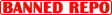
19:04:48.662 T:1945608768 NOTICE: ADDONS: Using repository
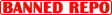
19:04:48.662 T:1945608768 NOTICE: ADDONS: Using repository
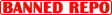
19:04:48.662 T:1945608768 NOTICE: ADDONS: Using repository
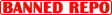
19:04:48.662 T:1945608768 NOTICE: ADDONS: Using repository
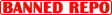
19:04:48.662 T:1945608768 NOTICE: ADDONS: Using repository
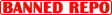
19:04:48.662 T:1945608768 NOTICE: ADDONS: Using repository
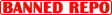
19:04:48.662 T:1945608768 NOTICE: ADDONS: Using repository
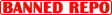
19:04:48.662 T:1945608768 NOTICE: ADDONS: Using repository
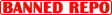
19:04:48.662 T:1945608768 NOTICE: ADDONS: Using repository repository.ytplugin
19:04:48.662 T:1945608768 NOTICE: ADDONS: Using repository
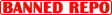
19:04:48.662 T:1945608768 NOTICE: ADDONS: Using repository
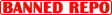
19:04:48.662 T:1945608768 NOTICE: ADDONS: Using repository
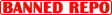
19:04:48.662 T:1945608768 NOTICE: ADDONS: Using repository
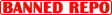
19:04:48.662 T:1945608768 NOTICE: ADDONS: Using repository
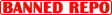
19:04:48.662 T:1945608768 NOTICE: ADDONS: Using repository griffin
19:04:48.662 T:1945608768 NOTICE: ADDONS: Using repository
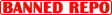
19:04:48.662 T:1945608768 NOTICE: ADDONS: Using repository
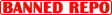
19:04:48.662 T:1945608768 NOTICE: ADDONS: Using repository
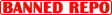
19:04:48.662 T:1945608768 NOTICE: ADDONS: Using repository repository.universalscrapers
We are not accepting banned/illegal repositories in kodi.log files.
Please start with a clean setup of LibreELEC.
Once you've done that, submit a clean kodi.log if your booting still takes forever.
-
The Nvidia / Suspend is getting more weird here, this is all on my GT1030 machine, where I re-did the suspend routine, twice.
I re-installed LE 8.2.5 with Nvidia 390.42 (to make sure I had the correct 8.2.5 version, there were 3 different test releases of that version), and LE went twice into suspend and came out of it, working okay, both times.
The Milhouse #422 release with Nvidia 390.48: The first suspend routine went fine, and the display came back. Then I did some minimal Kodi GUI browsing, and went into suspend mode for a second time. This 2nd time did not go down well, and suspend did not materialize. The PC stayed on...
I also double-tested Ubuntu 16.04 with Linux kernel 4.13.0.38 and Nvidia 390.48. That combination went into suspend twice flawlessly.
For now, it's safe to say that Nvidia drivers and certain Linux kernels can be a volatile combination.

-
11 days without a Twitter update..?!?
We've had longer droughts in the past, I think.

-
-
If you want the simple answer: No.
-
-
My Khadas VIM is dead. Dont buy it. Wasted huge amount of time trying to work it out.
Just because YOUR Khadas device has suffered some sort of malfunction, doesn't mean ALL Khadas devices are "trash". If that was really the case, many more people would have complained a long time ago already.
So I suggest you keep your calm and stop making wild accusations before you get kicked off this forum.
-
I am running LibreElec 8.0.2 on PI 2
That is quite a prehistoric version by now. Ever considered upgrading?
s. This happens with all videos from all addon sources. Yet it is a recent occurrence.
We will need a full, debug-enabled kodi.log file for some further internal insight of what is going on.

