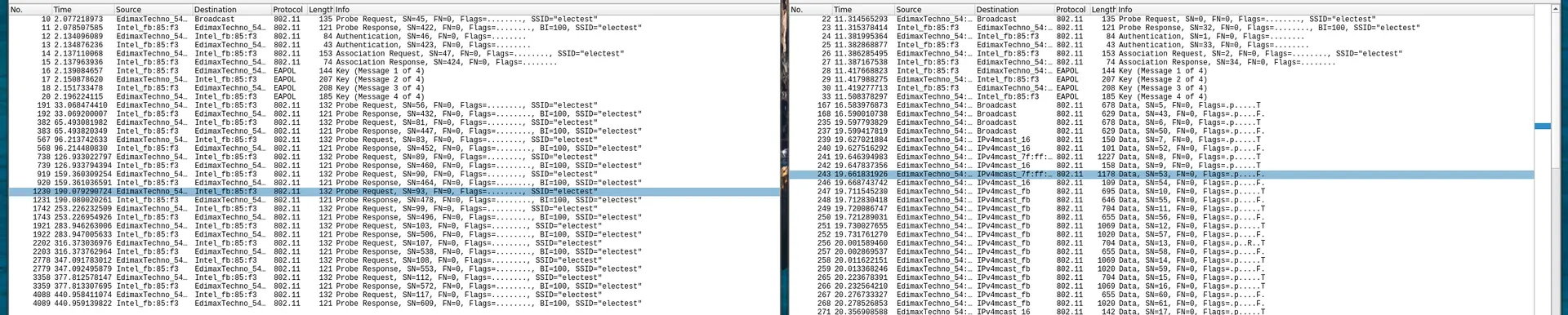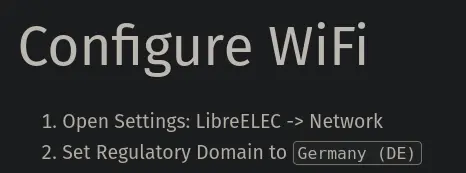LE 13 with the kernel from 12.0.2 works too, so it seems to be a kernel/driver issue.
I have reset packages/devel/glibc/, packages/compress/xz/, packages/linux-drivers/, packages/linux/, distributions/LibreELEC/options and projects/RPi/devices/RPi2/linux/linux.arm.conf to the version from tag 12.0.2. I have also pushed these changes onto a branch too.
So from what I can tell the issue seems to be caused by either
1. Changes the LE project made between 12.0.2 and 12.2.1 to the (RPi2) kernel/drivers -- e.g. via (removal) of patches
or
2. Changes made upstream between kernel versions 6.6.70 (which LE 12.0.2 uses) and 6.12.56 (which LE 12.2.1 uses)
As mentioned previously in this thread, LE has disabled the out-of-tree 8192CU drivers in the past. These would have been used for my chipset in the past (and seem to still be used under RaspberryPi OS).
But those drivers were already disabled in 12.0.2 (and in 11.x too for that matter), so I don't think it's relevant here.
Compared to 12.0.2, 12.2.1 further disabled RTL8192DU and RTL8812AU, but I would expect that this has no effect for my dongle, as these drivers are for different chipsets (at least based on their name).
I'm not quite sure how to continue debugging at this point, perhaps someone has a good suggestion.
I'll try disabling RTL8192DU and RTL8812AU on 12.0.2 next, to see if disabling them somehow causes the issue (again, i don't expect it too, but you never know).