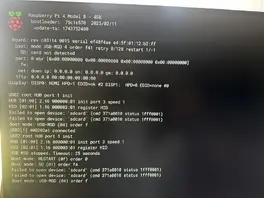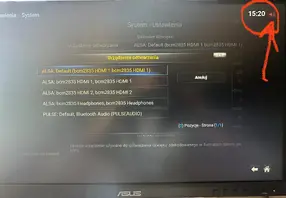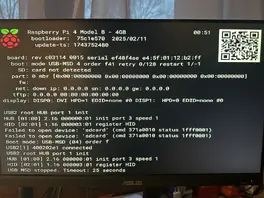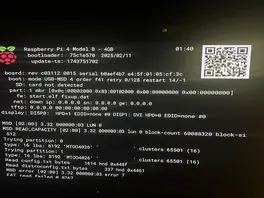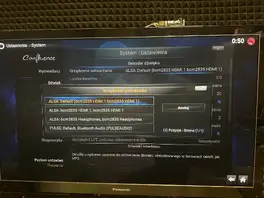Dear HiassofT
very thank You for Your message.
I downloaded newest RPI4 raspberry PI os, install on SD card and updated bootloader too.
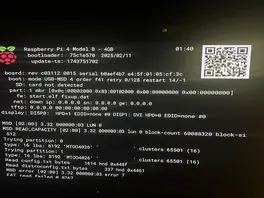
As You Can see HDMI0 and HDMI1 is available.
Then I check config and set like:
cat /boot/config.txt
# For more options and information see
# http://rpf.io/configtxt
# Some settings may impact device functionality. See link above for details
# uncomment if you get no picture on HDMI for a default "safe" mode
#hdmi_safe=1
# uncomment this if your display has a black border of unused pixels visible
# and your display can output without overscan
disable_overscan=0
# uncomment the following to adjust overscan. Use positive numbers if console
# goes off screen, and negative if there is too much border
#overscan_left=16
#overscan_right=16
#overscan_top=16
#overscan_bottom=16
# uncomment to force a console size. By default it will be display's size minus
# overscan.
#framebuffer_width=1280
#framebuffer_height=720
# uncomment if hdmi display is not detected and composite is being output
hdmi_ignore_cec_init=1
hdmi_force_hotplug=1
hdmi_ignore_edid=0xa5000080
# uncomment to force a specific HDMI mode (this will force VGA)
hdmi_group=1
hdmi_mode=16
# uncomment to force a HDMI mode rather than DVI. This can make audio work in
# DMT (computer monitor) modes
hdmi_drive=2
# uncomment to increase signal to HDMI, if you have interference, blanking, or
# no display
config_hdmi_boost=4
# uncomment for composite PAL
#sdtv_mode=2
#uncomment to overclock the arm. 700 MHz is the default.
#arm_freq=800
# Uncomment some or all of these to enable the optional hardware interfaces
dtparam=i2c_arm=on
#dtparam=i2s=on
dtparam=spi=on
dtoverlay=mcp2515-can0,oscillator=8000000,interrupt=25,spimaxfrequency=1000000
# Uncomment this to enable infrared communication.
#dtoverlay=gpio-ir,gpio_pin=17
#dtoverlay=gpio-ir-tx,gpio_pin=18
# Additional overlays and parameters are documented /boot/overlays/README
# Enable audio (loads snd_bcm2835)
dtparam=audio=on
[pi4]
# Enable DRM VC4 V3D driver on top of the dispmanx display stack
dtoverlay=vc4-fkms-v3d,
max_framebuffers=2
[all]
#dtoverlay=vc4-fkms-v3d
#enable_uart=1
pi@raspberrypi:~ $ cat /boot/cmdline.txt
console=tty1 root=PARTUUID=eb7621c6-02 rootfstype=ext4 elevator=deadline fsck.repair=yes rootwait quiet splash plymouth.ignore-serial-consoles
Display More
Then check tservice log
pi@raspberrypi:~ $ tvservice -s
state 0xa [HDMI CUSTOM RGB lim 16:9], 1920x1080 @ 60.00Hz, progressive
pi@raspberrypi:~ $ tvservice -d edid.dat
Written 256 bytes to edid.dat
pi@raspberrypi:~ $ edidparser edid.dat
Enabling fuzzy format match...
Parsing edid.dat...
HDMI:EDID version 1.3, 1 extensions, screen size 16x9 cm
HDMI:EDID features - videodef 0x80 !standby !suspend !active off; colour encoding:RGB444|YCbCr422; sRGB is not default colourspace; preferred format is native; does not support GTF
HDMI:EDID found monitor range descriptor tag 0xfd
HDMI:EDID monitor range offsets: V min=0, V max=0, H min=0, H max=0
HDMI:EDID monitor range: vertical is 24-75 Hz, horizontal is 26-81 kHz, max pixel clock is 230 MHz
HDMI:EDID monitor range does not support GTF
HDMI:EDID found monitor name descriptor tag 0xfc
HDMI:EDID monitor name is SyncMaster
HDMI:EDID found preferred CEA detail timing format: 1920x1080p @ 60 Hz (16)
HDMI:EDID found CEA detail timing format: 1280x720p @ 50 Hz (19)
HDMI:EDID established timing I/II bytes are BF EF 80
HDMI:EDID found DMT format: code 4, 640x480p @ 60 Hz in established timing I/II
HDMI:EDID found DMT format: code 5, 640x480p @ 72 Hz in established timing I/II
HDMI:EDID found DMT format: code 6, 640x480p @ 75 Hz in established timing I/II
HDMI:EDID found DMT format: code 8, 800x600p @ 56 Hz in established timing I/II
HDMI:EDID found DMT format: code 9, 800x600p @ 60 Hz in established timing I/II
HDMI:EDID found DMT format: code 10, 800x600p @ 72 Hz in established timing I/II
HDMI:EDID found DMT format: code 11, 800x600p @ 75 Hz in established timing I/II
HDMI:EDID found DMT format: code 16, 1024x768p @ 60 Hz in established timing I/II
HDMI:EDID found DMT format: code 17, 1024x768p @ 70 Hz in established timing I/II
HDMI:EDID found DMT format: code 18, 1024x768p @ 75 Hz in established timing I/II
HDMI:EDID found DMT format: code 36, 1280x1024p @ 75 Hz in established timing I/II
HDMI:EDID standard timings block x 8: 0x714F 8100 8140 8180 9500 950F A940 B300
HDMI:EDID found DMT format: code 21, 1152x864p @ 75 Hz (4:3) in standard timing 0
HDMI:EDID found DMT format: code 28, 1280x800p @ 60 Hz (16:10) in standard timing 1
HDMI:EDID found DMT format: code 32, 1280x960p @ 60 Hz (4:3) in standard timing 2
HDMI:EDID found DMT format: code 35, 1280x1024p @ 60 Hz (5:4) in standard timing 3
HDMI:EDID found DMT format: code 47, 1440x900p @ 60 Hz (16:10) in standard timing 4
HDMI:EDID found DMT format: code 48, 1440x900p @ 75 Hz (16:10) in standard timing 5
HDMI:EDID found DMT format: code 51, 1600x1200p @ 60 Hz (4:3) in standard timing 6
HDMI:EDID found DMT format: code 58, 1680x1050p @ 60 Hz (16:10) in standard timing 7
HDMI:EDID parsing v3 CEA extension 0
HDMI:EDID monitor support - underscan IT formats:yes, basic audio:yes, yuv444:yes, yuv422:yes, #native DTD:1
HDMI:EDID found CEA detail timing format: 1920x1080i @ 50 Hz (20)
HDMI:EDID found CEA detail timing format: 1920x1080i @ 60 Hz (5)
HDMI:EDID found CEA detail timing format: 1280x720p @ 60 Hz (4)
HDMI:EDID found CEA detail timing format: 720x576p @ 50 Hz (17)
HDMI:EDID found CEA detail timing format: 720x480p @ 60 Hz (2)
HDMI:EDID found CEA format: code 19, 1280x720p @ 50Hz (native)
HDMI:EDID found CEA format: code 4, 1280x720p @ 60Hz
HDMI:EDID found CEA format: code 5, 1920x1080i @ 60Hz
HDMI:EDID found CEA format: code 20, 1920x1080i @ 50Hz
HDMI:EDID found CEA format: code 3, 720x480p @ 60Hz
HDMI:EDID found CEA format: code 18, 720x576p @ 50Hz
HDMI:EDID found CEA format: code 16, 1920x1080p @ 60Hz
HDMI:EDID found CEA format: code 31, 1920x1080p @ 50Hz
HDMI:EDID found CEA format: code 32, 1920x1080p @ 24Hz
HDMI:EDID found CEA format: code 33, 1920x1080p @ 25Hz
HDMI:EDID found CEA format: code 34, 1920x1080p @ 30Hz
HDMI:EDID found audio format 2 channels PCM, sample rate: 32|44|48 kHz, sample size: 16|20|24 bits
HDMI:EDID found Video Capability DB length 2
HDMI:EDID video capability: CE:3 IT:3 PT:0 QS:0
HDMI:EDID found HDMI VSDB length 7
HDMI:EDID HDMI VSDB has physical address 1.0.0.0
HDMI:EDID HDMI VSDB supports AI:yes, dual link DVI:no
HDMI:EDID HDMI VSDB deep colour support - 48-bit:no 36-bit:yes 30-bit:yes DC_yuv444:yes
HDMI:EDID HDMI VSDB max TMDS clock 225 MHz
HDMI:EDID HDMI VSDB has no latency information
HDMI:EDID adding mandatory support for CEA (1) 640x480p @ 60Hz
HDMI:EDID filtering formats with pixel clock unlimited MHz or h. blanking unlimited
HDMI:EDID best score mode initialised to CEA (1) 640x480p @ 60 Hz with pixel clock -1225434956 MHz (score 25)
HDMI:EDID best score mode is now CEA (1) 640x480p @ 60 Hz with pixel clock 25 MHz (score 61864)
HDMI:EDID best score mode is now CEA (2) 720x480p @ 60 Hz with pixel clock 27 MHz (score 66472)
HDMI:EDID CEA mode (3) 720x480p @ 60 Hz with pixel clock 27 MHz has a score of 66472
HDMI:EDID best score mode is now CEA (4) 1280x720p @ 60 Hz with pixel clock 74 MHz (score 135592)
HDMI:EDID DMT mode (4) 640x480p @ 60 Hz with pixel clock 25 MHz has a score of 18432
HDMI:EDID best score mode is now CEA (5) 1920x1080i @ 60 Hz with pixel clock 74 MHz (score 273832)
HDMI:EDID DMT mode (5) 640x480p @ 72 Hz with pixel clock 31 MHz has a score of 5529
HDMI:EDID DMT mode (6) 640x480p @ 75 Hz with pixel clock 31 MHz has a score of 5760
HDMI:EDID DMT mode (8) 800x600p @ 56 Hz with pixel clock 36 MHz has a score of 26880
HDMI:EDID DMT mode (9) 800x600p @ 60 Hz with pixel clock 40 MHz has a score of 28800
HDMI:EDID DMT mode (10) 800x600p @ 72 Hz with pixel clock 50 MHz has a score of 8640
HDMI:EDID DMT mode (11) 800x600p @ 75 Hz with pixel clock 49 MHz has a score of 9000
HDMI:EDID best score mode is now CEA (16) 1920x1080p @ 60 Hz with pixel clock 148 MHz (score 5398248)
HDMI:EDID DMT mode (16) 1024x768p @ 60 Hz with pixel clock 65 MHz has a score of 47185
HDMI:EDID CEA mode (17) 720x576p @ 50 Hz with pixel clock 27 MHz has a score of 66472
HDMI:EDID DMT mode (17) 1024x768p @ 70 Hz with pixel clock 75 MHz has a score of 13762
HDMI:EDID CEA mode (18) 720x576p @ 50 Hz with pixel clock 27 MHz has a score of 66472
HDMI:EDID DMT mode (18) 1024x768p @ 75 Hz with pixel clock 78 MHz has a score of 14745
HDMI:EDID CEA mode (19) 1280x720p @ 50 Hz with pixel clock 74 MHz has a score of 163240
HDMI:EDID CEA mode (20) 1920x1080i @ 50 Hz with pixel clock 74 MHz has a score of 232360
HDMI:EDID DMT mode (21) 1152x864p @ 75 Hz with pixel clock 108 MHz has a score of 43662
HDMI:EDID DMT mode (28) 1280x800p @ 60 Hz with pixel clock 83 MHz has a score of 86440
HDMI:EDID CEA mode (31) 1920x1080p @ 50 Hz with pixel clock 148 MHz has a score of 232360
HDMI:EDID CEA mode (32) 1920x1080p @ 24 Hz with pixel clock 74 MHz has a score of 124532
HDMI:EDID DMT mode (32) 1280x960p @ 60 Hz with pixel clock 108 MHz has a score of 98728
HDMI:EDID CEA mode (33) 1920x1080p @ 25 Hz with pixel clock 74 MHz has a score of 128680
HDMI:EDID CEA mode (34) 1920x1080p @ 30 Hz with pixel clock 74 MHz has a score of 149416
HDMI:EDID DMT mode (35) 1280x1024p @ 60 Hz with pixel clock 108 MHz has a score of 103643
HDMI:EDID DMT mode (36) 1280x1024p @ 75 Hz with pixel clock 135 MHz has a score of 24576
HDMI:EDID DMT mode (47) 1440x900p @ 60 Hz with pixel clock 106 MHz has a score of 102760
HDMI:EDID DMT mode (48) 1440x900p @ 75 Hz with pixel clock 136 MHz has a score of 49300
HDMI:EDID DMT mode (51) 1600x1200p @ 60 Hz with pixel clock 162 MHz has a score of 140200
HDMI:EDID DMT mode (58) 1680x1050p @ 60 Hz with pixel clock 146 MHz has a score of 130840
HDMI0:EDID preferred mode remained as CEA (16) 1920x1080p @ 60 Hz with pixel clock 148 MHz
HDMI:EDID has HDMI support and audio support
edidparser exited with code 0
Display More
So, my TV support CEA (1) mode (16) - its prefered mode.

RPI on TV showing display and sound.
Then I back to my libreelec 12.0.2 version (updated from 10.0) and set up config like:
# Default GPU memory split, 76MB are needed for H264 decoder
gpu_mem=76
# Don't send initial active source message.
# Avoids bringing CEC (enabled TV) out of standby and channel switch when
# rebooting.
hdmi_ignore_cec_init=1
################################################################################
# Include distribution specific config file if it exists.
################################################################################
[all]
include distroconfig.txt
# uncomment to enable infrared remote recevier connected to GPIO 18
#dtoverlay=gpio-ir,gpio_pin=18
# uncomment to enable analog audio output
#dtparam=audio=on
#audio_pwm_mode=1
#enable_uart=1
#dtoverlay=pwm-2chan
#hdmi_safe=1
hdmi_force_hotplug=1
hdmi_ignore_edid=0xa5000080
# 1 CEA, 2 DMT
hdmi_group=1
# 1920x1080p@60Hz
hdmi_mode=16
# 1920x1080p@50Hz
#hdmi_mode=31
# 1920x1080i@50Hz
#hdmi_mode=20
# 1280x720p@50Hz
#hdmi_mode=19
hdmi_drive=2
dtparam=audio=on
dtoverlay=vc4-fkms-v3d
max_framebuffers=2
config_hdmi_boost=4
Display More
And distroconfig
# SPDX-License-Identifier: GPL-2.0-or-later
# Copyright (C) 2019-present Team LibreELEC (https://libreelec.tv)
# WARNING: DO NOT EDIT THIS FILE - IT WILL BE OVERWRITTEN WHEN UPGRADING!
arm_boost=1
arm_64bit=1
kernel=kernel.img
#display_auto_detect=1
dtoverlay=vc4-fkms-v3d,cma-512
#disable_overscan=1
disable_fw_kms_setup=1
Display More
I tried to install tvservice but without success...
But I have pastekodi log: https://paste.libreelec.tv/polished-pig.log
I see screen, but audio is unavailable:
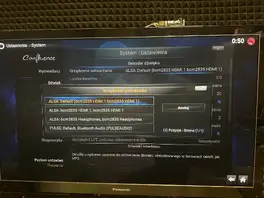
When I connect to HDMI1 (second input) I have blank screen.
Do You have any idea how return sound back?
I would be incredibly grateful for your advice 
Updated 5/04/2025 02:17 UTC/Warsaw:
I removed mbebe repository new log: https://paste.libreelec.tv/polished-pig.log
I created new card on `/storage/.asoundrc```
pcm.!default {
type hw
card 0
device 0
}
ctl.!default {
type hw
card 0
}
and when I run command:
speaker-test -D hw:0,0 -c 2 -t sine
TV speaker played sine signal, but in sound settings I didnt saw hw:0,0 sound option.
So I change guisettings.xml to:
<audiooutput>
<ac3passthrough>false</ac3passthrough>
<audiodevice>ALSA:hw:0,0</audiodevice>
<channels>2</channels>
...
</audiooutput>
after reboot sound still are not playing.
![]()