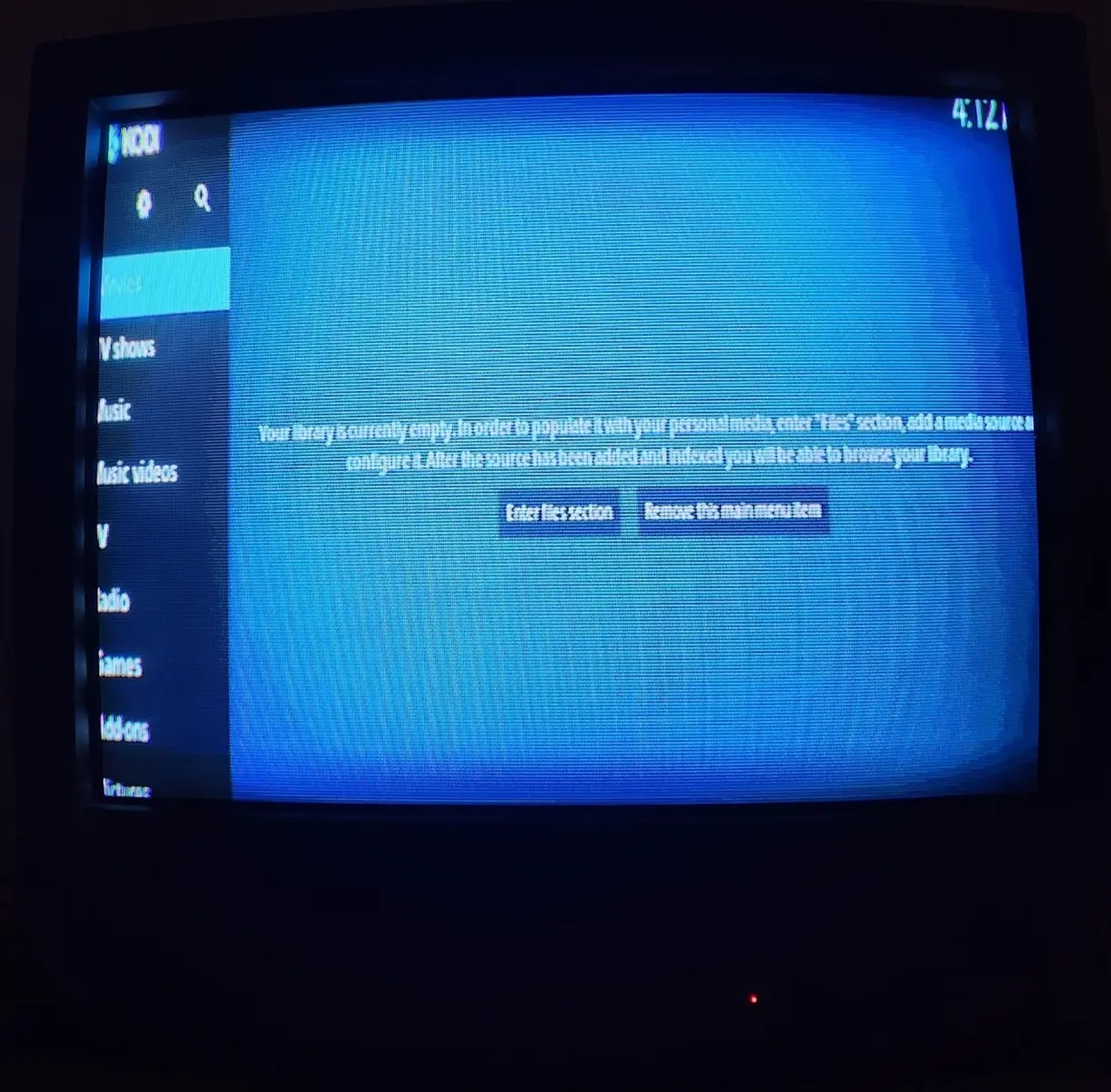This is 4:3 video (I wouldn't try to run 16:9, but I didn't specify), though I imagine their explanation hold for that as well. It seems a lot of the stuff I thought could be handled purely in config.txt is done on the OS-level, so I can't simply go from an OS where it was working to another just with config changes.
Posts by Krize
-
-
Well, in any case what I've set in config doesn't seem to be enough, as the GUI is quite usable but the videos, when played, are very "skinny" and have large black bars on eithe side. Unsure if that's a config issue or something that can be resolved in Kodi, it says it's already at fullscreen...
-
Yes, skin.confluence.480 works well for this, though you have to adjust the xbmc.gui value to get it to install (instructions on how to do that here for anyone else who finds this thread).
The edges I can tweak or deal with later, I'm curious to get both your opinions on something else: while my solution works in terms of getting output, when I check the resolution in Kodi it says i'm at 704x240, which I think is 240p? I can't change or adjust the resolution to get 480i.
This is contrast to if I use the composite output option (I happen to have a cable for that too) already embedded in LibreElec: Kodi recognizes the resolution as 480i, and I can even select other resolutions if I had a PAL TV or something. From what I understand, this is because the config.txt I posted creates a new video output (DPI-1) that only has one mode. Any suggestions for edits to make to get this to function more like the LibreElec composite out options?
-
Fortunately, by perusing this thread on the raspberry pi forums, I was able to put together something successfully gets output for my setup.
Uncommenting/adding these lines to config.txt successfully gets video output from VGA666 and to the rest my pipeline.
Code
Display More# uncomment to enable analog audio output dtparam=audio=on audio_pwm_mode=1 disable_audio_dither=1 # uncomment to enable infrared remote receiver connected to GPIO 18 #dtoverlay=gpio-ir,gpio_pin=18 dtoverlay=vc4-kms-dpi-generic dtparam=clock-frequency=13500000 dtparam=hactive=704,hfp=30,hsync=64,hbp=76 dtparam=vactive=240,vfp=3,vsync=3,vbp=16 dtparam=hsync-invert,vsync-invertThe VGA-to-SCART adapter expects a 480p signal, which is turned into 480i in scart and goes the rest of the way. This provides output with distroconfig.txt active, but the text is pretty tiny to read and the GUI is cut off on the edges:
The text looks bigger in the picture, but it's much less readable in person. Any suggestions on settings to make that could improve the GUI here? I already tweaked the horizontal values a bit to increase the horizontal front/back porch by about 16 pixels but it didn't do much. I tried using distroconfig-composite.txt but that just got a black screen, i'd be curious to know if there's a way to apply those here or not.
-
So to simplify this I have connected the pi to a modern flatscreen monitor that has a VGA input and added dtoverlay=vga666 to the end of the config file. However, this does not seem to work-the monitor only shows a black screen. Is there anything else I should add?
-
The path from the Pi from my TV is VGA > SCART > Component, so I need to get Librelec to output from VGA first (the VGA adapter can output 15Khz for the TV) before it can go through the rest. I could remove a step and go straight from SCART to Component if there's an easier solution, but I find the cable I use for a SCART connection from the pi to be kinda unreliable.
Thanks for the link though, i'll look at that and see if I can make something work.
-
I have a raspberry pi 4 that is connected to a CRT/SDTV. I've seen some posts from people who have similar setups, but they all involve using composite out. My solution has the Pi outputting from a VGA-666 adapter, which then goes through converters to hook into the TVs component inputs. I'm wondering if there's any suggestions or support for getting LibreElec to output VGA, thanks!