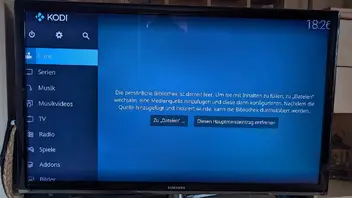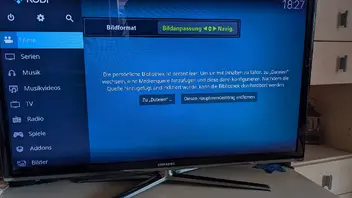Posts by scip25
-
-
I am using an older Samsung TV where I have the problem, that kodi doesn't recognize the TV's resolution (or, the other way around, the TV doesn't recognize Kodi's output correctly). I have to press the scaling button on the remote (captioned "psize") multiple times to get a scaling factor which fits the kodi screen to the TV.
This is how it looks right after boot (note the cuts on the left and top right):
And after pressing 4 times the "psize" button on the remote, this is how it looks then:
I have looked after some kind of setting, but there's none. And I assume it is a problem of the TV. However, is there a known solution for this problem? I have already updated libreelec but the problem persists.
Thanks in advance,
Tom
-
Well, I added a little autostart.sh script where I log some wifi related stuff, and indeed, it doesn't receive anything when located in the living room.
Now that I've got this confirmed, I also understand why it's probably not working: the raspi is housed in an Argon One M.2 enclosure which is made of metal and probably blocks signals. So, I'll either install an ethernet cable to the location or buy a wifi usb-stick to solve the issue.
-
I managed to configure wifi via the libre.elec settings addon, which worked. Until now. I didn't change anything, it just says "invalid key". And now it's not working anymore, whatever I try.
Signal quality can't be the issue, the router is just 3 meters away. I have even created a guest network with a simpler key just to make sure it is easy to enter in the settings dialog in time.
I also connected the rasbpi with ethernet and tried to manually configure the wifi with iwd - this works:
Code
Display MoreLibreELEC (official): 12.0.1 (RPi4.aarch64) LibreELEC:~ # iwctl station list Devices in Station Mode -------------------------------------------------------------------------------- Name State Scanning -------------------------------------------------------------------------------- wlan0 disconnected LibreELEC:~ # iwctl station wlan0 show Station: wlan0 -------------------------------------------------------------------------------- Settable Property Value -------------------------------------------------------------------------------- Scanning no State disconnected LibreELEC:~ # iwctl station wlan0 get-networks Available networks -------------------------------------------------------------------------------- Network name Security Signal -------------------------------------------------------------------------------- CIA-Station-OH psk **** GITTA psk **** LibreELEC:~ # iwctl station wlan0 connect CIA-Station-OH Type the network passphrase for CIA-Station-OH psk. Passphrase: ********* LibreELEC:~ # iwctl station wlan0 show Station: wlan0 -------------------------------------------------------------------------------- Settable Property Value -------------------------------------------------------------------------------- Scanning no State connected Connected network CIA-Station-OH IPv4 address 192.168.179.2 ConnectedBss aa:b5:8d:9f:3d:fa Frequency 5180 Channel 36 Security WPA2-Personal RSSI -64 dBm TxBitrate 24000 Kbit/s RxBitrate 6000 Kbit/s LibreELEC:~ # ip addr 1: lo: <LOOPBACK,UP,LOWER_UP> mtu 65536 qdisc noqueue qlen 1000 link/loopback 00:00:00:00:00:00 brd 00:00:00:00:00:00 inet 127.0.0.1/8 scope host lo valid_lft forever preferred_lft forever inet6 ::1/128 scope host noprefixroute valid_lft forever preferred_lft forever 2: eth0: <BROADCAST,MULTICAST,UP,LOWER_UP8000> mtu 1500 qdisc mq qlen 1000 link/ether dc:a6:32:e2:96:db brd ff:ff:ff:ff:ff:ff inet 192.168.178.27/24 brd 192.168.178.255 scope global eth0 valid_lft forever preferred_lft forever 3: wlan0: <BROADCAST,MULTICAST,UP,LOWER_UP> mtu 1456 qdisc fq_codel qlen 1000 link/ether dc:a6:32:e2:96:dc brd ff:ff:ff:ff:ff:ff inet 192.168.179.2/24 brd 192.168.179.255 scope global wlan0 valid_lft forever preferred_lft foreverSo, wifi in general works, the password is correct as well, it only doesn't work, when entered via the UI on the TV.
Oh, but now that I re-read you comment, when I am working on the raspi via LAN, then I take it into my office. This is the same room where the wifi router is located. So maybe it's a distance issue after all?
-
Howdy,
I am totally new to libre.elec. I installed it on a raspi 4. Since my wifi key is really long I have enabled SSH on the box and setup wifi using this howto: https://www.jeffgeerling.com/blog/2023/conf…n-libreelec-ssh. In order to do this I put the box into my office, where I have an ethernet port available. Wifi works very nice then.
But when I put the box back into the living room and connect it to the TV, then wifi doesn't work anymore, this message appears on the screen:
No I could possibly enter the key, but this would be a tedius task. So, why doesn't it come up with the readily configured wifi? Or does Kodi have somehow a different wifi setup than the OS below?
Many thanks in advance,
Tom