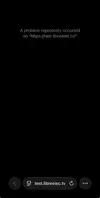It works on Chrome on the laptop, so it has to be something related to iOS Beta 26. Nothing has changed except that on the iPhone as I was going to the nightly build page daily. Why the nightly build page crashes, I have no idea, because the forum works fine. Regardless if it's WiFi or 5G, the nightly build site does not work on any phone web browser. I have tried 4 of them. But again, why an OS update would cause this for all web browsers, no idea.
Posts by quickstang
-
-
I’ll have to give the PC a shot. Doesn’t work on any mobile browser for some reason.
-
Odd, because I have tried it in 4 different web browsers on my phone, and they all turn up blank. Duckduckgo flashes repeatedly, safari gives me the image, Chrome is blank, and so is Aloha.
-
-
Can confirm. Latest nightly does work, and all network settings are there.
Thanks again to all who were involved in getting this fixed.
-
Since I know have a working nightly and the latest nightlies aren't that big of a deal, I can patiently wait until the PR is merged.
I may still play with it on another SD card just for the sake of more SSH learning.
Thanks again to you as well as chewitt for the help.
-
I borrowed RPi4 to check a few things. My instructions to replace the firmware were not complete - you also need to create a symlink pointing to the firmware, depending on whether you're using RPi4 or RPi5.
A workaround for the latest nightlies is:
This disables "External auth" feature. Note that WPA3-only network will not work but you should be able to connect to a WPA2/WPA3-mixed network.
Should I run this on a working nightly then install the newest? Or should I just install the latest nightly, then run the code?
Also, is that code the only code that needs ran, or do I need to run it along with the other commands you mentioned in your prior post?
Thanks!
-
Thanks again for trying, and I will use the code as I haven’t yet.
-
In LibreELEC Settings enable SSH, don't disable password. Default password is 'libreelec'. You should be then able to connect with PuTTy by entering Pi's IP address, login is 'root'.
Unfortunately the code did not fix it. I rebooted, installed the latest Nov 3 nightly, and still had no network settings.
I had to throw the old working 19th update from USB stick into the update folder, reboot, and all is fine again.
-
Can you guys check this older firmware that I mentioned earlier? It's quite easy to do but please make sure that you are able to connect to your RPi over ethernet in case this firmware does not work at all!
First, run the nightly with working WiFi, connect over SSH and execute this:
Codemkdir -p /storage/.config/firmware/cypress wget https://github.com/RPi-Distro/firmware-nonfree/raw/ad23f33a29fb7f8bc344d80d0eb40abe1953d145/debian/config/brcm80211/cypress/cyfmac43455-sdio-standard.bin -O /storage/.config/firmware/cypress/cyfmac43455-sdio.binReboot. Check WiFi. If working, update to latest nightly and check WiFi. Please report your result.
In case this firmware breaks WiFi even on older builds, delete it:
I haven't ever SSH'd into the Pi unfortunately. I do have Putty on the windows laptop, and tried logging in with the instructions here from the documentation...but no luck yet getting into the Pi to be able to test this. Maybe with some extra guidance I could make it happen.
Open a terminal window on your computer and enter the following command, replacing the <ip address> placeholder with the IP address of the Raspberry Pi you’re trying to connect to and <username> with your username:
When the connection works, you will see a security warning. Type yes to continue. You will only see this warning the first time you connect.
Enter your account password when prompted.
You should now see the Raspberry Pi command prompt:
You are now connected to the Raspberry Pi remotely, and can execute commands.
-
Display More
As i still have no idea what it is, and as i probably cant change that by myself.....
BTW: As i looked today a bit further
a) the working nightly is connecting correctly with WPA2 (not really a surprise if it does not support wpa3)
b) the non working nightly only sets the Wireless state to ready, it does neither receive the internal ip from the router and does not see the router as the DNS source (the field there is kept blank, which probably also the reason why it sets the connection state or what it was to auto instead dhcp)
c) manually setting the ip, dns etc. makes no difference
As i have no real problems with the running nightly, i will keep that for a bit and see if that problem might get squished out in the near future.
Would i need to report that as a possible bug somewhere?
I think I will probably do the same. Just keep the current 20th build which I know still works, and wait to see if this gets fixed in the future.
-
To me it looks like iwd is trying to offload SAE but the firmware only supports doing this with wpa_supplicant, iwd fails to authenticate and does not fallback to WPA2.
Edit: These 2 threads seem to confirm that WPA3 does not work with iwd (yet):
https://github.com/raspberrypi/linux/issues/4718
https://github.com/raspberrypi/linux/issues/6130So basically, if our whole network has WPA3 settings on (my whole eero network does), until there is a fix we won't have any network settings correct?
So this is the issue and nothing related to IPv6?
-
Display More
If it changes from one Libreelc build to the other, making it completely unusable that still would be a not intended behavior.
Log created with the gbm shell on the latest nightly build (2024-11-03) (as no network is available)
External Content pastebin.comContent embedded from external sources will not be displayed without your consent.Through the activation of external content, you agree that personal data may be transferred to third party platforms. We have provided more information on this in our privacy policy.Comparison log from the fully working nightly build 2024-10-20
https://paste.libreelec.tv/allowed-gorilla.log
BTW: What i noticed right now while testing, other that it takes the not working build 2-3 times so long to get a connection (even if it still wont believe that a network connection exists), the connection type stays on auto on the non working builds, while it is set (correctly?) to dhcp on the older working build.
Forgot to check if the fixed IP Adress i set in my router for my pi is used on the failure, or of it is using some other random one
My network also shows State: ready, and Type: auto under connection settings along with IP address.
I do have IPv6 set to on for my eero router as seen in the picture. It has always been on and again, no issues with any nightly up until that IPv6 change it appears.
kszaq I myself personally do not have firewall set to on for the Pi under the network settings.
-
If there's an issue it seems to be localised to your environment. I'm running a (self-built) nightly image on an RPi5 without any network issues and lots of other people run nightlies too; enough to flag-up any general networking issues. NB: The kernel changes in question will be irrelevant unless your home network is IPv6 based?
I'd start with a clean LE13 nightly image on a spare SD card. Any different?
Yes, the network does have IPv6 on.
Tested a clean build of the latest nightly and there were no network settings there just like the pictures in my first post.
-
If this network issue is still happening, even with Nov 1 nightly, is it going to take the below reverted or is there another option to get my network settings visible again, other than staying on the Oct 20th nightly.
linux: enable CONFIG_IPV6_MULTIPLE_TABLES · LibreELEC/LibreELEC.tv@d3fe5bfAllows setting up multiple IPv6 routing tables when using VPN.github.comlinux: enable CONFIG_IPV6_MULTIPLE_TABLES
-
Here is the log between those 2 versions
https://github.com/LibreELEC/Libr…869d0...56c531c
This is the only patch (that may be of issue) - https://github.com/LibreELEC/Libr…59e13377e8b3dc5
This could be it. I just tested the newest nightly LibreELEC-RPi5.aarch64-13.0-nightly-20241029-81a82b6.img.gz
and I still have the same issue. 0 network settings. Reverted back to the 20th with no network issues, and all values are there.
-
Same thing happened on one of my Pi4 with latest LE13 nightly, turned off /on both wi-fi and ethernet a couple of times and it suddenly started to work again.
I just reverted back to LibreELEC-RPi5.aarch64-13.0-nightly-20241020-ce869d0 and it works fine again. I had to load this from a USB to the update folder, but it appears there is something happening from this build to the current ones. I don't see anything in the log, so not sure.
-
I had been running the latest 13.0 nightlies on my Pi5, with 0 issues until LibreELEC-RPi5.aarch64-13.0-nightly-20241021-56c531c
Booted, and all of the sudden my network was gone. I can see my internet on, and no issues with any other devices in the house. I decided to look at the system info section and go to my network and noticed everything was blank. There is a primary and secondary DNS, I just didn't show it.
I tried a fresh install of LibreELEC-RPi5.aarch64-13.0-nightly-20241025-9f8eeb6 this morning, and same issue. Nothing is there under system info and network. However WiFi is connected though.
I also rebooted my whole network just to test that, and that didn't work either.
Thoughts?