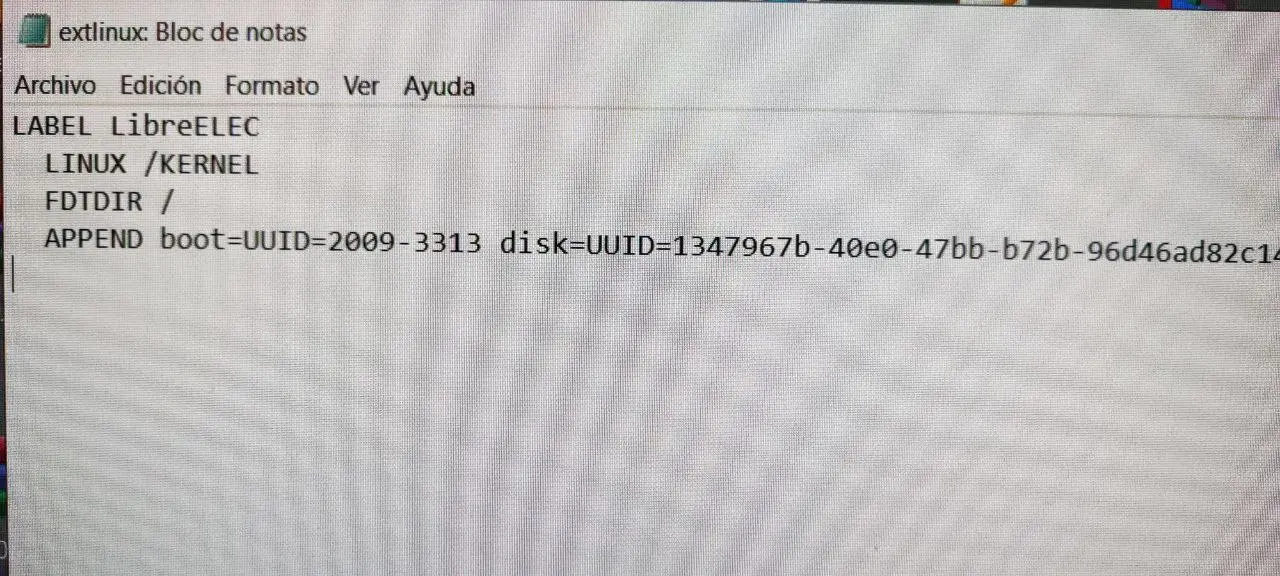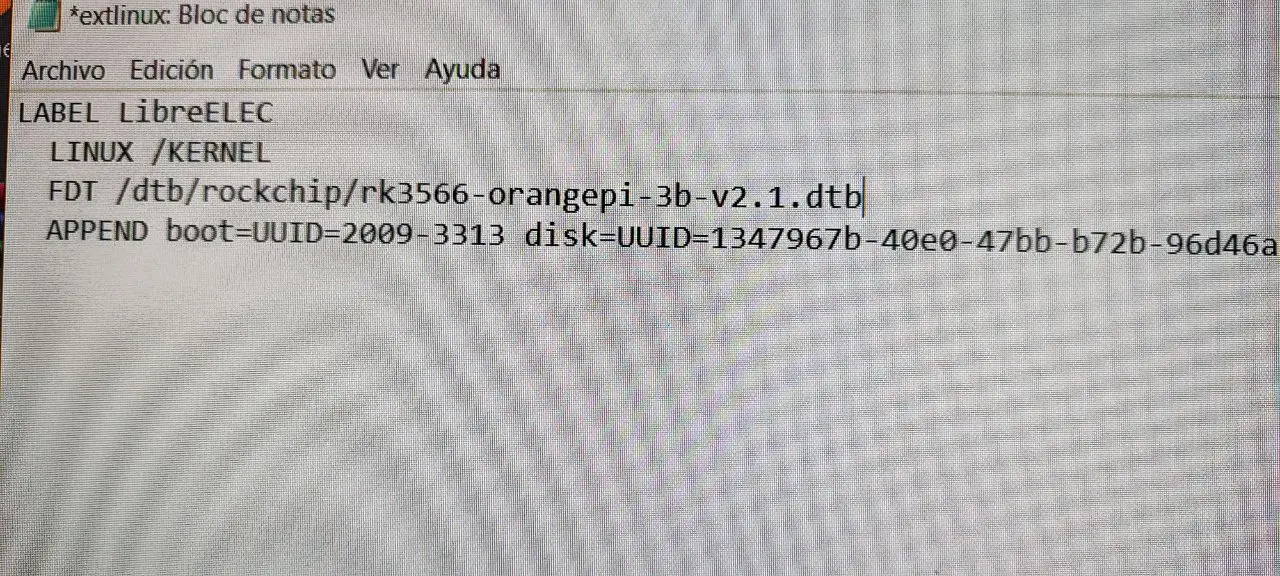Posts by deleonkikko
-
-
Nothing chewitt, delete my last messages because editing extlinux doesn't boot the image either. Sorry.
-
Yasai-san, this is why Libreelec won't boot on the Orange Pi 3b. The problem is in the extlinux file.
-
Good evening chewitt, I'm trying to install your LibreElec image on the eMMC of the Orange Pi 3b and when I try to boot it doesn't work.
The extlinux file does not have the dtb edited for this board and that is why it does not boot on the eMMc.
Unfortunately, you can't edit the file here like you can on the SD card, so you'd have to edit the file inside the image so that everything is complete when burned.
I would be very grateful if you could make this change.
RegardsThis is how the file looks:
and this is how it should be to be able to burn the image and boot directly into the eMMc:
-
Well, I finally got the image and was able to test it.
Almost everything works. Wi-Fi works (something that didn't work in previous versions), but Bluetooth doesn't.
4K playback also doesn't work, as it's choppy. I don't know if it's due to rendering issues or acceleration, but it's running very poorly. I've disabled hardware acceleration, and that doesn't fix anything either.
But my final verdict is that if you don't mind watching content in Full HD and don't need Bluetooth, you can use Libreelec on this board without any problems.
Good afternoon
Sorry, I forgot. The motherboard gets very hot, so you definitely have to use a motherboard with heatsinks and a case with a constant fan.
-
Can someone send me the image to test?
-
Good evening.
Ever since I received my first "mini SBC board" (Raxda Zero 3W), I've been amazed at how much can fit into such a small space.Thanks to, or because of that, I decided to go for another one with similar features, this time it's an Orange Pi Zero3 that continues to impress me with how minimalist it is.
After reading and rereading the forum, I saw that there were images created for the H618, and I decided to give it a try. I found the download link (https://jernej.libreelec.tv/test/h616-h618/) and started testing.
So far, everything is fine and everything works very well, except for a few things like the Wi-Fi and Bluetooth, which I don't really care about for what I'm going to do with it.
But I did notice that the sound isn't working (you also mention this in a post), and it's a shame because you can't test the sound. Another thing that doesn't work is the small card that fits into it, which has two ports usb, one 3.5mm audio port and one IR port.
Is there any way to fix this or is the project stopped?
-
The current AIC8800 driver will not be accepted into our codebase. The driver code is poor quality and needs a ground-up rewrite and Radxa has no plan for that. We would be stuck with a bad out-of-tree driver. Our instruction will be for users to vote with their wallets and not-purchase any boards using that chip; unless WiFi is not a requirement.
There's always the option of a hub and a USB Wi-Fi stick. At least that's what I use for my tests, and it works very well. jejejeje, the board looks like a Frankenstein, but it doesn't matter.
-
Let's see... it seems like no one understands the problem. The problem is that the image I'm using has the extlinux tex file edited for a motherboard other than mine.
If I could modify this file within the .img, I'm sure it would boot without problems. -
How could I modify an IMG image to directly insert the Orange Pi 3b DTB file to flash that image to the eMMC?
I managed to flash the image, but since I can't modify ExtLinux, LibreElec won't boot.It's that using the same tools that I used for Debian, LibreElec was installed in the eMMc but since that file was not modified, it would not start.
-
What type of hardware are you using?
Orange pi 3B, Radxa zero 3W
-
Good afternoon, I've been trying to install LibreElec on an eMMc for a couple of days now, even a few weeks, but I can't.
Supposedly, I'm still supposedly trying because it doesn't work for me. From the images by balbes150, it's possible to do it, but it never happens. The message appears as if the process is starting, but after 3 seconds, the message disappears, and nothing is installed on the eMMc.
The truth is, I'd like to know if this option actually works or not so I don't continue wasting time on this.
If the answer is: YES, IT DOES WORK, I'd like to know the correct way to do it, and if the answer is: NO, IT DOESN'T WORK, then stop wasting your time with this.
I'm using a translator because I don't speak or write English. I apologize if the translator mistranslates anything. I'm saying this to avoid confusion.
Greetings
-
Well, I finally got LibreElec to boot on the Zero 3W. I don't even know how I did it, but I think installing Debian from Raxda's official website and updating it had a lot to do with it.
Maybe it wrote the bootloader to the eMMc or somewhere else on the board, and thanks to that, LibreElec could boot... I don't know, since I'm not familiar with that. But I'm convinced that updating Debian fixed something.
Well, I can finally test this motherboard with LibreElec and other operating systems to try things out. Just so you know, LibreElec runs very, very well with the 2GB RAM motherboard.
Now, the only thing left for me to try with LibreElec is to install it on the eMMc, which I don't know how to do.
I know I can install it from the LibreElec configuration add-on menu, but no matter how hard I try, it won't install. Even though the message "Installing on eMMc" appears, it disappears and doesn't do anything.I would appreciate @balbes150's help in understanding the complete installation process on the eMMc.
Greetings, and once again, THANK YOU SO MUCH for all the work you do. -
Good afternoon.
I've been given a mini motherboard, and I'd like to see its potential. It's a Raxda Zero 3W with 2GB of RAM and 16GB of eMMC. I've seen that Balbes150's images contain DTB for this board, but I can't get it to boot.
I know I'm doing all the steps correctly, just like I did with the Orange Pi 3b, but it won't boot.
Any suggestions? -
I have version 1 and I can't enable the Ethernet connection because it disconnects again automatically.
-
Did you not specify the exact model of the equipment, did not provide logs, and do you want someone to respond to you? There are no psychics here to guess what's not working for you.
ThreadORANGE PI 3B
Good afternoon.
Could someone create an image for this board for me? I've been using it for a while, just in case something comes out for it.
I know no developer has it, but I'm sure someone is waiting to buy it. It's a good, very affordable board that could be put to good use with LibreElec.
On the Internet, from the page http://www.orangepi.org/html/hardWare/…ange-Pi-3B.html you can see all its features.
If someone helps me create it, I promise to perform any tests they need.
GreetingsdeleonkikkoMay 21, 2025 at 4:35 PM Sorry, but I don't speak English and I have to use a translator.
I also don't know anything about viewing logs because the topic is beyond me. I'll just post the exact model of my computer with all its components and pictures where you can see them.
I finally managed to get it to boot with this new version, Wayland, using the DTB from the second version, although mine is from the first.
With this version, hardware acceleration DOES work and it runs much better. What still doesn't work is Wi-Fi, Ethernet, and Bluetooth.
How can I see the log where the errors are specified, what command should I use?
-
My motherboard won't boot with this image.
It's not sending a signal to the monitor. Is there a graphics issue?What does Wayland mean?
-
My motherboard won't boot with this image.
It's not sending a signal to the monitor. Is there a graphics issue?What does Wayland mean?