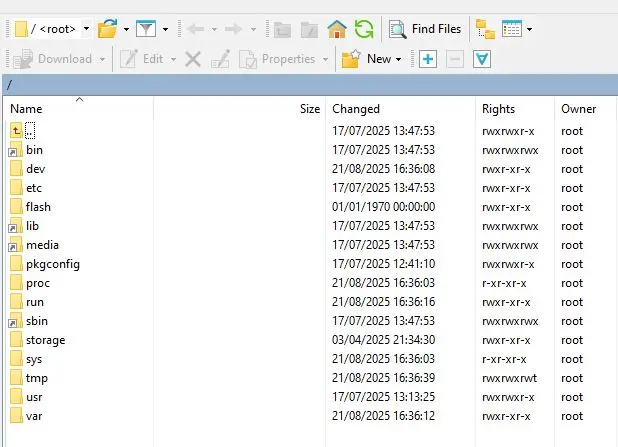Tested for a few hours on my Orange Pi 5 8Gb board.
Works beautifully for the vast amount of 100+ files that threw at it.
VP9 4K does not seem to work correctly. It attempts to play but does not switch to the video playing in the background and as I move my mouse I get a mouse trail. I am able to assess the play button to stop play, so no locking up. With VP9 still on the Collabora list for resolution, I therefore expect this not to work, so not a fault right now.
No hardware acceleration on AV1, which I partially expect based upon comments made on another thread where whilst Collabora have reported AV1 as complete, this turns out to not to be the case.
Everything else plays perfectly in line with the 'basic sanity testing' stated by the OP.
But I can add that I could not find a file outside of VP9 or AV1 that did not play as hoped, including some high bitrate files at up to 400MBps.
YouTube plays perfectly, subject to the VP9 and AV1 caveats mentioned above.
Nice to see CEC present and working.
One note regarding the OP5 that I know is not a direct focus of LibreELEC, which is active on some distros like Armbian but not on others, is the USB-C port, where I sometimes have my mouse, keyboard and controller plugged in via a hub, is inactive. Just for note to other OP5 users so that they can know what to expect from the start. A feature no doubt to come when code is pushed to mainline in future Linux kernel releases.
In short, amazing work that I could not really want more from right now.
No lockups, restarts or erratic behaviour so far.
It will become a daily driver already.
Only faults and improvements to be posted from now on as per the OP's requirements.