So, I am trying again because this issue really annoys me.
I have taken some screenshots, so I can better explain the problem.
TERM is xterm and I am using the same TERM config on my other Raspberries and Mac and terminals I am using when providing support to my customers. And SecureCRT is set up correctly.
Nevertheless, with GNU Nano 7.1 installed on LE11, every time I type a letter I see the diplay showing weird things, look here:
I can normally open nano, for instance with the kodi log
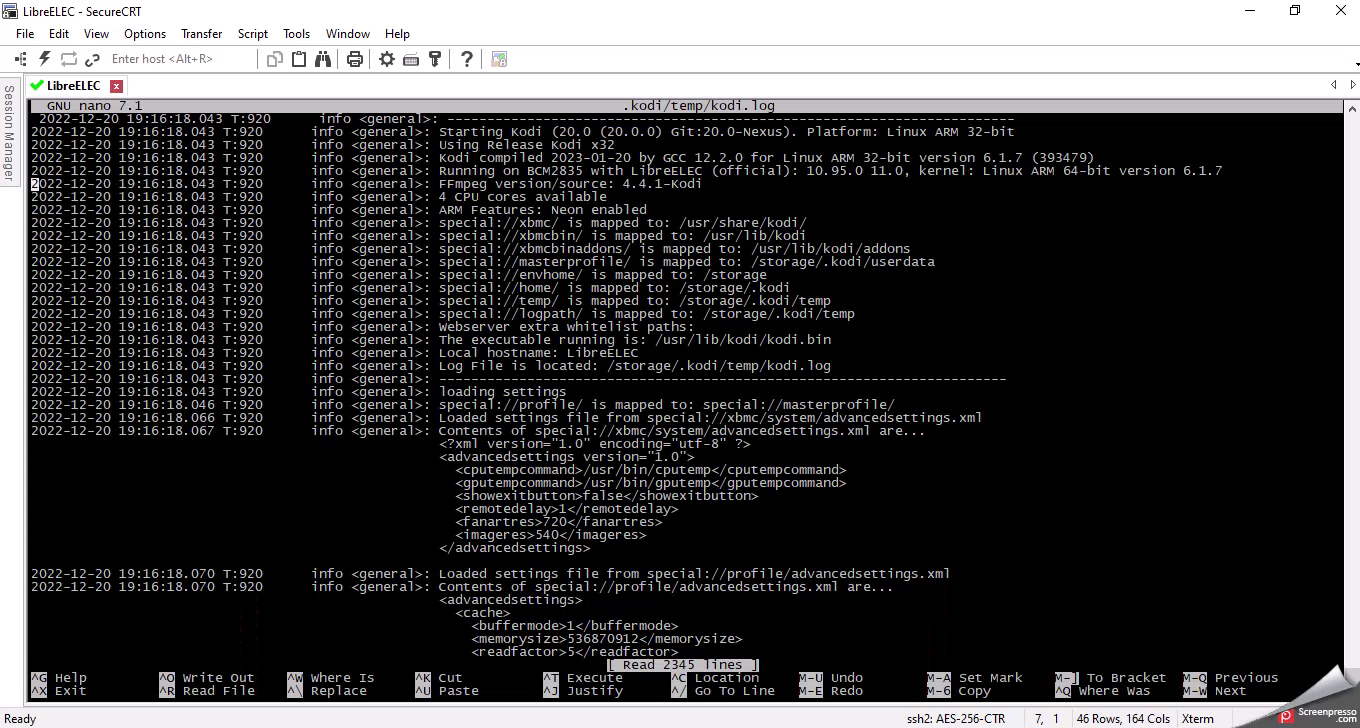
But as soon as I scroll down with the arrow key or if I want to type something, I first get this screen
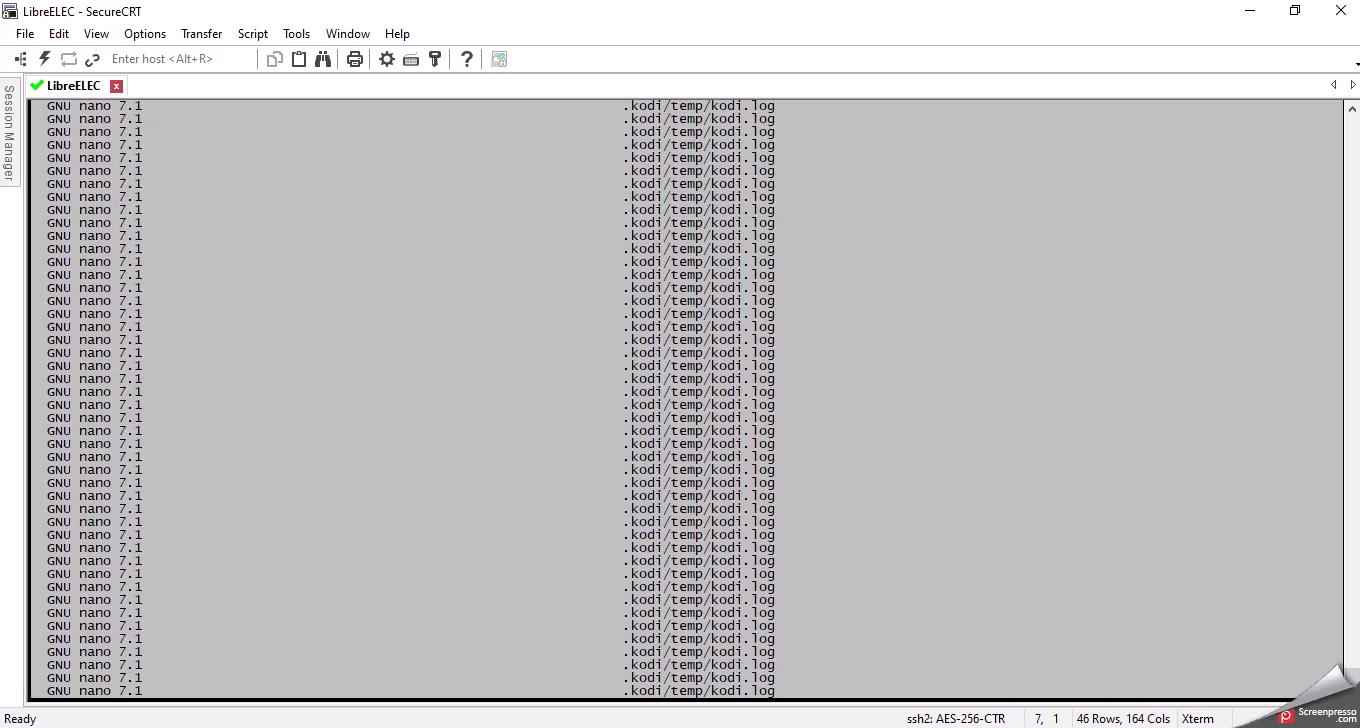
and then this one

and then the display becomes stable again. This is very quick so it looks like the screen is flashing, and it's awful.
Also, pressing arrow key continuously will not make the cursor move fast.
This only happens with LE11 which has changed Nano version to 7.1, I think LE10 was using nano 3 or something
Other Rpi I am using have Nano 3.2 and it all looks good
I don't know if it's a nano issue or an LE11 issue.
Can someone help?
Thanks

