Actually, I just figured out that lost+found is available from Terminal ![]()
I have everything I need now to do a quick rebuild if I need to ![]()
Thanks to you all![]()
![]()
![]()
![]()
Actually, I just figured out that lost+found is available from Terminal ![]()
I have everything I need now to do a quick rebuild if I need to ![]()
Thanks to you all![]()
![]()
![]()
![]()
Thanks cyr06 , I will look into it. The storage partition mounts in Fedora. Unfortunately I dont see lost+found ![]()
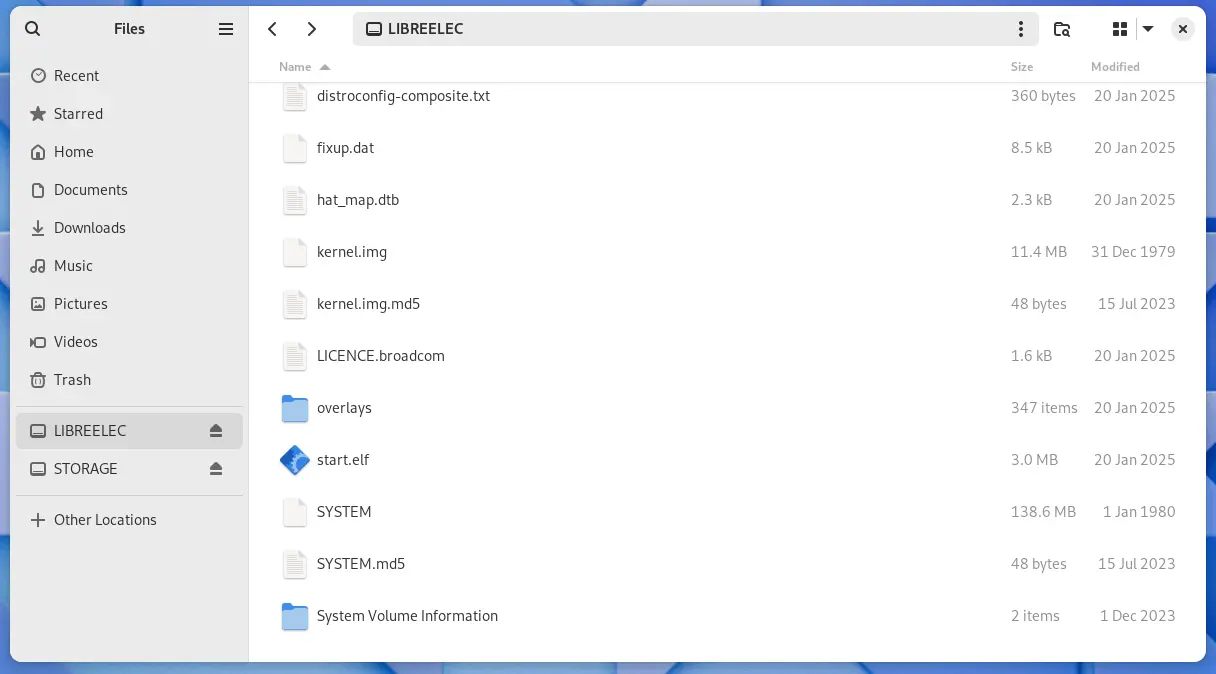
Is the System.md5 file the one I can edit?
So long story short, I do use wireguard, which means I never got the timeout ![]()
And instead of waiting for your reply I tried loads of different settings to see if I could effect the boot procedure and now it wont boot at all. The last setting I changed was to do with USB internet sharing. Is there anyway to disable this?
I could wipe the USB card and start again, it is possible, but I have a lot of scripts in lost+found that I would like to recover. Any ideas?
would love an answer on this, I can see the files on the sd card when I put into my PC.
Hey Team,
I am running the lastest build 12.0.2 on a rpi 4 2gb. I am dealing with an issue where the toggle for wait for Network before booting in the Libreelec settings is not working.
I can only boot with Ethernet cable plugged in. Is there any way around this? Or anyway edit files on the SD card so that I can boot to Kodi successfully.
Hello all,
I am just wondering has anyone else noticed that when connman daemon brings up the wireguard interface it resets the /run/connman/resolv.conf file to the original values from the router?
I edit /run/connman/resolv.conf during startup to remove my ISP's DNS servers and replace it with 1.1.1.1. I was wondering is there a way to clear the connman resolver cache that is returning the nameserver values?
I'm happy to start it with autostart.sh script or to do it manually when I need it. Thanks for the help team!
Yup your way works way better
"systemctl start wireguard" - doesn't work for me but
"connmanctl connect WG.Host.Address" brings up the connection
thanks so much
Sorry I just found the wireguard.config.sample on my client is more like your version. I must be following a really old guide. Gonna give your way a go
thanks @elonesna,
what version of libreelec are you using?
I notice your .conf file has some different syntax e.g. mine says"AllowedIPs" your says "WireGuard.AllowedIPs"
I'm stuck on libreelec 9.2.8 as one of my paid addons hasn't released a new version for kodi 19 yet
Hey Team, I am very close to getting my persistent Wireguard VPN interface up and running on a libreelec 9.2.8 client.
Steps taken so far.
Below is the results of wg when kodi starts. I can ping and telnet the Wireguard Server ![]()
LibreELEC:~ # wg
interface: wg0
public key: (hidden, by me)
private key: (hidden)
listening port: 51820
peer: (hidden, by me)
endpoint: 217.64.114.162:1443
allowed ips: 0.0.0.0/1, 128.0.0.0/1
latest handshake: 2 minutes, 11 seconds ago
transfer: 736 B received, 3.09 KiB sent
persistent keepalive: every 25 secondsThe route table
Kernel IP routing table
Destination Gateway Genmask Flags Metric Ref Use Iface
default 192.168.0.1 0.0.0.0 UG 0 0 0 eth0
10.13.70.0 * 255.255.255.0 U 0 0 0 wg0
172.17.0.0 * 255.255.0.0 U 0 0 0 docker0
172.18.0.0 * 255.255.0.0 U 0 0 0 br-65330b1f8eae
192.168.0.0 * 255.255.255.0 U 0 0 0 eth0
192.168.0.1 * 255.255.255.255 UH 0 0 0 eth0The issue I have is that my route tables look good but I am not sure how to route my traffic over the new wg0 interface. All traffic remains going across the default eth0.
Any ideas how this can be done? I tried "route add" but i dont seem to be able to specify all the details required. ![]()
Any comments or ideas would be greatly appreciated .

