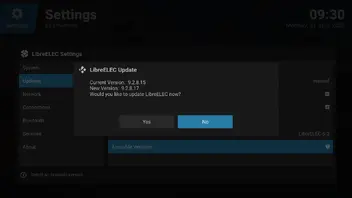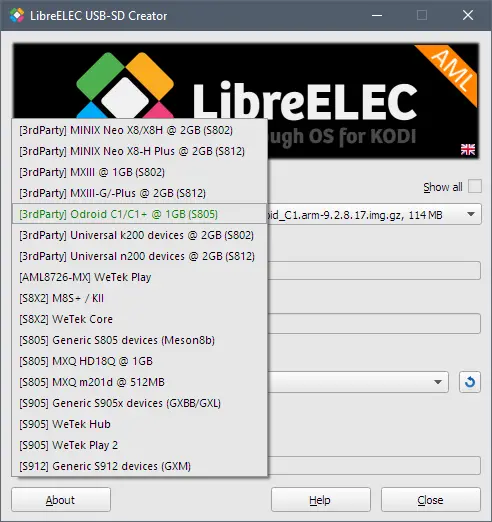So. I have an old question about software deinterlacing support.
I tested old kszaq's image version 8.2.3 and software deinterlacing works properly with the same CPU load in debug info for both versions - 8.2.3 and 9.2.8.18, it shows about 170% of CPU-KODI load and 30%-40% for each of cores, but in 9.2.8.18 version it works with frame dropping.
I used this video sample for testing with disabled AMCODEC support. May be there is a way to repair this functionality?
Unfortunately, there was never a real solution for this, because the hardware deinterlacer works incorrectly for some formats. But AFAIK on Kodi Leia the software method causes the same frame drops you are experiencing, and this issue is not exclusive to Amlogic devices.
Workaround #1:
Please try this with MPEG2 hardware decoding enabled:
echo 1 > /sys/module/di/parameters/bypass_all
In fact, this solution also only works in some cases, but it worked for me for PAL (576i50) format DVDs.
If this method has led to positive results, it is worth applying it at startup, for example:
echo "echo 1 > /sys/module/di/parameters/bypass_all" >> /storage/.config/autostart.sh
Workaround #2:
An alternative solution may be if your display is a television that natively supports interlaced input format, because in this case you can also set the output to an interlaced resolution (e.g. 1080i), and then you can turn off deinterlacing with software decoding.


In this case, your television is responsible for performing the deinterlace in real time, so this will definitely provide better results than any software solution. Of course, this is not a working solution for a standard PC monitor.
In both solutions, it is important that the frame rate of the source media and the display refresh rate are in sync, so the Players Settings -> Adjust display refresh rate setting option should never be turned off.