Firstly I would like to thank all user who have made a contribution in support of RK3328 device, in particular:
@ balbes150 from FreakTab Forum, @ hexdump from Armbian Forum, easyb, @ amirul From Armbian Forum and LE community.
-----------------------------------------------------------------------------------------------------------------------------------------------
What you need:
1 USB stick: at least 1 gb
1 SD Card : strongly suggespted at least 4 gb
Balena Etcher: balenaEtcher - Home
LibreElec custom image for H96 Max+ : https://mega.nz/#!IxYXFIbb!DCiQiwYLK...-dyQ8IUDnDl2nA
referred imaginatively by me as "Libre_Elec H96 Max+ _Crossover"
IR Remote fix: https://mega.nz/#!hpZlxAzb!FaqEvNF_T...iwQmbXdOF7As3U
Let's Start
Install and open Balena Etcher ----> click on "select image" and choose Libre_Elec_H96_Max+ _Crossover.img
Instert usb stick and SD card in your pc. -I suggespt to delete all partitions on these units, -make a backup before doing it-
Click on "Select Target" and choose: USB stick and SD card
Click on "Flash!"----> wait for FINISH.
Now insert USB stick and SD card in your H96 Max+, connect HDMI cable to TV, connect power supply cable.
After powering on, you can read: "PARTITION RESAZING IN PROGRESS" , wait till the device is rebooted.
After the reboot you can see the home screen of KODI, complete first setup using a usb mouse.
Wait 5 minutes, then power off the device using the icon in KODI home screen.
Remove power supply cable, remove USB stick, keep SD card inserted in H96 Max+.
Power on the device, leave work the interafce till you see KODI HOME.
Now you have succesfully installed LibreElec on SD card
How to make IR Remote working:
Open IR_Remote_fix_by_easyb.zip archive,----> extract: [h96mp , rc_maps.cfg] in a free USB stick.
Open settings in KODI,----> click on File Manager ,----> click on Add source,----> set same as picture and click ok.
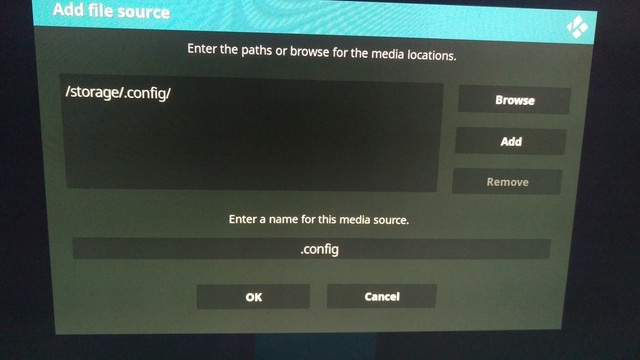
Insert your usb stick in H96 Max+
You have now a situation like a next picture, you can see 2 different columns. -my usb stick is named "USB_STICK"-
In left column open your USB stick clicking on her name, in right colum open .config folder clicking on it.
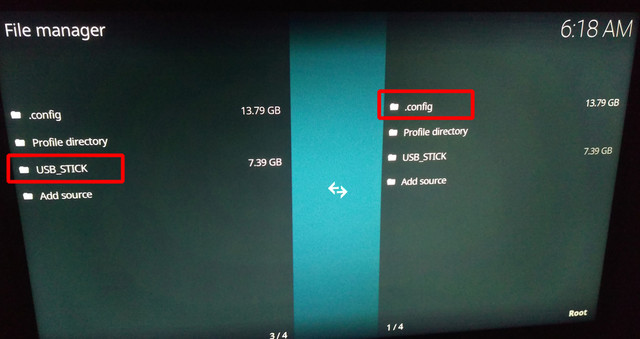
You must click one for one on two files : [h96mp , rc_maps.cfg] in left column, till their names become green,----> right button of your mouse and click on copy,----> Confirm. Results in next picture
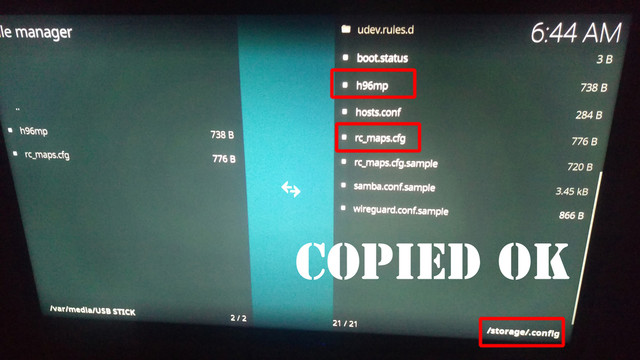
In the right column click and enter in rc_keymaps folder, reselect two files in left column, they become green,----> right button of your mouse, click on copy, Confirm. Results in next picture
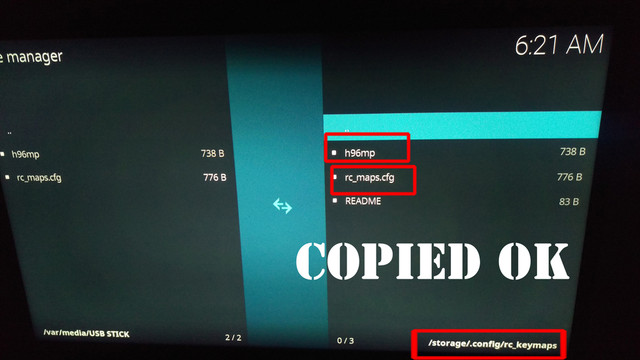
Reboot device. You have now a working IR Remote
-------------------------------
HDMI AUDIO: works
IR Remote: works
Wifi usb dongle: works
bluetooth usb dongle: works
ON/OFF Led Indicator: works
CEC: not tested
-------------------------------
-----------------------------------------------------------------------------------------------------------------------------------------------
Final conclusions: what I've done, and why:
I have assembled the image, but the credits belongs to others.
I chose to use:
The super system: LE 9.80 kernel 4 by balbes150: that support usb wifi and bluetooth dongles.
The easyb dtb to be able to offer compatibility with HDMI AUDIO and have ON/OFF LED that works.
The u-boot component of LE 9.1 generic official image, beacuse the easyb dtb doesn't work with balbes150 u-boot.
i don't know why.
IR Remote Fix by easyb: to make IR Remote control works.
In the guide there could be inaccuracies regarding the terms used, forgive my lack of knowledge.
There are LibreElec features that I haven't tested yet, any error report or correction report is welcome
-----------------------------------------------------------------------------------------------------------------------------------------------

