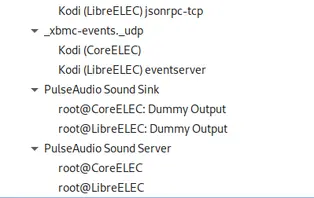Posts by kapqa
-
-
-
Thank you so much!
this has function beautifully!
It seem the home-cinema got new injection of soundyz,
however, this one Bollywood film when play it seem it would nearly explode the wired subwoofer, it is just an ordinary 2.1 samsung system bought some maybe 4-5 year ago,
but the passthrough is bit shaking the whole room _)
will test some more, very pleased.
blessing and happy new year!
-
-
having to hard time to believe it is "idsalbed" with a "dtoverlay" or whatever, but sometimes it is good to just submit to the expertise of the advanced users; will let it rest, eg. get some heat , but still feel not comfortable having it around me; will take some more to convince me it is actually not initialised and cannot be accessed from remote easily. but then, even the ethernet , once on the internet, can be accessed , i guess, quite easily, so that would even it out.
desoldering is beyond skillset, but hopefully in the neighbourhood it could be done.
my e-reader have all some form of wifi-enabled, and some like one rather recent kobo even emit unhealhy amounts of radiation in "airplane mode" to the point that have relegated to shelve life. maybe it depends on the soc being used, dont know who the culprit in such cases; older ones from sony fare many times better, but are sadly no longer marketed.
-
Hello ,
am using N2+ and it function really well,
am using however CE since it better support all video format can playback everything (only struggle with .iso Playback)
however the Youtube-Addon takes long time to load everytime several seconds again.
now was wondering if could upgrade to the newer Chipset and found the C5 has it and even cost only half the price of the N2+ , which seems a great bargain.
However , it seems there is no support yet and according to a another post, there won§t be , atleast from LE, down the road?
Is there another item that could help with Youtube addon, besides RaspberryPi5?
it should load fast and process fast.
The Pi4 function bit better with youtube-addon--but aint perfect.
-
was thinking desoldering the WiFi chip on the Rpi4 , but will the unit still function afterwrads?
-
if you need help with booting you can also use this
helpd me dualboot mac os x and debian linux in hte pas.t.
-
i have noticed that my rock64 would more easily not function on older TV that have limited resoultion like 1024x600 than other sbc<
sometime it is solved by fresh installation.
just an observation, where as devices like pine a64 or rpi3 seem not suffer this problem to degree.
-
hello
i am also using this add-on
like it very much, however resolution limited to 960x400 on a FHD TV<
are there any SBC or similar devices that allow for higher resolution, besides the amazon fire devices?
thanks.
EDIT>
oh, found the answer on Amazon VOD addon wiki
Quote4K/HD playback is only possible with a Widevine L1 secured device (mostly Android, e.g. Shield, MiBox), all other devices are limited to SD resolution.
-
thanks , with libreelec there is error / not playing video or only audio.
experience is bit different for n2+
error for only audio
like
T:1036 error <general>> AddOnLog: Inputstream.adaptive: ConvertKidStrToBytes: Cannot convert KID "" as bytes due to wrong size
T:1036 warning <gneeral>: AddOnLog: inputstream.adaptive: Initialzing stream with unknown KID!
T:1036 error <general>> AddOnLog: Inputstream.adaptive: CDMMessage: 1 arrived!
afterwards
info <general> CDVDVideoCodecDRMPRIME::Open -using decoder V4L2 mem2mem HEVC decoder wrapper
T:1036 error <general>: ffmpeg [0x456a710]:[hevc_v4l2m2m] could not find a valid device
T:1036 error <general>: ffmpeg [0x456a710]:[hevc_v4l2m2m] cant configure decoder
T:1036 info <general>: CDVDVideoCodecDRMPRIME::Open - using decoder HEVC
audio plays, but no video.\
LibreELEC-AMLGX.aarch64-12.0.2-odroid-n2
-
there is some sort of fix here
inputstreamhelper downloaded wrong arch of libwidevinecdm.so? · Issue #589 · emilsvennesson/script.module.inputstreamhelperI started the Netflix addon after a long time, and I was prompted to update libwidevinecdm, so I followed the wizard. Once finished, I couldn't play the stream…github.comfrom koekiemonster99
QuoteDisplay MoreIt currently has a 64bit Widevine version, while it should be a 32bit.
Temporarily solved it as follows:
Check the image file overview: https://dl.google.com/dl/edgedl/chro…y/recovery.conf
Download the image for an Acer R13 Chromebook:
https://dl.google.com/dl/edgedl/chro…l_mp-v6.bin.zip
The .zip file contains a .bin file. Extract this.
Open the .bin file with 7-zip file manager. It contains approx. 10 .img files. Extract:
2.ROOT-A.img
Open 2.ROOT-A.img and extract this file:
opt/google/chrome/WidevineCdm/_platform_specific/cros_arm64/libwidevinecdm.soSSH into the Odroid device and copy this file to:
\storage.kodi\cdm\libwidevinecdm.so (overwriting the existing file)
Now reboot and test.but i wonder why it would play initially and afterwards play no more (before applying aforementioned fix)
-
basically it function well for a day,
but afterwards (after losing power or whatnot9) it would not longer function.
neither disney+ nor amazon vod could open stream.
for coreelec 21.2 nightly error like
opening stream> 1001 source 256
error <general>: AddOnLog: inputstream.adaptive: WV-CDM-Library Initialize: Failed to load library: /storage/.kodi/cdm/libwidevinecdm.so: wrong ELF class: ELFCLASS64
T:3971 error <general>: AddOnLog: inputstream.adaptive: Unablle to load widevine shared library (/storage/.kodi/cdm/libwidevine.so)
T:3971 error <general>: AddOnLog: inputstream.adaptive: OpenDRMSystem failed
T:3971 error <general>: AddOnLog: inputstream.adaptive:GetStream (1001): Decrypter for the stream not found
T:3971 error <general>: CDVDDemuxClient::RequestStream - invalid stream
but i understand this error is related to CoreElec, wrong forum.
for LibreElec, it would not play video, just audio.
for CoreElec, it would play fine for Disney+ (small wideine download initially) and Amazon VOD (big Widevine update 1.3 GB) for some time, but afterwards no longer play at all.
-
Hello ,
would like to use N2+ as kodibox,
but having some issue here and there.
when using disney+ add-on (http://slyguy.xyz)
there would be no picture, just audio, for latest libreelec.
is there a fix or hack to get this function?
this is probably related to widevine issue for odroid n2+.
amazon vod does download a #update for widevine and it functions there, but no luck for disney+.
when using coreelec instead of libreelec, it functions initially, but then stops function<
maybe there is issue because disney+ add-on loads a small widevine drm, and amazon vod which id like also use sometime, loads afterwards a big file 1.6gb, which then after some time seems disable both add/on functionality.
-
had tested libreelec lately for N2+ but there were quite some problem, but have since found CoreElec which nearly function flawlessly for the device (some modificatin needed for widevine to play disney+ or amazon vod, but that is probably outside coreEelec).
is there a thread specifically on where to report bug for specific devices? thanks.
-
this one could work but havent tested myself,
Hauppauge DE | PCTV tripleStick 292e
PCTV Systems tripleStick T2 (292e) - LinuxTVWiki
still using eyetv netstream over ethernet, works well (recording over mac, livetv possible on linux with vlc or kodi with m3u channel playlist)
-
even if i would use password (libreelec/libreelec) it would not function for smb://libreelec.local
however, the workaround would function for smb://libreELEC.local if previous tried access for (root/libreelec)
maybe i just got the settings wrong, but have firewall deactivtad, tried this one macos sequoia ] and ventura.
-
hello ,
just tried this on an old mac with sequoia patched<
there is issue with connecting over smb from mac to libreelec.
as a workaround, you could try the following>
1. first try to access by clicking on network icon / libreelec / (connect as) / insert username/password *eg. root/libreelec
(sequoia mac will probably fail to access)
2. now use workaround / in finder/ GO / connect to server / (insert adress) / smb://libreELEC.local (it should no longer ask for password but open dialogue window asking you which folder you wanna connect to.