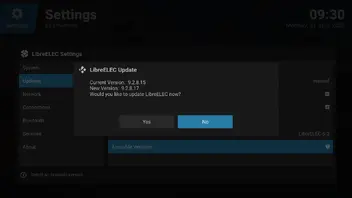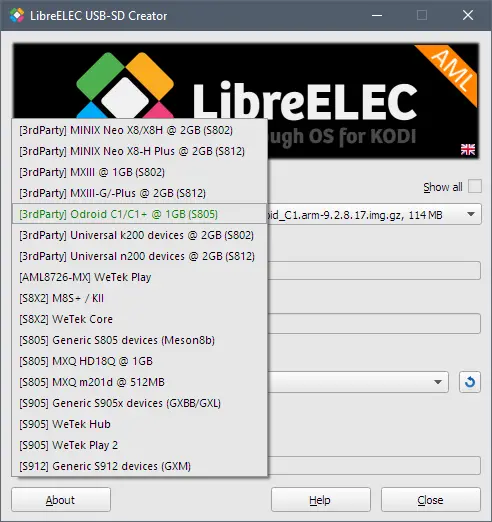Display MoreI haven't experienced any anomalies when updating addons. For manual system updates, I only list the latest stable version. So, if you already have that installed, you will see an empty list. You can only manually update to snapshot versions via the update folder.
Edit: Something is really wrong with the manual updates listing because the output is empty.
I will investigate this after the Easter holidays, so please be patient.Edit #2: I found the source of the problem, which can be traced back to the fact that I grouped the devices (S805, S8X2, etc.) in the JSON file generated for the USB downloader, and the manual update method also uses this file, but it did not find the specific device.
Fortunately, I managed to solve it on the server side, so in theory it should now work flawlessly on older versions as well.
If you have the opportunity, please check it yourself, if you haven't updated manually with the tar file yet.
Edit #3: Since then, I have also changed the list of images shown by the USB-SD creator.
Manual update is working now. I downgraded from version 9.2.8.18 to 9.2.8.17. I was just waiting 9.2.8.18 release to update.