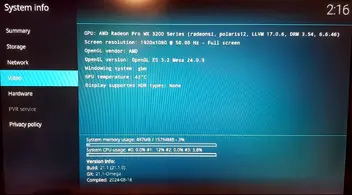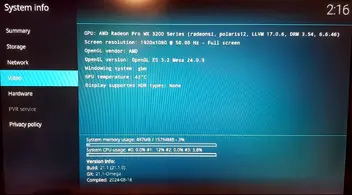Well, better late then never, this is mainly for future reference:
I never solved the issue with the nvidia gt1030 card not outputting video to my pioneer avr. I've tried many things, but it just didnt work. A direct connection to my tv did work, but as soon as i connected the cards output to my avr troubles where on the horizon. No video output whatsoever, again, it just didn't work.
So i needed a way out of this mess. Suddenly, i got the oportunity to buy an Amd wx3200 card for really cheap. So i picked up the card, installed it, did a clean LE generic install, et voila, everything worked straight out of the box. My avr was detected without issues, passtrough worked like a charm, couldnt wish for anything more.
So to sum things up: if you're reading this and are also having troubles with LE legacy build in combination with an nvidia gt1030 and an AVR, i would suggest to leave it and get some card that is supported by the generic build. To be honest, my first card of choise would have been the intel a380 low profile card. It should also have good LE support and it comes in low profile formfactor, which i needed. Unfortunately these cards are a little expensive and secondhand almost impossible to come by.
Again: i was surprised that the wx3200 had such very good support by LE. I seem to remember, from long ago, that amd gpu's where a no-no under linux. But apparantely things have changed. I bough the card because i read on this forum that Amd cards where currently supported by LE generic at this moment, so i took the plunge.
Also, the cards description under hwinfo in LE is very awesome: "AMD Radeon Pro WX 3200 series (radeonsi, polaris12, LLVM 17.0.6, DRM 3.54, 6.6.46".
I don't know what llvm en drm means (this is the same drm as in "digital rights management"?
Maybe someone can enlighten me 🙂.
Also, as a side note: the wx3200 has mini displayport outputs. When choosing this card, make sure you get a proper minidp to hdmi cable. Theres some electronics in the cable. Cheap aliexpress cables seem to give issues. I got a amazon basics cable that worked inmediately.