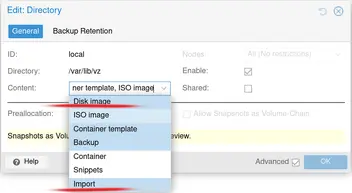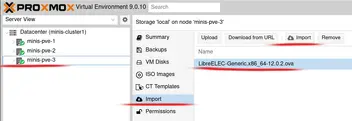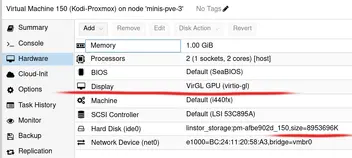Since Proxmox 8.3, Vmware OVA imports were added to the GUI. It's fairly trivial,so here's a guide on importing the Virtual OVA.
Datacenter --> Storage --> Local
-storage must contain "Disk Image" and "Import"
-install libgl1, libegl1 packages on Proxmox host(apt install libgl1 libegl1)
Upload OVA to Local(storage), and select Import
-Give it a name, assign more cores and processor type if desired(I chose 2 cores and Host processor)
After Import, assign VirGL as Display type and resize hard disk(ie; +8)
Boot up and enjoy!